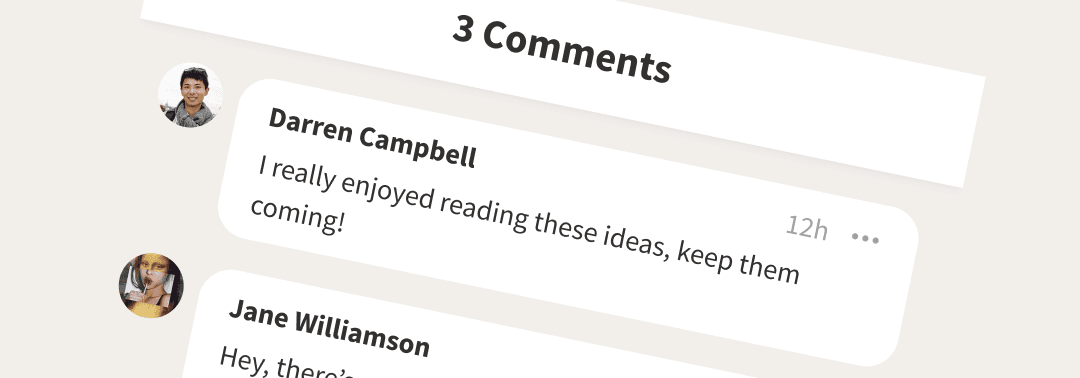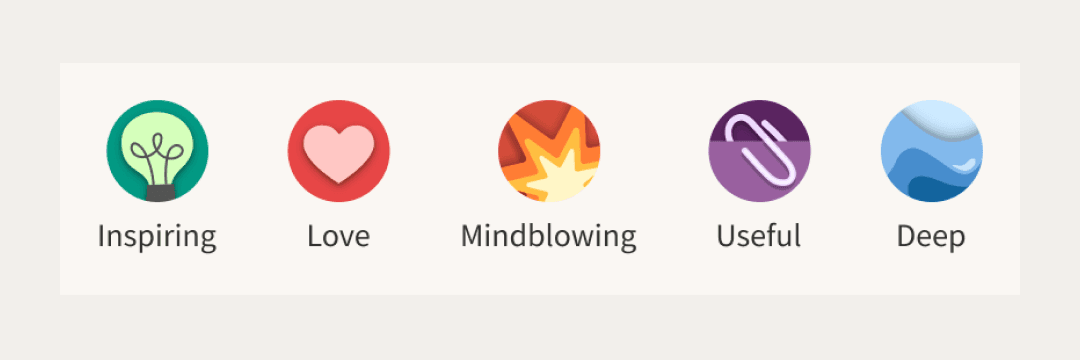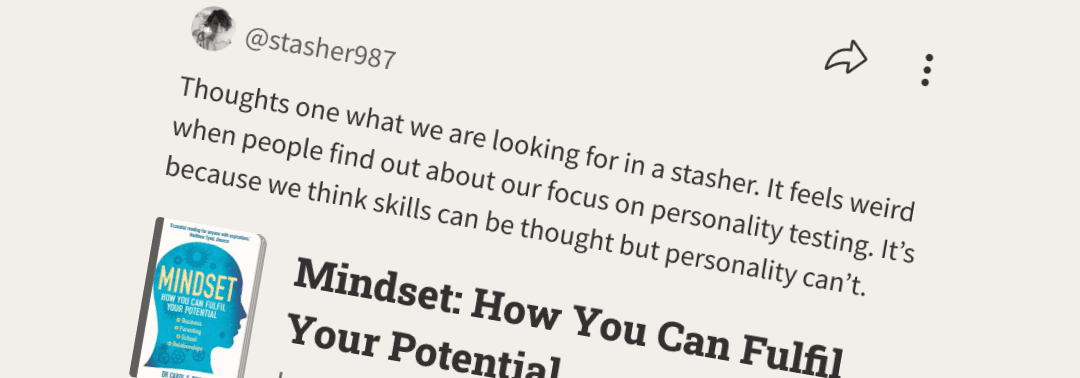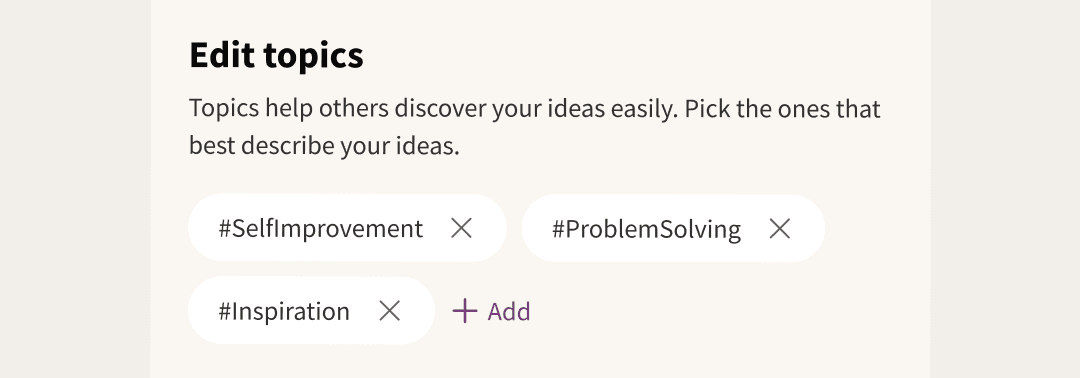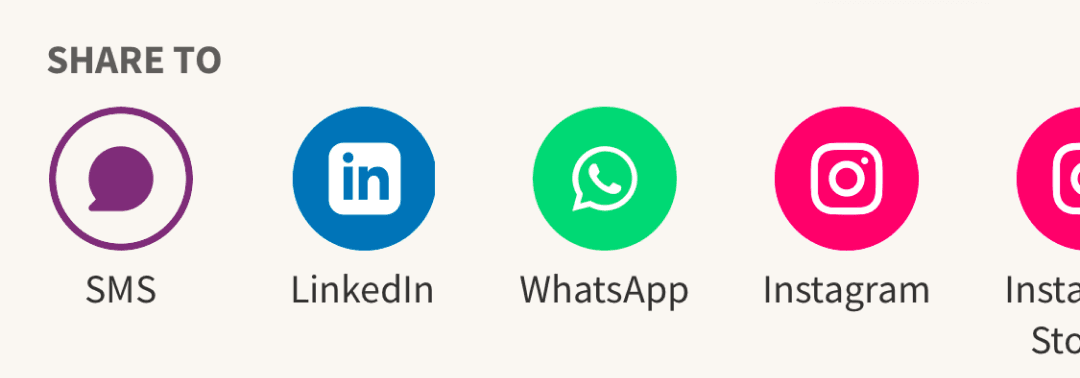Learn more about motivationandinspiration with this collection
How to practice self-compassion
How to identify and challenge negative self-talk
How to build self-confidence
9.2.0 - Overview
Comments are now part of Deepstash. When you discover an amazing idea add a comment to let the author know how it inspired you. There is more to this rich release: reactions, context, & more:
- Comments: let others know your thoughts when you find great ideas;
- Reactions: express how the ideas you read impacted you;
- Context for the ideas you publish: add a few words to your ideas and tell the world why they are important to you;
- Edit topics on your ideas: Edit or add topics for the ideas you've already published.
- Share to LinkedIn: Share directly to LinkedIn.
❤️ from the Deepstash team
15
1.2K reads
Comments
For those situations when you discover ideas that: inspire you, make you want to ask a question, you have a different opinion about you want to add your own thoughts, or just make you want to show your appreciation for - there are now comments.
Open any article in Deepstash and you'll be able to comment on it, just like you do on your favorite apps, besides Deepstash, of course 😉.
The author will get a notification there is a new comment.
4
413 reads
Reactions
With reactions - show how the articles you read influenced you. There are 5 ways in which you can react to an article at the moment:
- Inspiring;
- Love;
- Mindblowing;
- Deep (thought-provoking);
- Useful;
Reactions are a way to tell the stasher who added the ideas what you think about them.
6
607 reads
Context on your ideas
If you've added ideas in Deepstash you've likely felt the need to say a few words about the ideas you are sharing with the Deepstash community and the world.
Starting with this release - this is now possible. Tell your readers and fellow stashers why the ideas you are publishing are important to you, how they influenced you.
3
555 reads
Edit topics
Topics are the best way to describe in a few words what the ideas you publish or read are about.
So far you were able to add topics to the ideas you add in Deepstash during the last step before you hit publish, but you were not able to edit or add topics on ideas you've already published.
Starting with this version of Deepstash, you are now able to do just that. If you have any old articles without topics - now it's a great time to review them. It will make them more discoverable and more people will enjoy them.
3
158 reads
Share to LinkedIn
We've added the possibility to share ideas directly to LinkedIn through the same simple sharing mechanism. Just tap to share any idea, article, or profile from within the Deepstash app and you will see LinkedIn as one of the options.
(not seeing the update for this version yet? It means it's still on its way to your phone! New versions can take up to a few days to be available on all devices)
4
184 reads
CURATED BY
Read & Learn
20x Faster
without
deepstash
with
deepstash
with
deepstash
Access to 200,000+ ideas
—
Access to the mobile app
—
Unlimited idea saving & library
—
—
Unlimited history
—
—
Unlimited listening to ideas
—
—
Downloading & offline access
—
—
Personalized recommendations
—
—
Supercharge your mind with one idea per day
Enter your email and spend 1 minute every day to learn something new.
I agree to receive email updates