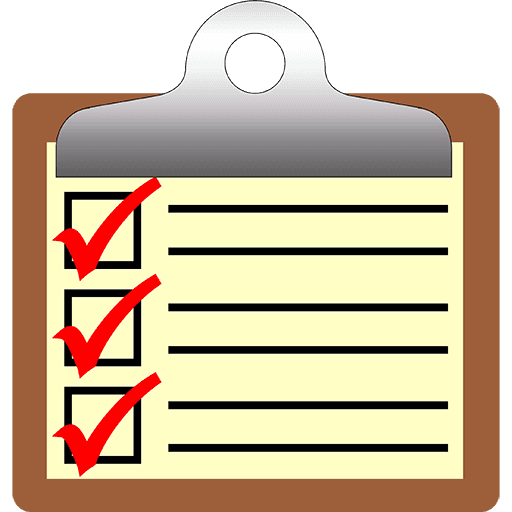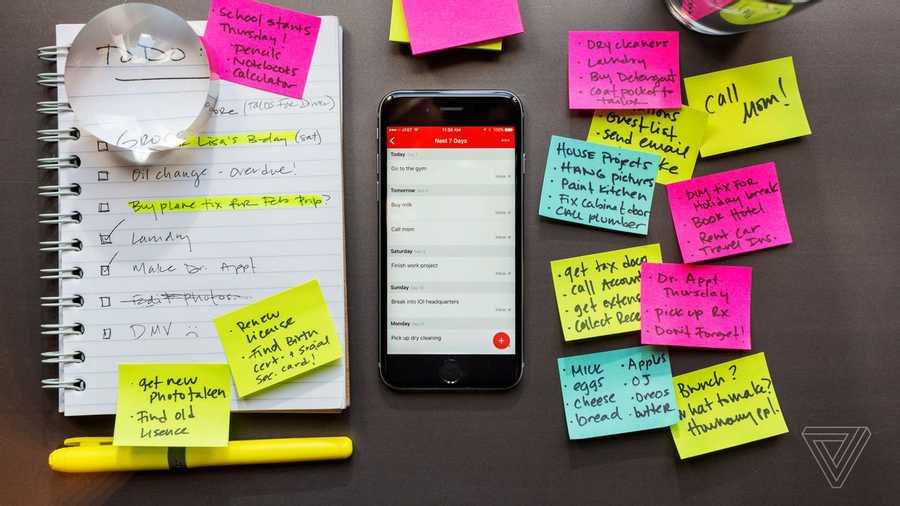Learn more about timemanagement with this collection
How to create a positive work environment
Techniques for cultivating gratitude and mindfulness at work
How to find purpose in your work
Tips On How To Set Up To Do Lists
- Start task names with a verb to make them more descriptive and easy to understand.
- Break each task into smaller tasks.
- Create temporary lists when needed.
- Erase the temporary lists when you’re done with them.
- Automate the setting up of recurring tasks when possible.
- Keep it simple. Don’t use features your software has unless you need it.
324
802 reads
Examples Of To Do Lists
- Personal: for tasks that only apply to your personal life and are somewhat time sensitive.
- Work: for work related tasks. You may want to create sister lists if your work is multifaceted. For instance: Work > Sales and Work > Acquisitions.
- Someday: for tasks that you may want to achieve but not in the near future.
270
540 reads
Basic Steps For Using a To-Do List
- Add tasks as they appear to the appropriate list, assigning a due date if possible.
- Before the day ends, check your lists for the tasks you want to do the next day. You can add a due date for it.
- Review the lists at the end of the day to have a clear idea of how your tomorrow will be and ensure you haven’t missed any tasks.
- In the morning open your to do list and choose the tasks you want to start with. Mark the important ones and focus on them first.
304
476 reads
Tips On Using Calendars
- Using calendars of different colors allows for easy identification.
- Adding additional information like duration and address can save you time.
- Sometimes it’s useful to set up alarms way before the event itself.
- Set up different calendars for different areas of your life.
241
442 reads
The To-Do List vs. The Calendar
The to-do list is for tasks and always requires actions to be completed. Meanwhile, the calendar is for events that happen by themselves, and may require participation.
Some events require tasks for a satisfactory completion, but those are tasks associated with the event, not part of the event. For instance: A meeting may require the task of reading, but the meeting is happening anyway.
224
387 reads
The Benefits Of Apps Over Paper For Organization
- Ease of access allows for usage on multiple platforms.
- Moving and duplicating tasks without rewriting them.
- Ability to set up alarms.
- A paperless and minimal life.
215
557 reads
CURATED BY
More like this
7 ideas
7 Expert-Approved Ways to Write a Better To-Do List
mentalfloss.com
3 ideas
The Might-Do List
maketime.blog
7 ideas
Read & Learn
20x Faster
without
deepstash
with
deepstash
with
deepstash
Access to 200,000+ ideas
—
Access to the mobile app
—
Unlimited idea saving & library
—
—
Unlimited history
—
—
Unlimited listening to ideas
—
—
Downloading & offline access
—
—
Personalized recommendations
—
—
Supercharge your mind with one idea per day
Enter your email and spend 1 minute every day to learn something new.
I agree to receive email updates