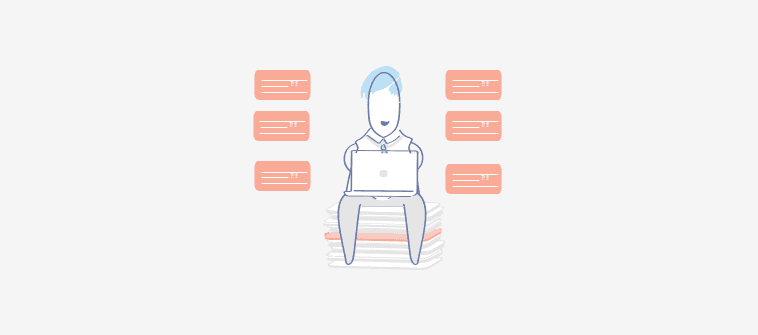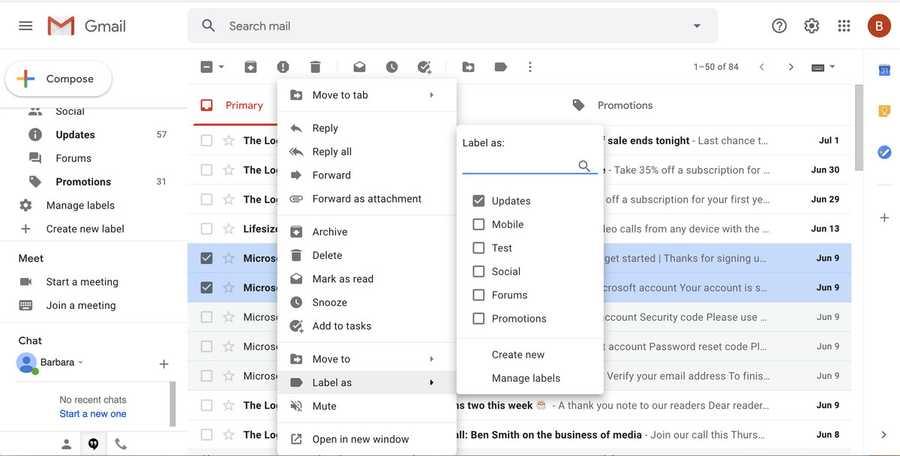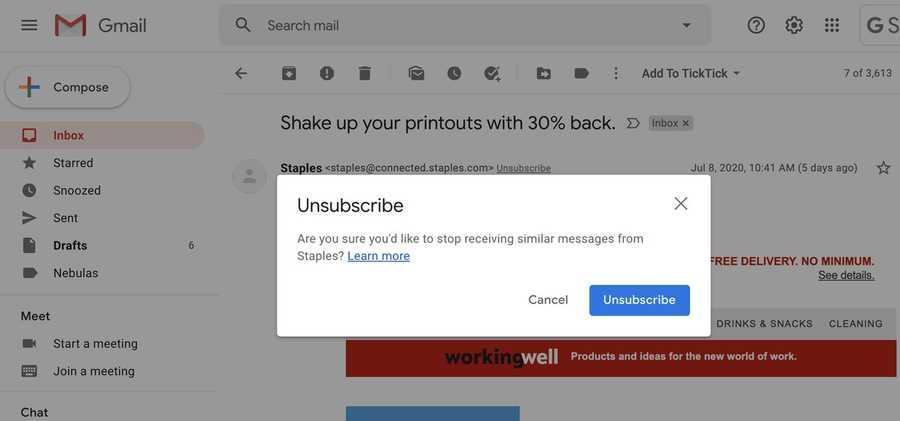Learn more about timemanagement with this collection
How to avoid email overload
How to organize your inbox
How to write effective emails
Email and productivity
Email is an extremely useful communication tool. But when used inappropriately, email can hinder productivity.
More than one-quarter of a worker's day on average is spent answering and reading emails - email is the second-most time-consuming activity for workers, next to "role-specific tasks."
173
1.19K reads
Set aside time
... to read and respond to email. Don’t leave your email program open all day long. Alerts from incoming messages can interrupt your work flow. Instead, schedule specific blocks of time throughout the day for checking your email.
You might even try marking your calendar and setting your availability to “busy.” If necessary, turn off your cellphone and shut your office door to prevent interruptions.
178
1K reads
Take action immediately
- browse the inbox for emails that can be immediately deleted (spam or promotional emails). Then select messages that don’t require a response and delete or archive them.
- Don’t let important emails sit in your inbox for days. Unless you’re on vacation, respond within 48 hours. Reply to the sender as soon as you’ve read his or her message.
- If you’re unable to respond immediately, communicate to the sender that you received the message and will be in touch shortly. Set a deadline and follow up.
206
961 reads
Labels, folders and categories
- Prioritize, group, sort and file messages to keep your inbox organized. Create parent categories for broad subjects such as the following: clients, projects and finances.
- Use subcategories to file emails related to specific clients or projects. Before you file a message, ensure the subject line is search-friendly. If it doesn’t accurately describe the content of the email, edit the subject line before it’s categorized and archived.
204
856 reads
Unsubscribe from unwanted promotional emails
Newsletters and advertisements can overwhelm your inbox and bury important messages. Clean out the clutter.
Unsubscribe from receiving messages from specific senders if you no longer want to receive their missives or don't have the time to read them.
156
914 reads
CURATED BY
More like this
8 ideas
Email Killing Your Productivity? Here Are 9 Ways to Fight Back.
entrepreneur.com
9 ideas
9 Powerful Email Productivity Practices to Adopt Right Now
dansilvestre.com
4 ideas
The 4 Brutal Rules of Email Management - Nir & Far
nirandfar.com
Read & Learn
20x Faster
without
deepstash
with
deepstash
with
deepstash
Access to 200,000+ ideas
—
Access to the mobile app
—
Unlimited idea saving & library
—
—
Unlimited history
—
—
Unlimited listening to ideas
—
—
Downloading & offline access
—
—
Personalized recommendations
—
—
Supercharge your mind with one idea per day
Enter your email and spend 1 minute every day to learn something new.
I agree to receive email updates