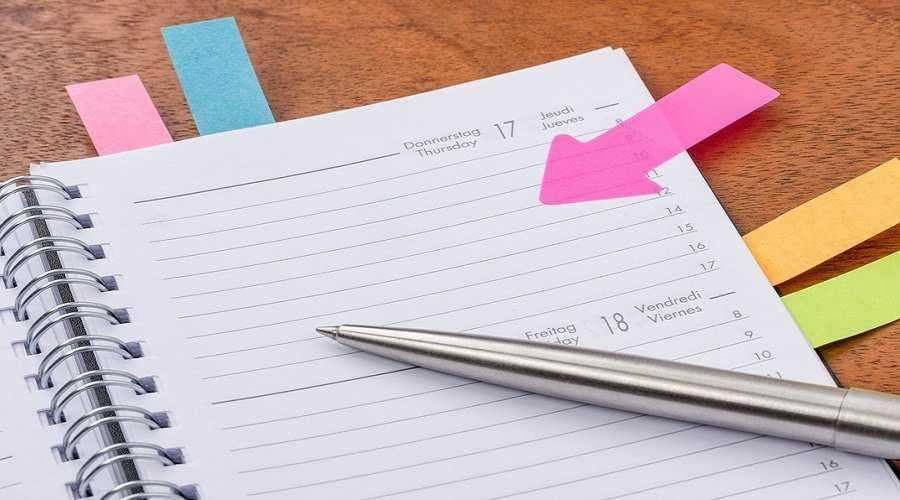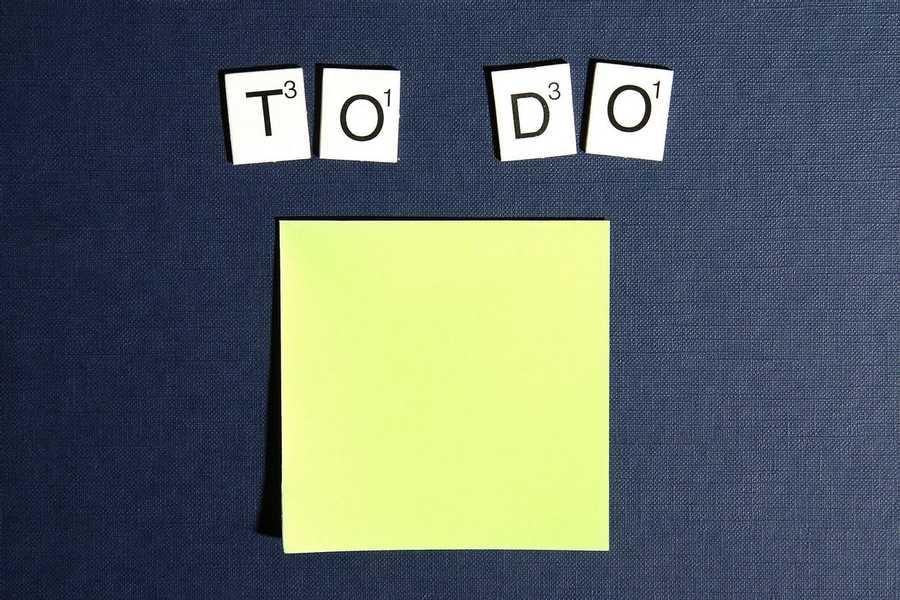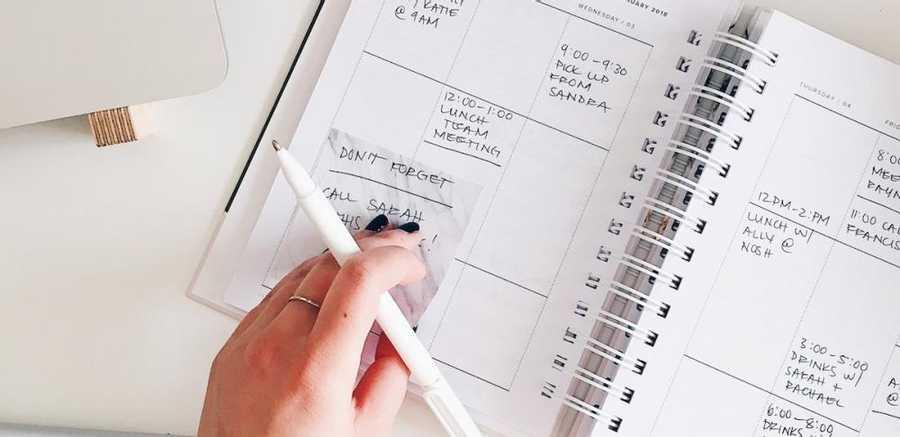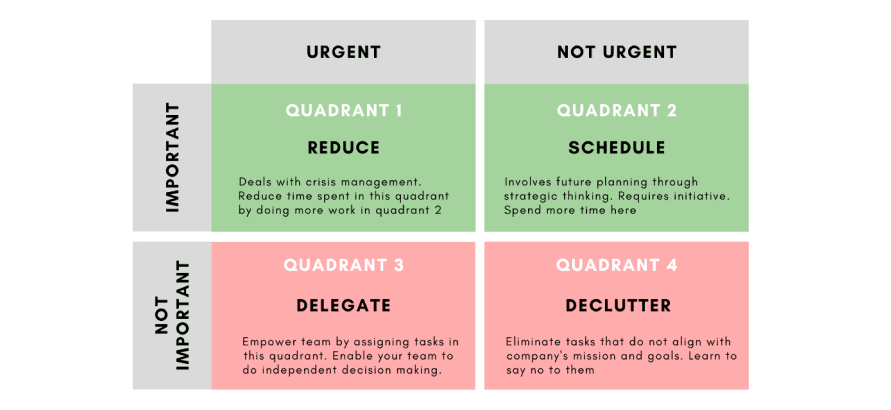How to Plan Your Day: The Complete Guide to Everyday Productivity
doist.com
10 ideas
·429K reads
2.68K
34
Learn more about timemanagement with this collection
Creating a productive schedule
Avoiding procrastination
Prioritizing tasks effectively
Make planning a habit
Some mornings we feel motivated to create a to-do list, but that is often the exception. We need to get things done, even when we feel disengaged.
Start by setting the alarm for your daily planning session at the same time every day. Tack your new daily planning session onto an existing habit like drinking your morning coffee.
15.5K
96.6K reads
Align your to-do list with goals
- Break down your big goals into daily tasks. You can't add "Get in shape" to your daily to-do list, but you can add "spend 30 minutes on my bike."
- Consider your week as a whole. You likely have multiple goals. Some goals benefit from daily activity, while working towards others a few times a week can create momentum.
- Add your have-to-do tasks last. We often fill our to-do lists with have-to-do tasks that crowd the whole day. Adding it last forces you to fit your have-to-do tasks around your goal tasks.
14.3K
57.5K reads
Have one daily priority
Many of us start our mornings with dozens of things we need to get done, but later realize that we haven't crossed any of them off our lists. We did get stuff done, but none of the things we planned.
A balm against hectic days that pass without progress is to choose a single activity to prioritize and protect in your calendar. If you struggle to select your top priority, ask yourself, when you look back on your day, what do you want the highlight to be? That's your priority.
13.9K
42.2K reads
Productivity methods: Eat the Frog
'Eat the Frog' is an excellent productivity method for putting your highlight into action early.
It is often the task we most want to avoid (therefore, eating the frog). It could be a task that feels too big or makes us uncomfortable. During your planning session, put your "frog" at the top of your to-do list and assign a time. Then add your other tasks below.
13.8K
45.5K reads
Productivity methods: The Pomodoro Technique
This method is best for people who enjoy working in short, focused sprints with frequent breaks. It forces you to consider how long your work will take.
- Set a timer for 25 minutes and focus on a single task until the timer rings.
- When the session ends, mark off one pomodoro and record what you completed.
- Take a five-minute break.
- After four pomodori, take a more extended, half-hour break.
14.1K
37.3K reads
Productivity methods: Time Blocking
With the Time Blocking method, split your day into distinct blocks of time. Then, dedicate each block of time to completing only a specific task or set of tasks.
Ensure to include blocks for things like lunch, breaks, and commutes for the most accuracy. If a task takes less or more time, make modifications to your list to gain a better understanding of how long tasks take.
12.8K
36.2K reads
The Eisenhower Matrix
The Eisenhower Matrix productivity method lets you consider the urgency and importance of each task. This method breaks tasks into four quadrants and prescribes how we should deal with tasks in each block.
- Urgent and Important tasks: should be completed immediately.
- Not Urgent and Important tasks: should be scheduled on your to-do list.
- Urgent and Unimportant tasks: should be delegated to someone else.
- Not Urgent and Unimportant tasks: should be deleted.
Once categorized, act on your to-do list accordingly: do, schedule, delegate, and delete tasks from your to-do list.
14K
30.3K reads
Choosing your planning tool
Now that you've decided on the productivity approach, it's time to pick your tools:
- A to-do list app: A digital task manager is great for those who are tech-savvy.
- A digital list is useful if you're not into a task-manager but still want a digital solution, such as a word processing app.
- A digital calendar: Many people opt for a daily planning tool, like Apple Calendar or Google Calendar.
- A paper planner can take several forms, including notebooks, agendas, or specialized planners.
- A digital and paper hybrid:Transfer your to-dos from a paper onto a digital task manager for reference.
12K
25.5K reads
Commit to your daily plan
- Eliminate disctractions that pull you away from your objectives for the day. Work with most of your desktop programs closed, your phone on silent, and your notifications off.
- Track your time. Tracking your time can help you work more effectively.
- Try hourly check-ins. Regularly check in with yourself to notice if you're moving through your day with focus.
- Readjust your plan. When unanticipated work arises, take a few minutes to readjust your plan for the day.
- Get to "To Do List Zero" Take stock of where you're at, re-evaluate your tasks, and re-plan them.
13K
25.6K reads
Reflect regularly
Make time for a weekly review to consider whether your planning process is working or could be tweaked. Consider these questions:
- Are my days calm and intentional or stressful and irregular?
- Did I complete all my daily planning sessions or skip some?
- Do I feel accomplished at the end of most days?
- Are my high priority days being addressed?
- Am I on track to meet my long-term goals?
- This day was especially productive — why?
- I accomplished nothing impactful on this day — why?
14.1K
31.8K reads
CURATED BY
Related collections
More like this
13 ideas
The Ultimate Guide to Personal Productivity Methods
blog.doist.com
13 ideas
The Ultimate Guide to Personal Productivity Methods
blog.doist.com
4 ideas
The Complete Guide to Time Blocking
todoist.com
Read & Learn
20x Faster
without
deepstash
with
deepstash
with
deepstash
Access to 200,000+ ideas
—
Access to the mobile app
—
Unlimited idea saving & library
—
—
Unlimited history
—
—
Unlimited listening to ideas
—
—
Downloading & offline access
—
—
Personalized recommendations
—
—
Supercharge your mind with one idea per day
Enter your email and spend 1 minute every day to learn something new.
I agree to receive email updates