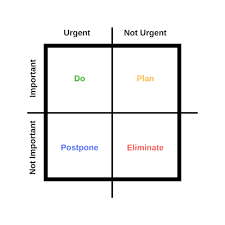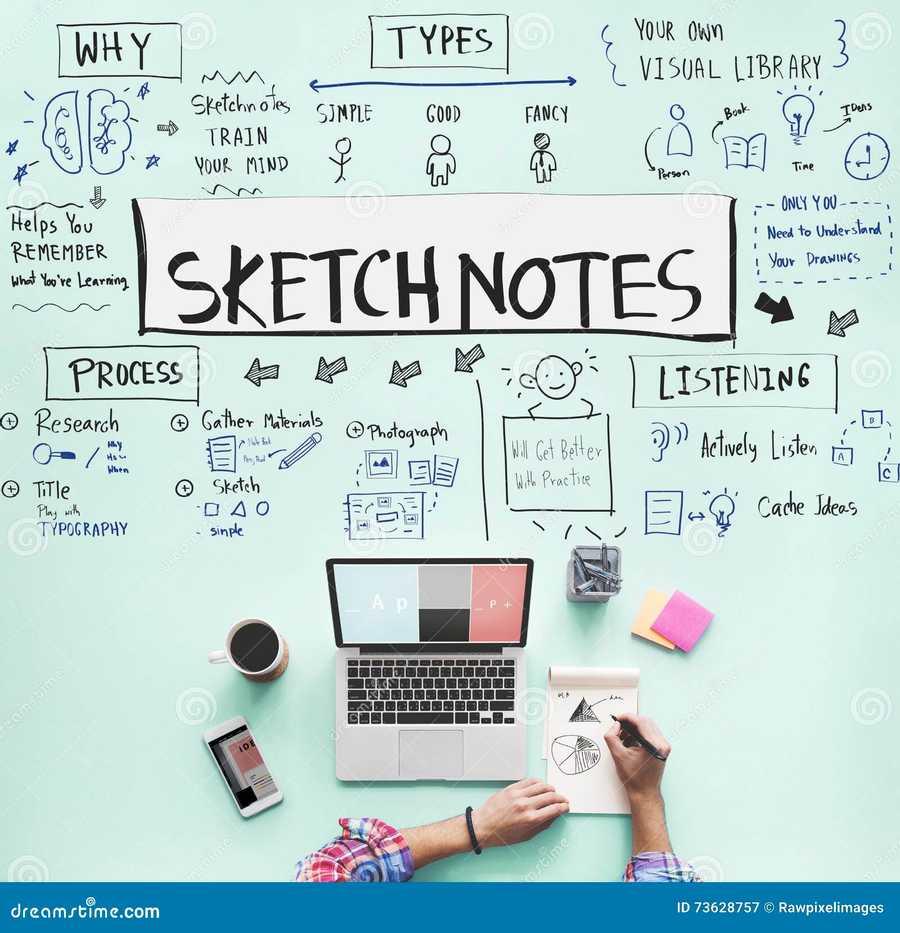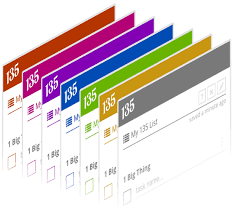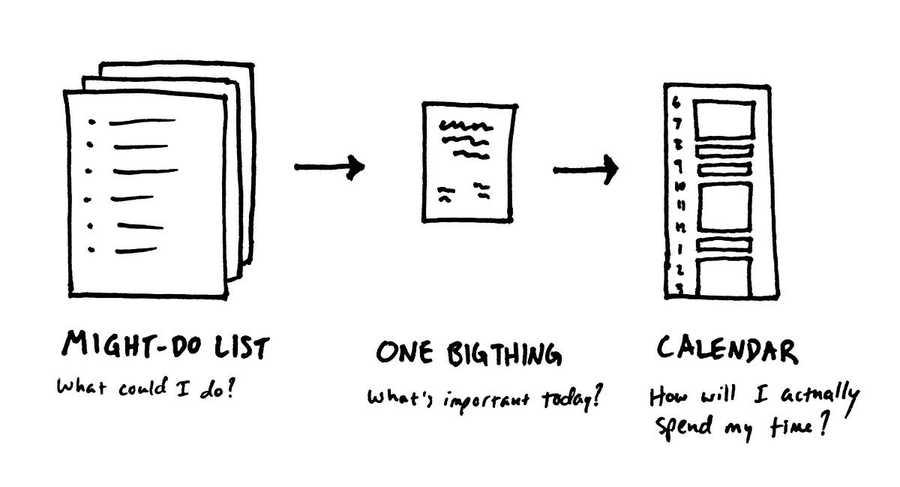Learn more about personaldevelopment with this collection
How to close the deal
How to handle objections
How to present your value to your employer
1. Time-Blocking
Time-blocking consists of assigning individual tasks to manageable time slots.
Instead of writing out short tasks alongside hours-long tasks on your list for the day and hoping you have enough time to tackle it all, this approach lets you set realistic goals for yourself one task at a time.
1.57K
4.44K reads
2. If/then Lists
To set reasonable goals make a list for high-energy days and another for when you are reluctant to work. Both lists should follow an “if/then” model.
The first lists should have the more involved tasks, while the second list should feature more mindless tasks like cleaning out your inbox, organizing your desk, or even napping.
1.57K
3.34K reads
3. Eisenhower Matrix
An Eisenhower Matrix breaks a to-do list into the four categories below:
- Has items that are both urgent and important, is to be tackled immediately.
- Items that are important but not urgent, can be scheduled for a later time.
- Tasks deemed urgent but not important can be delegated to others if possible
- Tasks that are neither urgent nor important should be crossed off the list altogether.
1.58K
3.09K reads
4. Drawing
It’s fine to use your own shorthand to write to-do lists as long as you can decipher it later. Consider doodling quick images to get your message across.
One study found that words are more likely to stick in our memories if we draw pictures of them instead of writing them down. Doing so also forces you to think them through ahead of time.
1.31K
2.65K reads
5. One-Three-Five List
A one-three-five list looks at task size, instead of time or urgency. Using it you can make more informed decisions when urgent tasks pop up and better prioritize your other work. To make one:
- Fill the first slot with the biggest job of the day.
- Pick three smaller, but still important tasks to fill out the middle of your list.
- Finish it off with five items you can quickly take care of.
1.65K
3.12K reads
6. Kanban Board
A Kanban board helps you keep your day organized by visualizing the tasks ahead. To make one:
- Start by finding a board, digital or otherwise. Keep in mind that the tasks will have to be moved within the board.
- Fill with tasks the three columns—"To-Do, " "Doing, " and "Done".
- Any items you complete should be relocated to the "Done" column, and any items you start from the "To-Do" section should move to "Doing. "
- Place the board somewhere easy to glance at throughout the day, so you can easily visualize your progress.
1.47K
2.4K reads
7. Could-Do List
You can make a "could-do" list to weigh the importance of optional tasks. To do that:
- Make a worksheet with columns for tasks, task duration, expenses, task desirability (scaled one to 10), and the return on your investment (scaled one to 10).
- Based on those metrics, identify which items take priority.
1.33K
2.92K reads
CURATED BY
More like this
Read & Learn
20x Faster
without
deepstash
with
deepstash
with
deepstash
Access to 200,000+ ideas
—
Access to the mobile app
—
Unlimited idea saving & library
—
—
Unlimited history
—
—
Unlimited listening to ideas
—
—
Downloading & offline access
—
—
Personalized recommendations
—
—
Supercharge your mind with one idea per day
Enter your email and spend 1 minute every day to learn something new.
I agree to receive email updates