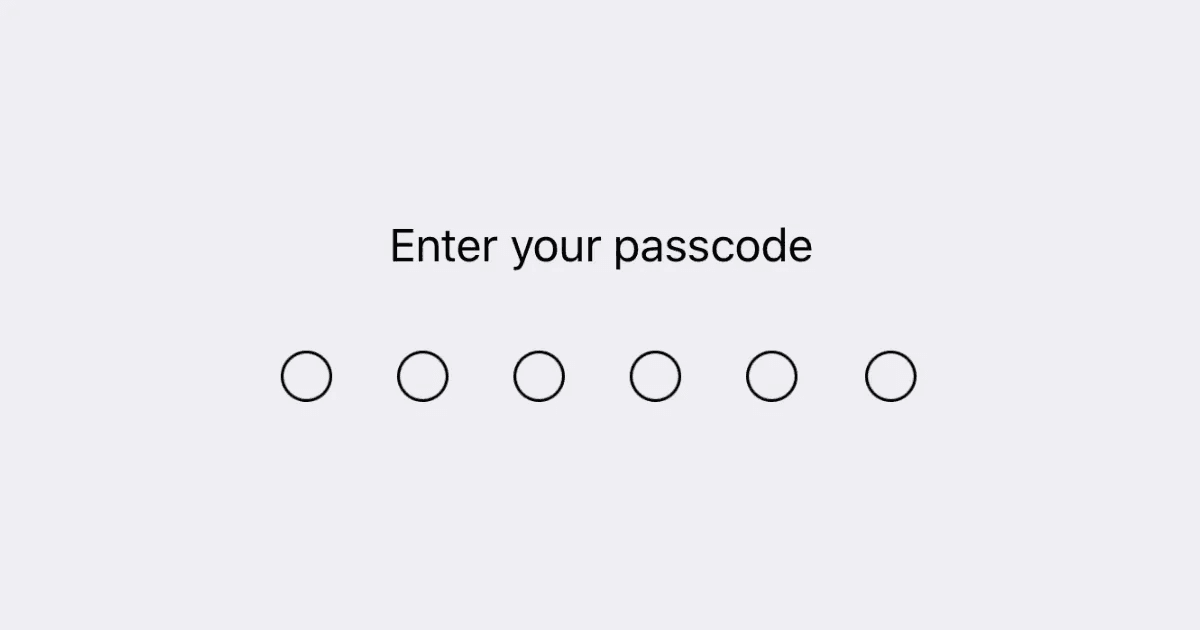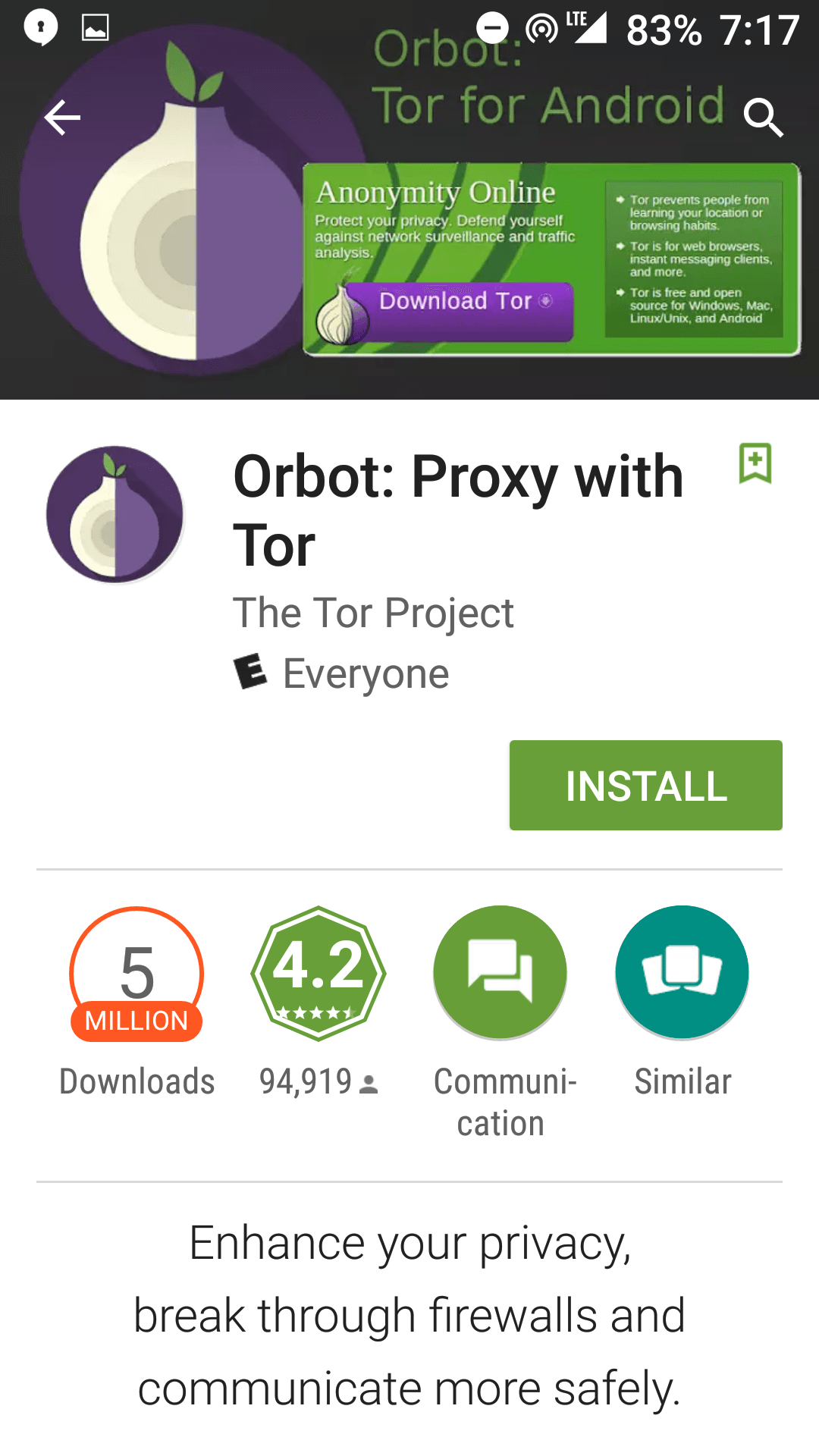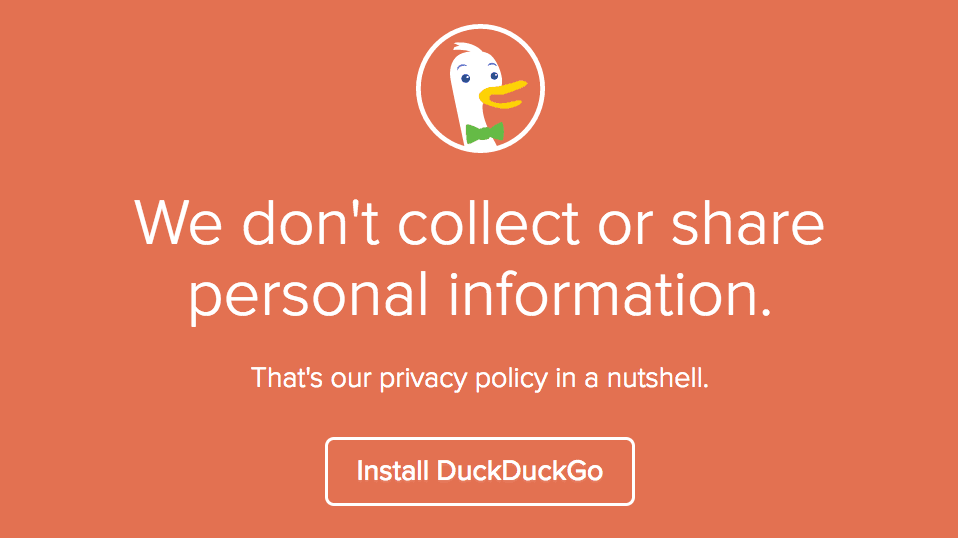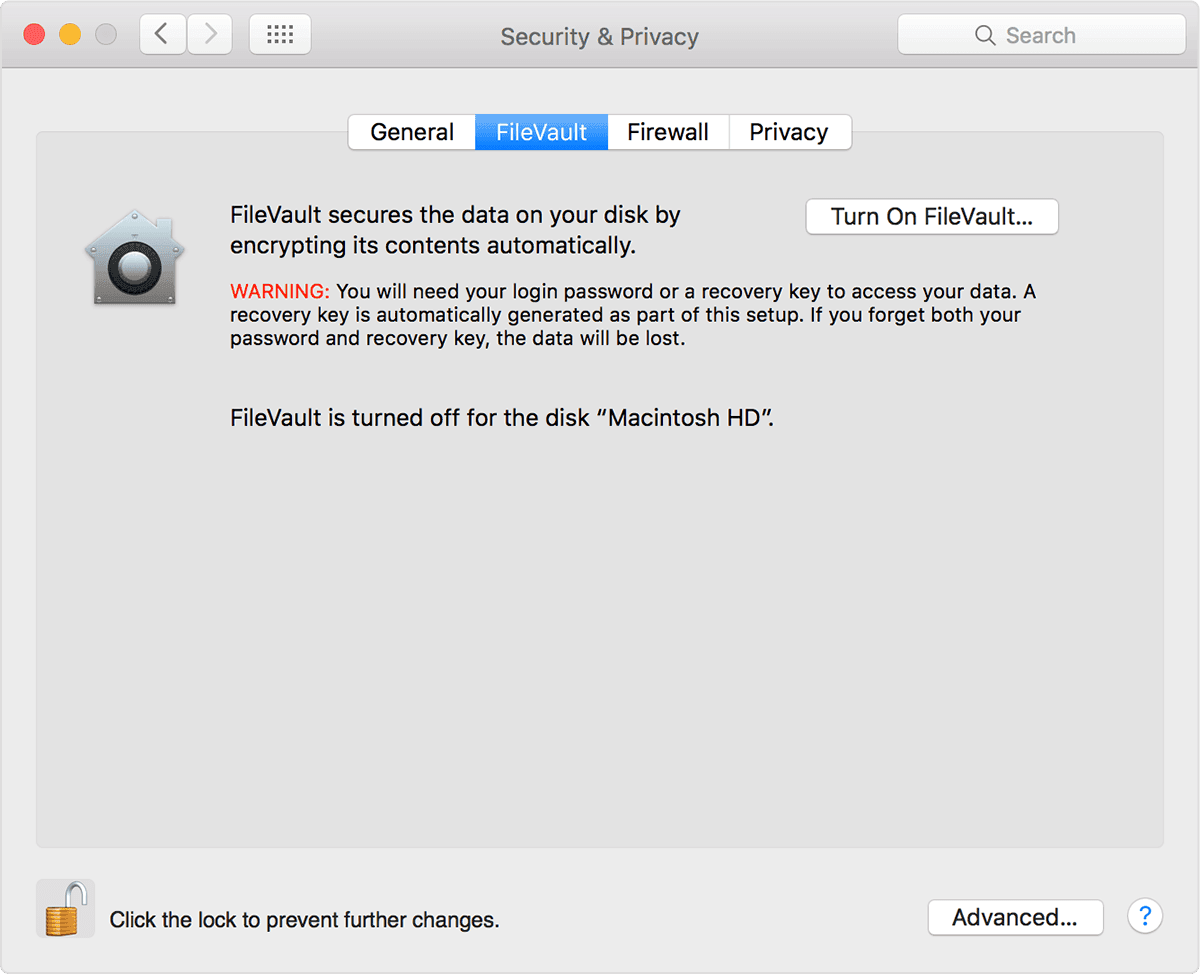Learn more about technologyandthefuture with this collection
How to manage workplace stress
How to prioritize and make better decisions
How to learn anything fast
Tip #1: Use two-factor authentication on your inbox
Two-factor authentication is a second layer of security when signing in. It usually involves receiving a text message with a special code whenever you sign into your account.
Having this substantially reduces the likelihood of your inbox getting hacked.
3
13 reads
Tip #3: Turn on your phone’s password protection
The fifth amendment allows you to keep your Password secret. But a court can compel you to unlock your phone with your thumbprint.
Also, you can’t exactly change your Thumbprint after an attacker gets ahold of it. An attacker will usually get 10 tries before your phone will completely lock them out.
If your 4-digit password is a common one, chang it.
3
5 reads
Tip #4: Use different passwords for each service.
Passwords are inherently insecure, but don't use the same password for more than one place.
Remembering a ton of passwords is a hassle but luckily for us there are tons of password managers.
3
5 reads
Tip #5: Send private text messages with Signal
Signal is a popular messaging service that got a perfect score from the Electronic Frontier Foundation.
You can do all the things you would normally do through text messages, like have group messages and send photos and videos, except that everything’s encrypted.
3
4 reads
Tip #7: Browse in private with Tor
Tor stands for “The Onion Router” which is a reference to its use of many onion-like layers to mask network activity. It’s free, open source, and reasonably easy to use.
3
4 reads
Tip #8: Search in private
Duckduckgo doesn’t track you, but it does have a shortcut to get Encrypted Google searches when you need them. You just need to Prefix your search with !Google.
3
6 reads
Tip #2: Encrypt your hard drive
Windows and MacOS have built-in full-disk encryption, but you need to turn it on.
3
7 reads
Tip #6: Your browser's incognito mode isn't private enough
Even if you use 'incognito mode' the following parties will still be able to snoop in on your network activity:
- Internet service providers
- System administrators in charge of the network at your workplace or wherever online
- The maker of your broswer
3
7 reads
CURATED BY
More like this
3 ideas
The Best 2FA Apps 2021: Authy vs Google Authenticator
cloudwards.net
23 ideas
15+1 Ways to Hack-Proof your Smartphone
unboxingspace21.blogspot.com
Read & Learn
20x Faster
without
deepstash
with
deepstash
with
deepstash
Access to 200,000+ ideas
—
Access to the mobile app
—
Unlimited idea saving & library
—
—
Unlimited history
—
—
Unlimited listening to ideas
—
—
Downloading & offline access
—
—
Personalized recommendations
—
—
Supercharge your mind with one idea per day
Enter your email and spend 1 minute every day to learn something new.
I agree to receive email updates