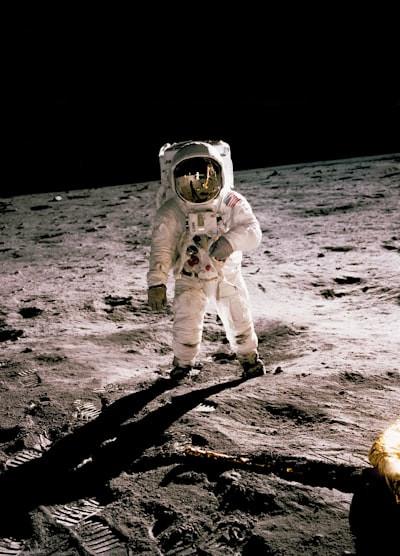Learn more about writing with this collection
How to avoid email overload
How to organize your inbox
How to write effective emails
Notion tool
The modular productivity solution is becoming a popular general tool for the startup space.
The minimalist approach of Notion smartly conceals the options so that it doesn't look overwhelming. Notion allows you to start writing a simple note and tweak it as you go along.
22
364 reads
Useful Notion tips
- Add date to a block. You can add a date at the end of a block at any time. Type /date, hit enter, and write the date.
- Use code blocks. You can write code lines in a note. Type /code and a dedicated code block will appear.
- Add color to the blocks. Type /color and choose from the available color options.
- Integrate social media links. Type /Video and add a weblink from YouTube, Twitter, and Vimeo.
- Explore Google Drive integration by writing /Google. The app will open Google Drive, where you can select a doc file, sheet file, or any picture from cloud storage.
26
250 reads
More tips and tricks
- Switch to dark mode. Use setting and switch to Dark mode or use the keyboard shortcut Command +Shift+L (macOS) and Ctrl +Shift+L (Windows)
- Add a reminder to a block. Type /remind and add date and time to get a notification.
- Use Notion templates, such as the Roadmap template and connect it to a Slack channel.
- Plan trips using a travel planner template.
- Plan UI/UX design project. Directly integrate Figma and Invision prototype to the page.
- Lock (disable the editing process) and export pages to HTML, Markdown, and PDF files from the page menu.
25
242 reads
CURATED BY
More like this
15 ideas
12 Bullet Journal Tips & Tricks You Need To Try! + SECRET TIPS
diaryofajournalplanner.com
14 ideas
7 ideas
How to choose the right note-taking app
nesslabs.com
Read & Learn
20x Faster
without
deepstash
with
deepstash
with
deepstash
Access to 200,000+ ideas
—
Access to the mobile app
—
Unlimited idea saving & library
—
—
Unlimited history
—
—
Unlimited listening to ideas
—
—
Downloading & offline access
—
—
Personalized recommendations
—
—
Supercharge your mind with one idea per day
Enter your email and spend 1 minute every day to learn something new.
I agree to receive email updates