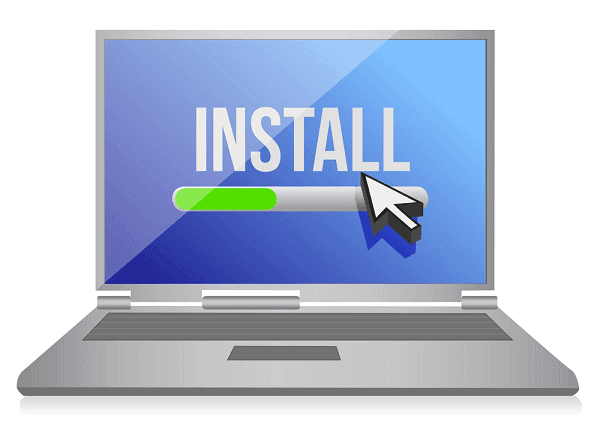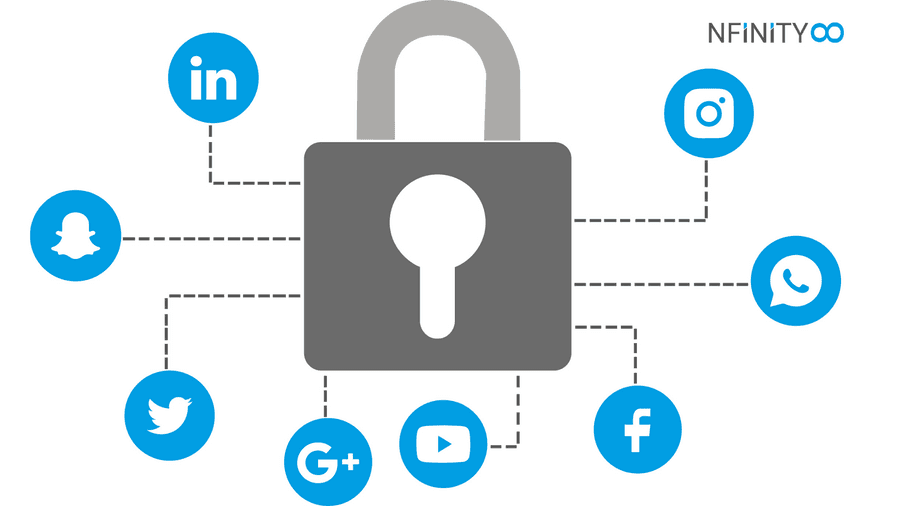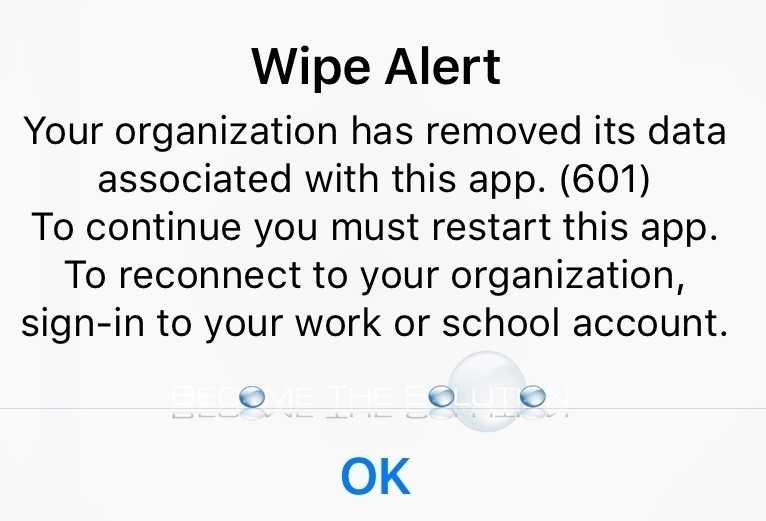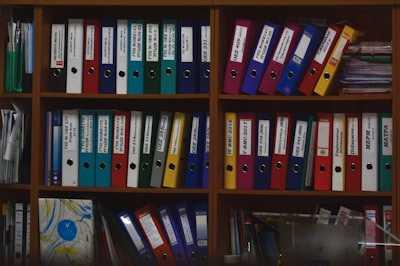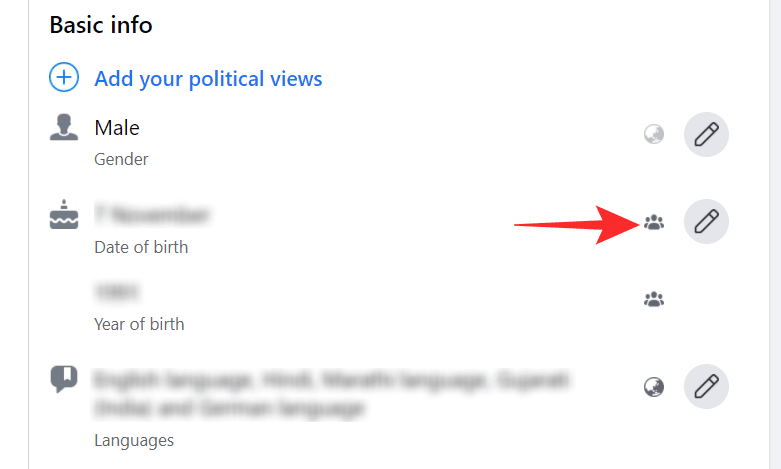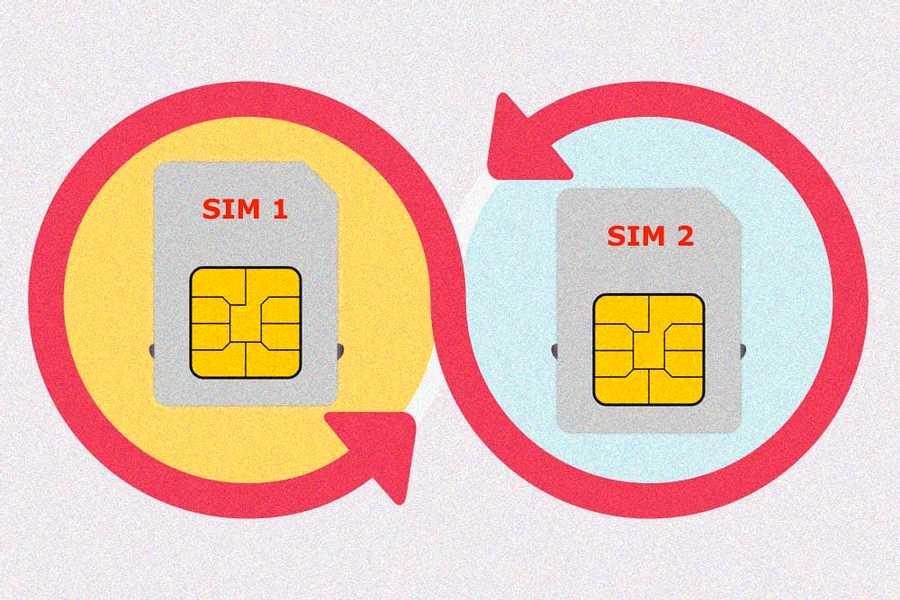Learn more about technologyandthefuture with this collection
Understanding machine learning models
Improving data analysis and decision-making
How Google uses logic in machine learning
14. Be Judicious About What You Download and Install on Your Phone:
Not everything is as it appears. Be vigilant when installing apps or downloading images, videos, files, songs, email attachments, etc. from the internet.
194
1.06K reads
MORE IDEAS ON THIS
3. Review what’s already on your phone:
Even if the apps on your phone seemed simple and safe when you installed them, subsequent updates could have turned them into something more sinister. Take two minutes to review all the apps on your smartphone, and see which permissions they’re using: on iOS, you’ll find lots of relevant informat...
203
1.82K reads
Disable the “smart unlock” feature.
Some mobile devices have this feature, which automatically unlocks your phone when you are at a “safe” location (home, work, etc.) or when your smartwatch is nearby. But it’s very risky because the attackers can bypass the lock screen authentication if they are in near proximity.
191
733 reads
2. Be careful of what you install:
When you install a smartphone app, you may be asked to grant it various permissions, including the ability to read your files, access your camera or listen in to your microphone. There are legitimate uses for these capabilities, but they’re potentially open to abuse: think before you approve the ...
197
2.01K reads
6. Don’t leave online services unlocked:
Auto-login is a very convenient feature, especially since a virtual keyboard can make typing passwords a chore. It’s also a huge liability: an intruder simply needs to open your browser to gain access to all your online accounts. Ideally, therefore, you shouldn’t use auto-login features at all. I...
200
1.49K reads
9. Lock individual apps:
A strong passcode helps keep thieves out of your phone, but what if a stranger snatches your phone while you’re using it? Or asks to borrow it to check a website, then bolts off down the street? On Android, as a second line of defense, you can lock individual apps, so even if someone can get past...
199
1.01K reads
12. Keep Your Tracking and Remote Locking Settings On:
At this stage, we assume that you’ve enabled your mobile’s lock screen feature with a multi-digit passcode, face/fingerprint recognition, or a complicated pattern. This is particularly helpful if you lose your phone or if a thief has gotten their hands on your device. But if you think that your s...
197
907 reads
10. Get a warning when your phone goes walkies:
If you’re on the fence about investing in a smartwatch, here’s a little-known feature that could swing it: Apple Watch and Android Wear devices can warn you immediately if they lose Bluetooth contact with your phone. If you get this notification while you’re in a public place, there’s a good chan...
196
1.14K reads
Avoid jailbreaking devices.
Jailbreaking (or rooting) means making unauthorized changes in the default device settings using some software. People jailbreak their phone to unlock it (change service providers), use banned or pirated apps, customize the looks, or enable tethering (hotspot) service without paying an extra fee....
190
785 reads
11. Keep an eye on things behind the scenes:
No matter how cautious you are, you can’t completely eradicate the danger of your phone being hacked – not unless you refuse to install any apps or visit any websites. What you can do is supplement your on-device security measures with an online service. LogDog – available for both Android and iO...
203
1.07K reads
Password protects important files, folders, and apps from getting an additional layer of security.
Use Apps like Folder Lock (available for both Android and iPhones) for this purpose.
196
938 reads
1. Keep up to date – and don’t open up holes yourself:
When it comes to protecting yourself against hackers, step one is always to install software updates as soon as they become available: that’s as true on smartphones as it is on computers. Yes, updating can be a tiresome and intrusive process, and it sometimes brings annoying changes to the interf...
205
2.89K reads
8. Beware of open wifi:
We all know there’s a risk involved in using an open wireless network. But you may not realize how severe it is: anyone in the vicinity can snoop on what you’re doing online. This sort of attack demands specialist software and skills, so it’s unlikely to be a hazard in your local cafe, but it’s n...
203
1.15K reads
5. Be prepared to track and lock your phone:
Plan, so even if your phone is stolen, you know your data is safe. One option is to set your phone to automatically erase itself after a certain number of incorrect attempts to enter the passcode. If that seems a bit drastic, don’t forget that both Apple and Google operate “find my device” servic...
201
1.62K reads
4. Make it hard for intruders to get in:
If a thief gets physical access to your phone, they can cause all sorts of trouble. For a start, your email app probably contains a trove of personal information. Make sure your phone is locked when not in use: both Android and iOS can be set to require a six-digit passcode. Your device may offer...
196
1.62K reads
7. Adopt an alter ego:
If you’ve followed this advice so far, it should be very difficult for anyone to get into your phone. However, some major hacks have been pulled off without any access to the victim at all. If someone can find out (for example) your date of birth, hometown, and mother’s maiden name – all stuff th...
204
1.65K reads
15. Protect Yourself from SIM Swapping:
SIM swapping occurs when a bad guy calls your mobile service provider and asks for a replacement SIM card. This unauthorized SIM swapping is possible when a hacker has access to some of your confidential information (such as the last four digits of your social security number, or any identity pro...
195
884 reads
Appeal
Hope You Enjoyed reading & Got some Impact-full Learnings from this article, If you Did then Hit the like button. This helps us to work harder & Smarter Day by Day. & it motivates us to make this kind of content...
188
853 reads
13. Install Security Software Tools on Your Mobile Device:
Antivirus software and anti-malware software are not limited to computers only. You should use them on your mobile phones as well to protect your phone from hackers. When you surf online, different types of malware (like viruses, trojan horses, worms, etc.) can be installed on your device via mal...
197
755 reads
Avoid using public charging ports.
Hackers can compromise charging ports (this is known as juice jacking) to intercept the data and break into your device.
199
978 reads
Disable the “Allow Siri When Locked” function.
Go to Settings > Siri and Search > Disable the Allow Siri When Locked feature**.** In the past, some bugs in the iPhone allowed anyone to bypass the screen lock and access a couple of functions using Siri.
192
991 reads
Password protects your cloud storage apps.
This includes apps such as Google Drive, Google Docs, iCloud, etc. Check out these resources for more information on how to protect your iCloud account and how to protect your Google Drive and docs.
194
832 reads
CURATED FROM
CURATED BY
Hi, Readers we are Unboxing Space here we do all kind of Tech videos, Unboxing, Review, Tips & Tricks, Information & so many interesting things. To watch our videos you can SUBSCRIBE to our channel & Blog so you don’t Miss any informative thing. by IGDM
Related collections
More like this
4 Methods For Email Management On A Phone
- When you are walking or driving, use apps like Talkler to read your email to you and be able to reply with voice messages or delete emails.
- Trying to read email while doing other things often leads to interruptions and rereads. Avoid that by quickly moving messag...
Remove distractions
- Use Headphones: Coworkers will think you can’t hear them and the barrier to interrupt you is much higher
- Work Remotely: start by asking for a half-day, preferably mornings
- Email: treat email as a to-do and schedule it in your calendar twice per day
When you do hit send, be precise
E-mail is not a substitute for conversations.
Avoid asking open-ended questions and save yourself from the “boomerang effect” (that’s when you invite more email into your inbox than you intended, as a result of having sent out an email in the first place). Be concise in you...
Read & Learn
20x Faster
without
deepstash
with
deepstash
with
deepstash
Access to 200,000+ ideas
—
Access to the mobile app
—
Unlimited idea saving & library
—
—
Unlimited history
—
—
Unlimited listening to ideas
—
—
Downloading & offline access
—
—
Personalized recommendations
—
—
Supercharge your mind with one idea per day
Enter your email and spend 1 minute every day to learn something new.
I agree to receive email updates