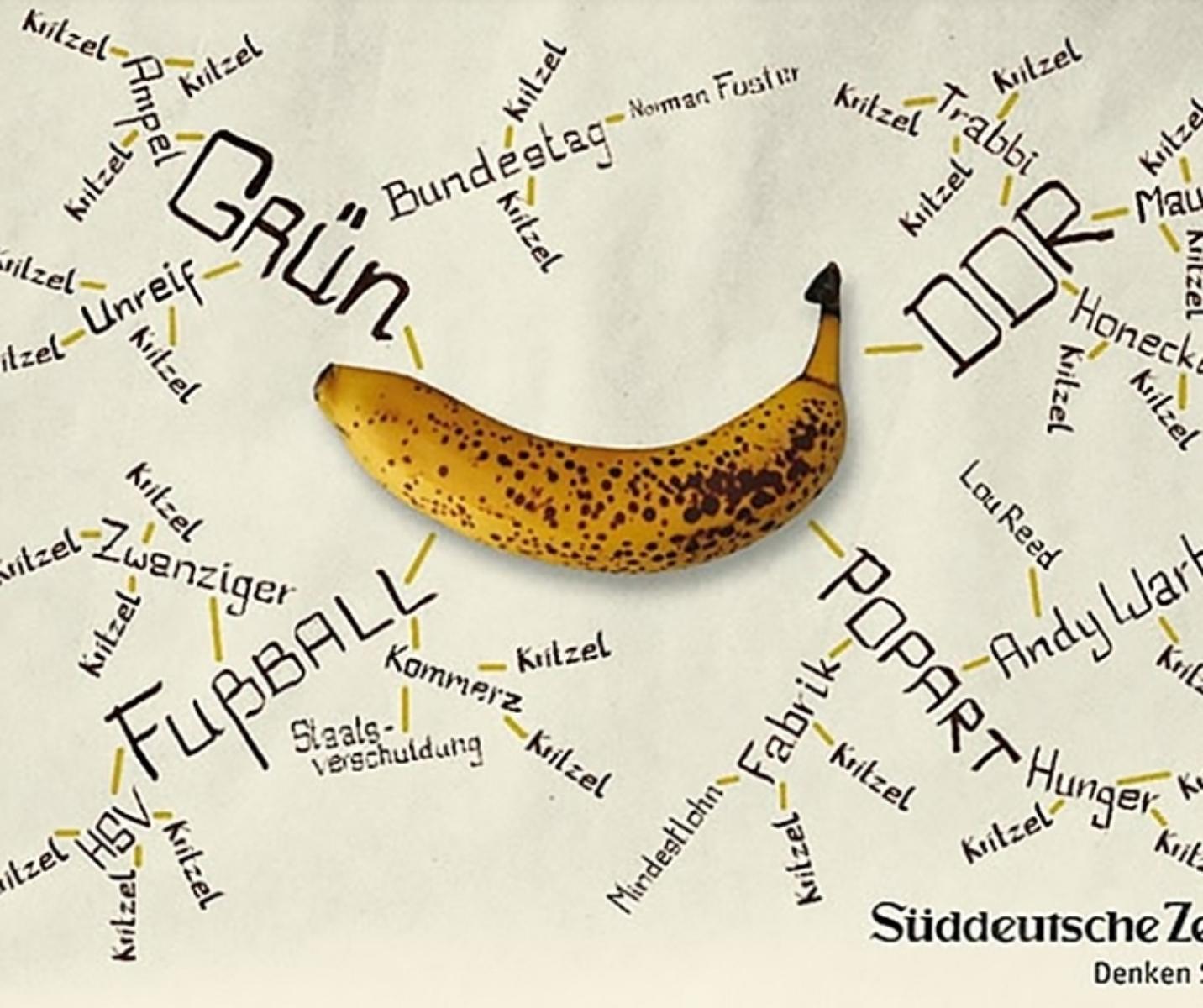Take a beautiful photograph to place in the center
An appropriate object can be photographed, printed, trimmed and then glued onto your workbook page – or digitally superimposed upon a page and then printed. Alternatively, you might photocopy an object (placing the item directly upon the photocopier or scanner, with teacher supervision) so that it seamlessly integrates with the page. The remainder of the mind map can then be added by hand. As the photograph becomes a dominant element upon the page, the object should be selected with care.
24
298 reads
CURATED FROM
IDEAS CURATED BY
This is the part 1 of the ideas for creating attractive mind maps..... 😊
“
Read & Learn
20x Faster
without
deepstash
with
deepstash
with
deepstash
Personalized microlearning
—
100+ Learning Journeys
—
Access to 200,000+ ideas
—
Access to the mobile app
—
Unlimited idea saving
—
—
Unlimited history
—
—
Unlimited listening to ideas
—
—
Downloading & offline access
—
—
Supercharge your mind with one idea per day
Enter your email and spend 1 minute every day to learn something new.
I agree to receive email updates