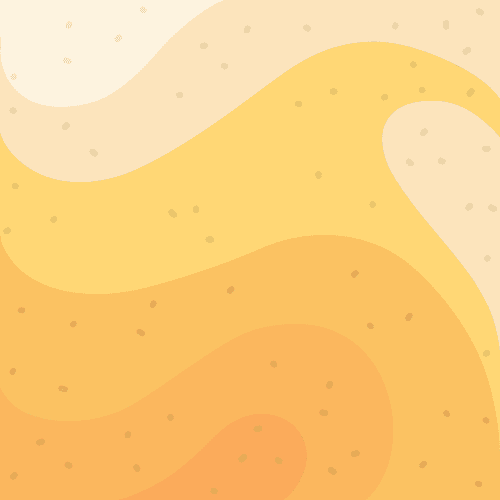Explore the World's Best Ideas
Join today and uncover 100+ curated journeys from 50+ topics. Unlock access to our mobile app with extensive features.
Installation And Setup In Python
Installing python in windows
step 1st : Go to https://python.org/ and than download the latest version of python.
Latest version of python is python 3
step 2nd : Open the downloaded file.
step 3rd : Keep everything default and it is must to select the option Add python to path option.
step 4th : Install it.
1
1 read
Run Python Run
step 1st : open the command promt and enter python in lowercase and press enter button.
When you pree enter after that if you get a python promt (>>>), python is installed on your system.
You can take the help of image given above.
step 2nd : Enter the following line of code in command prompt.
code :
>>>print("Hello world!")
Hello python Interpreter !
>>>
To close terminal enter command exit()
When you install python there is a IDLE(Integrated Development and Learning Environment) where you can also write python code.
1
1 read
IDEAS CURATED BY
CURATOR'S NOTE
These ideas will help you to install python on you pc. I have divided process into steps so you can easily understand what it mean.
“
Similar ideas
1 idea
Hands-on Tutorial on Python Data Processing Library Pandas – Part 1
datascienceplus.com
1 idea
1 idea
Read & Learn
20x Faster
without
deepstash
with
deepstash
with
deepstash
Personalized microlearning
—
100+ Learning Journeys
—
Access to 200,000+ ideas
—
Access to the mobile app
—
Unlimited idea saving
—
—
Unlimited history
—
—
Unlimited listening to ideas
—
—
Downloading & offline access
—
—
Supercharge your mind with one idea per day
Enter your email and spend 1 minute every day to learn something new.
I agree to receive email updates