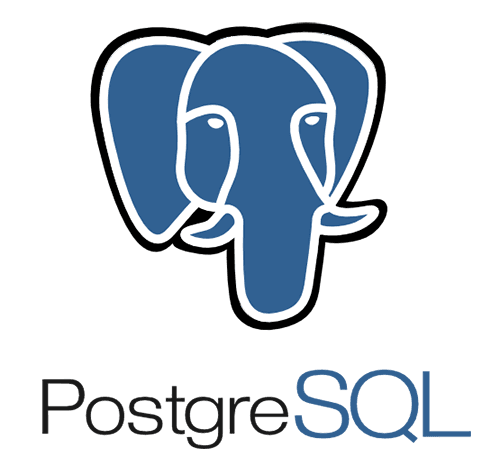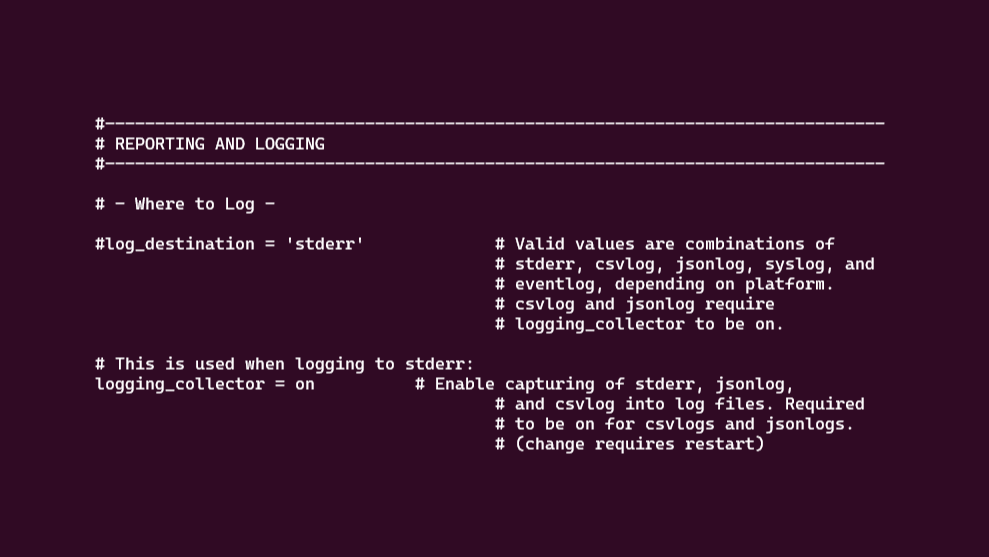Explore the World's Best Ideas
Join today and uncover 100+ curated journeys from 50+ topics. Unlock access to our mobile app with extensive features.
Enable slow query log
Set the followings settings in /etc/postgresql/15/main/postgresql.conf:
"Error Reporting and Logging"
- logging_collector = on
- log_min_duration_statement = 1s
- log_lock_waits = on
"Run-time Statistics"
- track_activity_query_size = 8192
3
40 reads
Analyze slow query log
- Download the log files on your computer. The default location is
/var/lib/postgresql/15/main/log/. - Install pgBadger
- Analyze the logs:
pgbadger -o stats.html --prefix '%m \[%p\] %q%u@%d' /dir\_with\_logs/\*.log - Open the HTML output file in your browser to review the results
3
36 reads
IDEAS CURATED BY
Alt account of @ocp. I use it to stash ideas about software engineering
Similar ideas
2 ideas
Sanic and Data Validation using Pydantic
blogs.mausamadhikari.com.np
5 ideas
Sanic and Data Validation using Pydantic
python.plainenglish.io
Read & Learn
20x Faster
without
deepstash
with
deepstash
with
deepstash
Personalized microlearning
—
100+ Learning Journeys
—
Access to 200,000+ ideas
—
Access to the mobile app
—
Unlimited idea saving
—
—
Unlimited history
—
—
Unlimited listening to ideas
—
—
Downloading & offline access
—
—
Supercharge your mind with one idea per day
Enter your email and spend 1 minute every day to learn something new.
I agree to receive email updates