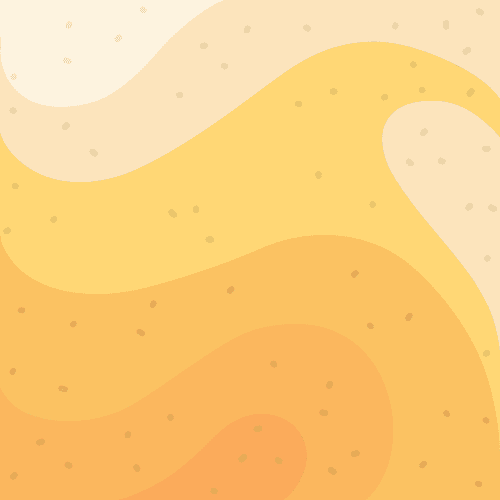Explore the World's Best Ideas
Join today and uncover 100+ curated journeys from 50+ topics. Unlock access to our mobile app with extensive features.
Learning Python: Making a project
After you open Pycharm, you need to create a new project, and then name it what you like. In the picture as you can see i have a window open called creat project, so if you click on 'file' in the top left then click creat project it will come up with this window which then you name the project.
Also if you click 'file' then 'New' and the click on python file, you can creat more files in the project folder.
Once you have created the project will will make a file called 'main.py', this is where all the python files will be when we make more.
6
71 reads
Learning Python: Python Datatypes
Now we have a python file open, lets starting learning how to program in python. Firstly we need to look at the types of data that we will see, in this case there are 4, first one that i am showing is int which mean integer and this is a whole number, so now decimal place. Next is a float, this is a number but with the decimal place, next we have a bool which means boolean, this value only has to types, either True or False, lastly str which means string and this is referencing anything in a pair of quotation marks for example "Hello" this is a string.
6
28 reads
Learning Python: What is a variable
Now we know what the data types are. A variable is basically something that contains another value, for example in the code i have shown in the image i say x = 100, this means x has a value of 100. A variable can be called anything really except for words that are used in python, for example if you made a variable called True, it wouldnt be advised as True is used already. Now lets make a variable for each data type like i have shown in the image.
6
26 reads
Learning Python: Printing in python
When you have the 4 variables made for each data let's type print(). Print is a python function that will print what ever is placed in its p
arenthesisIf you have a error, make sure you pu tteh variable above the print.
Next We will be going over more of print and variables.
6
36 reads
IDEAS CURATED BY
Keep reading, keep studying, the more you learn the more you change. If you are doing the Python lessons please join this discord channel https://discord.gg/kugXx9KY but please follow the rules
Similar ideas
Read & Learn
20x Faster
without
deepstash
with
deepstash
with
deepstash
Personalized microlearning
—
100+ Learning Journeys
—
Access to 200,000+ ideas
—
Access to the mobile app
—
Unlimited idea saving
—
—
Unlimited history
—
—
Unlimited listening to ideas
—
—
Downloading & offline access
—
—
Supercharge your mind with one idea per day
Enter your email and spend 1 minute every day to learn something new.
I agree to receive email updates