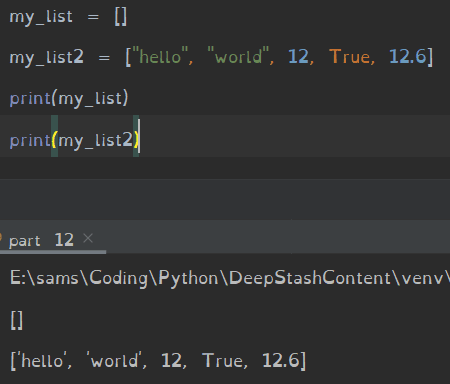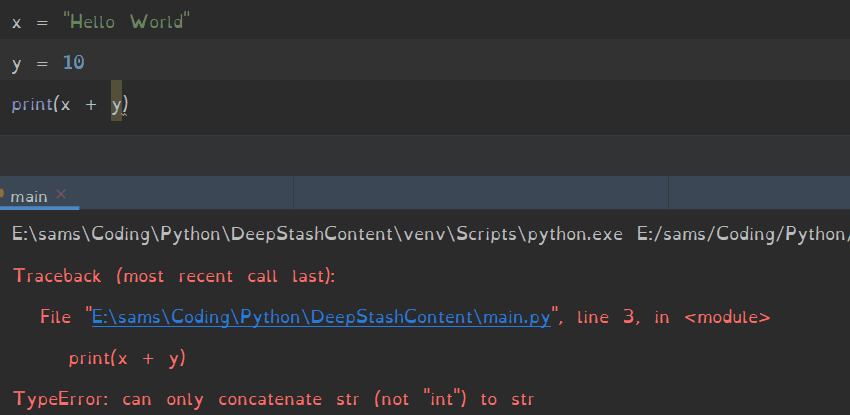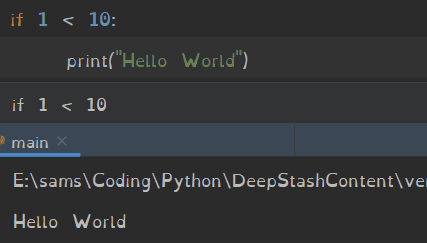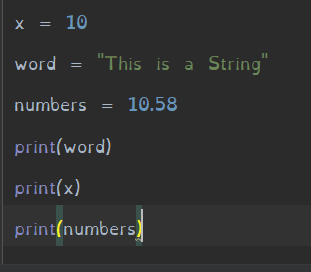Learning Python: Lists
Now we are getting to the fun stuff.
We can think of a list as a variable that can contain more than one variable, and they can all be different data types.
As you can see by the image we define a list the same way as a variable, in this case "My_List =" after the equal we need to use square brackets "[ ]".
In this lesson we will just print the lists, which is just "print(My_List)", this wil print the list in to the console as you can see.
In the next lesson we will look at how to manipulate the lists.
Dont forget to join the discord channle if you need any help
4
14 reads
CURATED FROM
IDEAS CURATED BY
Keep reading, keep studying, the more you learn the more you change. If you are doing the Python lessons please join this discord channel https://discord.gg/kugXx9KY but please follow the rules
Similar ideas to Learning Python: Lists
Learning Python: Basic Mathematical Operators error
So as you can see from the image we are using 2 variables, x and y. Like in the previous lessons explained about variables, x contains the string Hello World, what makes it a string is " " the use of these quotation marks. Next in y there is a integer value 10. Then i am adding them both together...
Learning Python: IF statements
As you can see in the image, we are working with conditional if statements. This is used to find out if something is True or False. As you can see i used '
Learning Python: More on printing and variables
In this part we will be going over more on variables and printing them.
So let's make a variable and give it the value of 10, so it should look something like this X = 10, X could be any word really just not a reserved word, here is a link to a website with alot of reserved words that can't...
Read & Learn
20x Faster
without
deepstash
with
deepstash
with
deepstash
Personalized microlearning
—
100+ Learning Journeys
—
Access to 200,000+ ideas
—
Access to the mobile app
—
Unlimited idea saving
—
—
Unlimited history
—
—
Unlimited listening to ideas
—
—
Downloading & offline access
—
—
Supercharge your mind with one idea per day
Enter your email and spend 1 minute every day to learn something new.
I agree to receive email updates