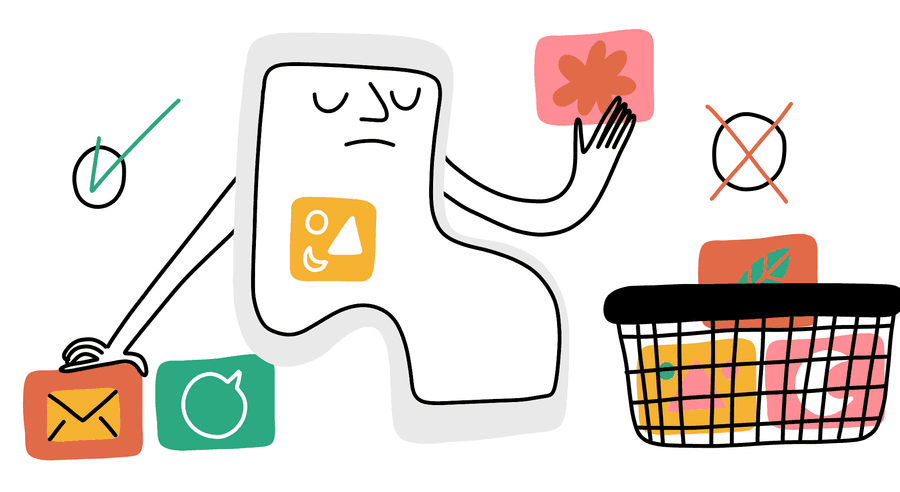The Basics (output Text To Screen)
To output text the console of terminal screen in Python 3 use the command print(“your text”). You can replace the your text with anything like print(“How are you”)
1
2 reads
CURATED FROM
IDEAS CURATED BY
Remember even I cover Python 3.10 all version of Python are case-sensitive so type the functions word for word. If you don’t understand something in this tutorial search it up on the web. Comment and like. Follow for more coding tips and tricks!
“
Similar ideas to The Basics (output Text To Screen)
Algorithms: Output
The last step of an algorithm is output - expressing the answer.
Output to a computer is usually more data. It allows computers to string algorithms together in complex ways to produce more algorithms. Output can also present information, such as putting words on a screen.
2. Replace screen time
Remove apps that seek your constant attention, like social media. Replace the screen time for those apps by browsing only through a laptop/desktop.
- Apps like
Measure Output, Not Input
Systems are the best way to progress since they reward effort and we control all the variables. However, we need to have a sense of direction in those efforts, to know what we are trying to accomplish.
Writing daily with no objective is just practice. If you want to ach...
Read & Learn
20x Faster
without
deepstash
with
deepstash
with
deepstash
Personalized microlearning
—
100+ Learning Journeys
—
Access to 200,000+ ideas
—
Access to the mobile app
—
Unlimited idea saving
—
—
Unlimited history
—
—
Unlimited listening to ideas
—
—
Downloading & offline access
—
—
Supercharge your mind with one idea per day
Enter your email and spend 1 minute every day to learn something new.
I agree to receive email updates