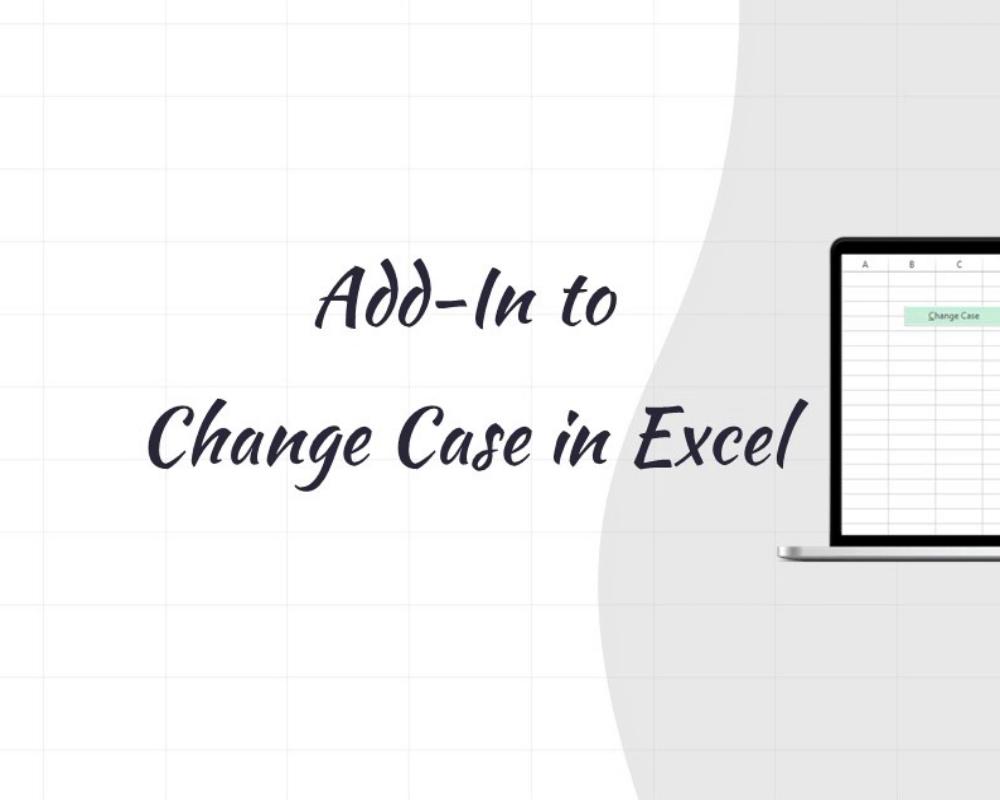Changing Case in Excel
Excel is a powerful spreadsheet software that can assist you in performing a variety of tasks. However, there are times when you may need to alter the case of the text within your cells. For example, you might want to convert a cell's text from uppercase to lowercase, or from sentence case to title case. Unfortunately, Excel does not offer a built-in method for changing case.
4
23 reads
CURATED FROM
IDEAS CURATED BY
Changing the case of text in Excel can be a time-consuming task, especially when dealing with large amounts of data. The built-in functions in Excel for changing case are limited and may require multiple steps to achieve the desired result. Additionally, manually changing the case of each cell can lead to human error and inconsistency in the data. This is where a tool like the Change Case Excel Add-In can help by providing a simple and efficient way to change case with just a few clicks or keyboard shortcuts.
“
Read & Learn
20x Faster
without
deepstash
with
deepstash
with
deepstash
Personalized microlearning
—
100+ Learning Journeys
—
Access to 200,000+ ideas
—
Access to the mobile app
—
Unlimited idea saving
—
—
Unlimited history
—
—
Unlimited listening to ideas
—
—
Downloading & offline access
—
—
Supercharge your mind with one idea per day
Enter your email and spend 1 minute every day to learn something new.
I agree to receive email updates