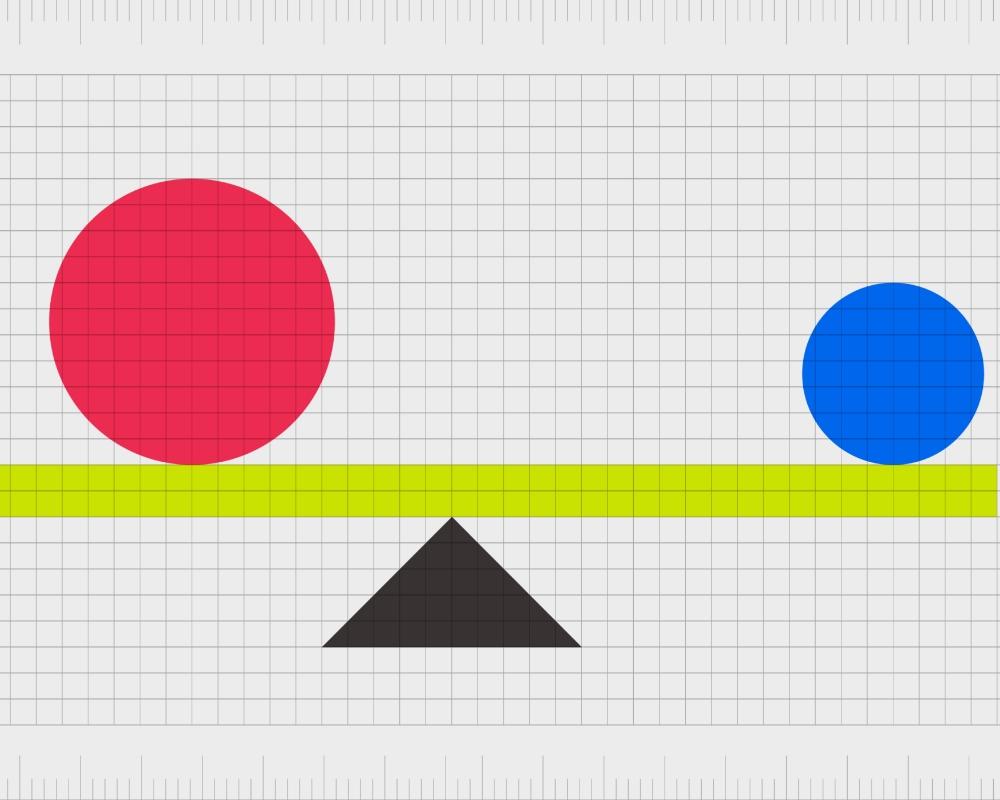Balance Your Workload
In the world of digital art, balancing your workload is key. Prioritize based on deadlines and importance. Plan ahead and set realistic goals. Take breaks to avoid burnout and fuel your inspiration. Learn to say no and delegate when possible. Master time management and use workflow tools to optimize your process. Stay organized and communicate with clients or team members to manage expectations. And never forget to take care of yourself and maintain a healthy work-life balance.
15
117 reads
CURATED FROM
IDEAS CURATED BY
Finding a unique niche and collaborating with other industries can boost your success as a digital artist. Developing a business mindset will help you market your work and negotiate contracts. Embrace failure as a chance to learn and prioritize self-care to avoid burnout.
“
Similar ideas to Balance Your Workload
10. Doing Everything On Your Own
We all have 24 hours in a day and limited energy capacities as human beings.
Time management tips:
- Outsource. Weigh the opportunity costs, take some load off your shoulders and focus on hign-impact activities.
- Automate your ro...
Manage expectations
You need to help your team understand who is responsible for what. Communicate realistic expectations of their work out of that. Well, expectation management also applies to you as a leader. Prepare yourself and your team to successfully tackle work tasks by clearly defining those tasks and the r...
Battle Burnout in Your Company for Good
- Be vulnerable with your customers. If you're adopting initiatives to prioritize employees' wellbeing, proactively let your customers know. It helps set expectations for how they can work with you, but it also gives them transparency into your culture, values, and priorities...
Read & Learn
20x Faster
without
deepstash
with
deepstash
with
deepstash
Personalized microlearning
—
100+ Learning Journeys
—
Access to 200,000+ ideas
—
Access to the mobile app
—
Unlimited idea saving
—
—
Unlimited history
—
—
Unlimited listening to ideas
—
—
Downloading & offline access
—
—
Supercharge your mind with one idea per day
Enter your email and spend 1 minute every day to learn something new.
I agree to receive email updates