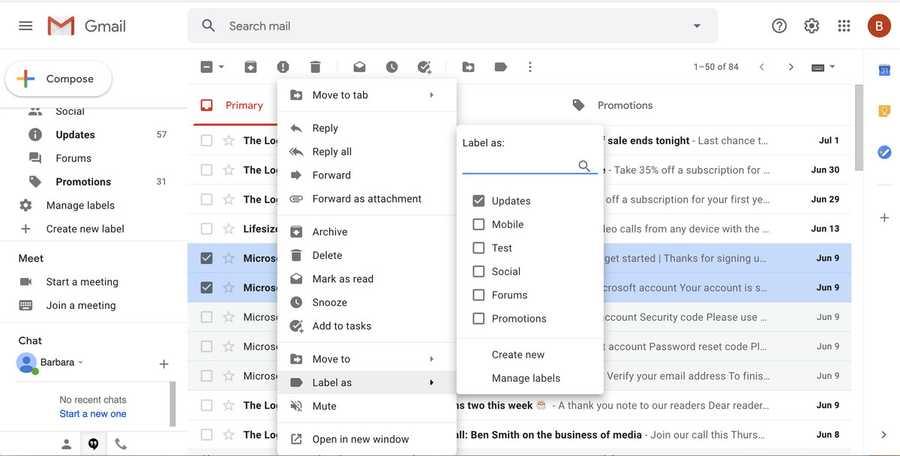Labels, folders and categories
- Prioritize, group, sort and file messages to keep your inbox organized. Create parent categories for broad subjects such as the following: clients, projects and finances.
- Use subcategories to file emails related to specific clients or projects. Before you file a message, ensure the subject line is search-friendly. If it doesn’t accurately describe the content of the email, edit the subject line before it’s categorized and archived.
207
925 reads
CURATED FROM
IDEAS CURATED BY
The idea is part of this collection:
Learn more about timemanagement with this collection
How to avoid email overload
How to organize your inbox
How to write effective emails
Related collections
Read & Learn
20x Faster
without
deepstash
with
deepstash
with
deepstash
Personalized microlearning
—
100+ Learning Journeys
—
Access to 200,000+ ideas
—
Access to the mobile app
—
Unlimited idea saving
—
—
Unlimited history
—
—
Unlimited listening to ideas
—
—
Downloading & offline access
—
—
Supercharge your mind with one idea per day
Enter your email and spend 1 minute every day to learn something new.
I agree to receive email updates