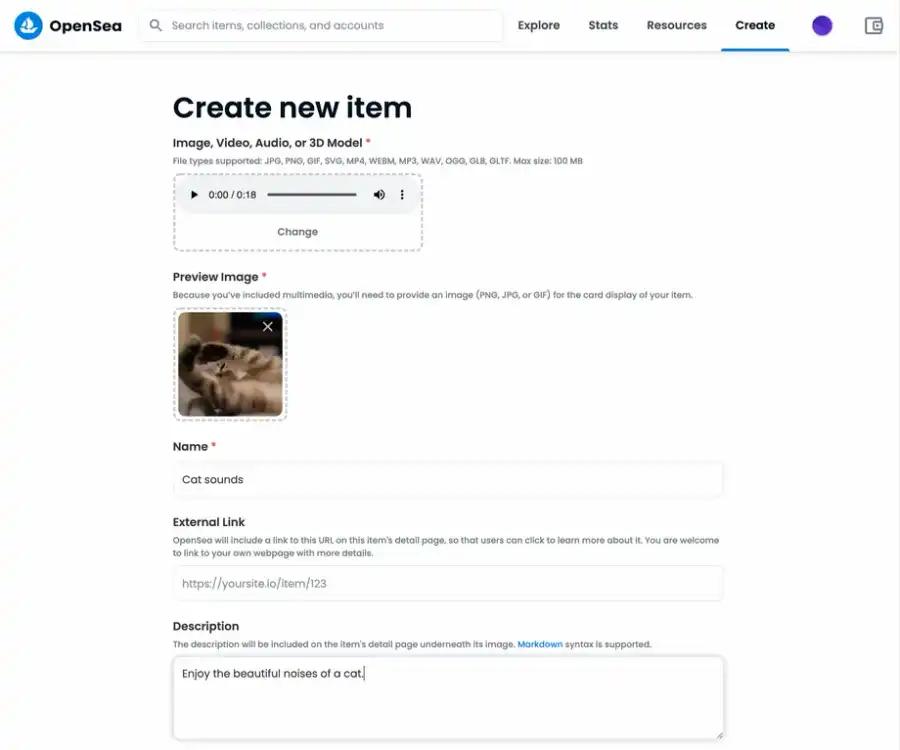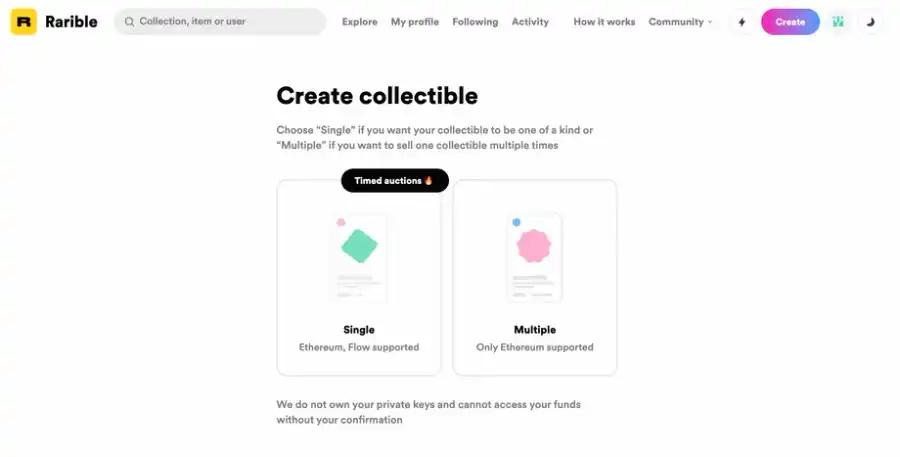Explore the World's Best Ideas
Join today and uncover 100+ curated journeys from 50+ topics. Unlock access to our mobile app with extensive features.
Quick overview of an NFT
- NFT's (non-fungible tokens) are digital tokens that are stored on a blockchain.
- In cryptocurrencies, each coin is the same, whereas, each NFT is unique. NFTs can be sold as a way to prove ownership of a digital file.
- The files are not stored on the blockchain. Instead, a link to the file is stored along with the token that acts as proof of ownership.
- You can have two or more NFTs for the same file. For example, an NFT can be rare because there are only 10 copies or it can be common because there are hundreds of the same NFT that have been "minted."
90
686 reads
Considerations when deciding to sell an NFT
- Transaction fees. Some platforms will let you create NFTs for free, but selling them has other demands.
- Most NFTs are sold on the Ethereum blockchain, and every transaction on the Ethereum blockchain costs fees.
- The fees, called "gas", are paid to the miners. Nearly everything you do on the blockchain will cost gas. While most transactions will go through, paying gas does not always guarantee your transfer will go through.
- The most popular NFT marketplaces mostly run on the Ethereum blockchain, which uses an energy-intensive "proof of work" system.
81
670 reads
Choose a platform to sell your NFT on
Many platforms allow you to sell NFTs across a variety of blockchains. Two of the more popular marketplaces are OpenSea and Rarible.
Both allow you to create NFTs on Ethereum without paying fees, using "lazy minting" systems. Lazy minting lets you create an NFT and put it up for sale without writing to the blockchain. When someone buys it, the fees for writing your NFT to the blockchain are added to the sale. Fees are 2.5 %
The catch:
- With OpenSea, you have to initialize your account ($300 to $400 range).
- With Rarible, trying to remove your NFT from sale will cost a fee ($20 to $30).
86
574 reads
Alternatives to Ethereum
- Rarible lets you sell NFTs using the Flow blockchain if you sign up for it using the Blocto wallet. However, choosing to use Flow on Rarible will limit you to single edition NFTs. You can't sell them with an auction.
- OpenSea will let you sell using the Polygon blockchain.
When you use non-Ethereum blockchains like Flow or Polygon, people can't use Ethereum to purchase your NFTs without added gas fees. This may put some collectors off.
83
531 reads
Set up a wallet
Wallets are applications you use to store your cryptocurrencies and any NFTs you end up minting or buying. Use a wallet that is compatible with the blockchain you're using.
- MetaMask's wallet is widely supported by Ethereum-based applications like OpenSea, Foundation, etc.
- Coinbase has its own wallet you can use as an extension or an app and is supported by most platforms.
Once you have the browser extension or app installed, click on "create new wallet", then create a username and password. They will give you a "seed phrase", which is 12 random words. Without it, you can't recover your account.
82
437 reads
Connect your wallet
Once you have a wallet set up, connect it with the NFT marketplace you want to use.
- With OpenSea and Rarible, click the create button in the top left which will ask you to connect your wallet. You will be presented with a list of compatible wallets you can choose from.
- If you installed a Metamark or Coinbase extension, a popup will ask you if you want to connect your wallet.
Caution: Think twice if an unknown site asks to connect to your wallet, as many scammers could try to access your funds or NFTs.
82
352 reads
Create an NFT on OpenSea
- Click the Create button in the upper right-hand corner.
- Click the box with an image icon in it to upload the file you'll be selling as an NFT.
- Give it a title. Add a URL in the External Link field that points to your website or Twitter account. Use the Description field to explain to potential buyers what your NFT is.
- You can add text that acts as unlockable content, which the buyer of the NFT will be able to see.
- Select which blockchain you're minting your NFT to.
- Click the Create button.
- Click the Sell button and add the amount and other information.
- Click the "Complete listing" button.
89
322 reads
Listing an NFT on Rarible
- You will be asked whether you want to create a single- or a multiple-edition NFT.
- Next, upload the digital file using the Choose File button. It will eventually end up on the InterPlanetary File System (IPFS), a decentralised way to store media.
- Set your selling options - "fixed price", "open for bids", or "timed auction."
- Add unlockable content (optional).
- Choose your collection.
- Decide if you want the Free Minting option. If you turn it off and use Ethereum, you'll have to pay a gas fee.
- Give your NFT a title and description.
- Click the Create button, and complete the next series of actions.
86
311 reads
IDEAS CURATED BY
CURATOR'S NOTE
This article explains the basics of NFTs and then explores how to create an NFT using two of the most popular marketplaces. It is meant to be a brief guide to help you get started.
“
Oscar Moss's ideas are part of this journey:
Learn more about crypto with this collection
How to create and sell NFTs
The future of NFTs
The benefits and drawbacks of NFTs
Related collections
Similar ideas
8 ideas
16 ideas
Creating Your First NFT: A Beginner’s Guide to Minting NFTs
mastercreta07.medium.com
6 ideas
Read & Learn
20x Faster
without
deepstash
with
deepstash
with
deepstash
Personalized microlearning
—
100+ Learning Journeys
—
Access to 200,000+ ideas
—
Access to the mobile app
—
Unlimited idea saving
—
—
Unlimited history
—
—
Unlimited listening to ideas
—
—
Downloading & offline access
—
—
Supercharge your mind with one idea per day
Enter your email and spend 1 minute every day to learn something new.
I agree to receive email updates