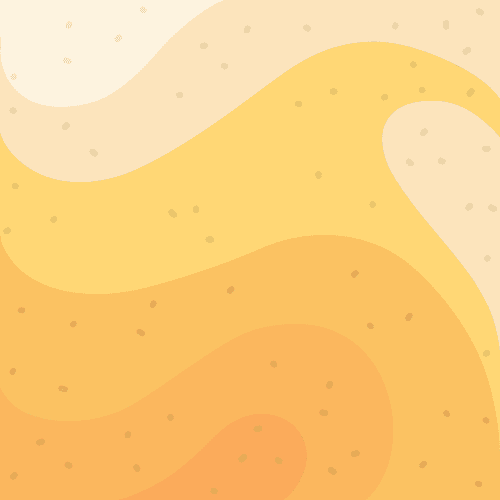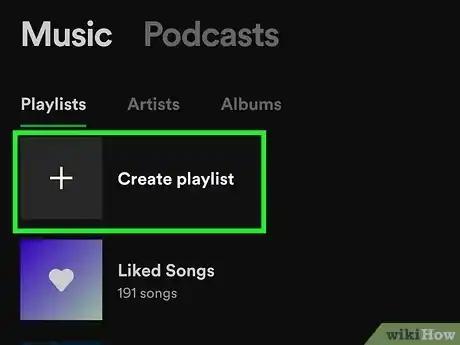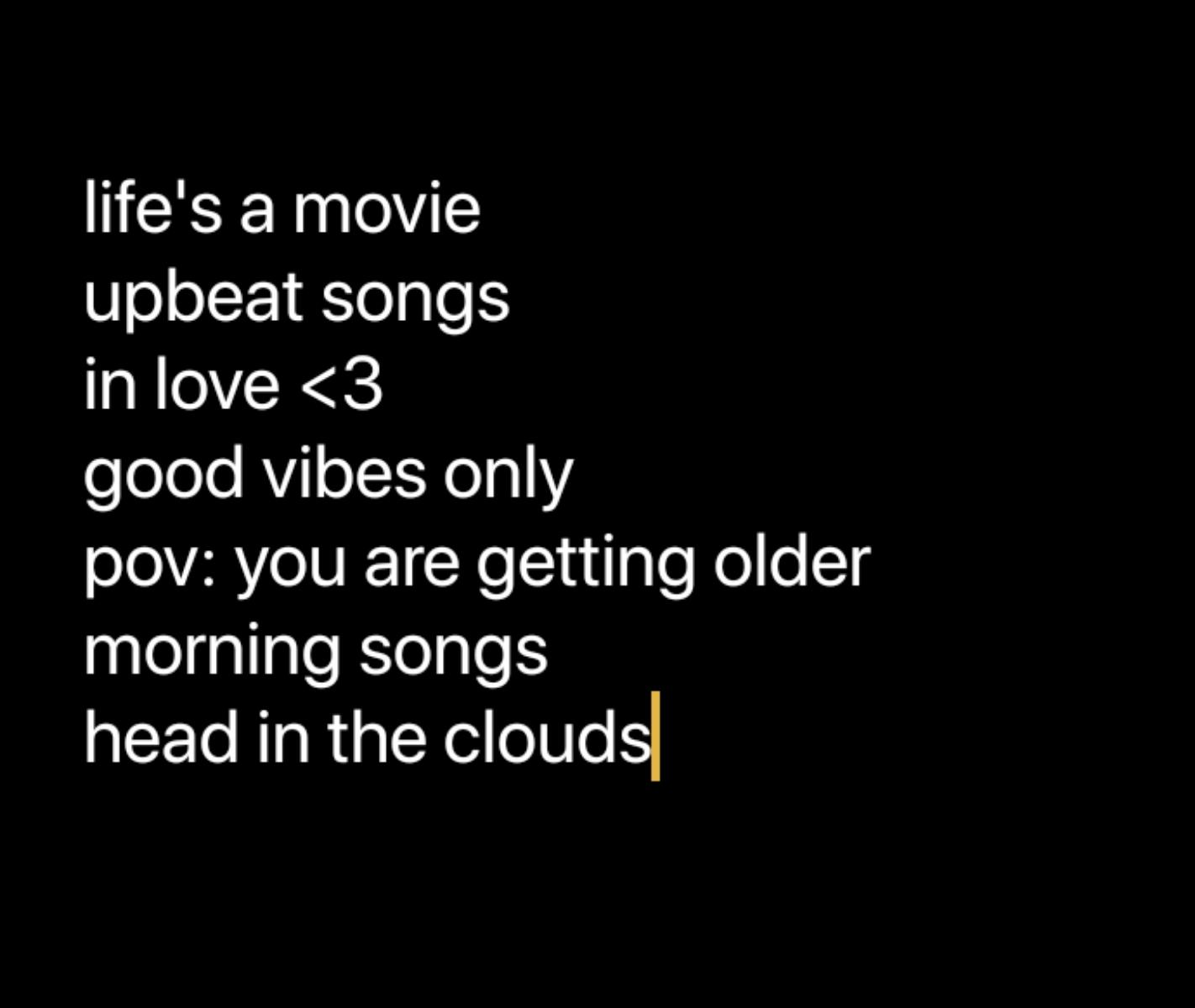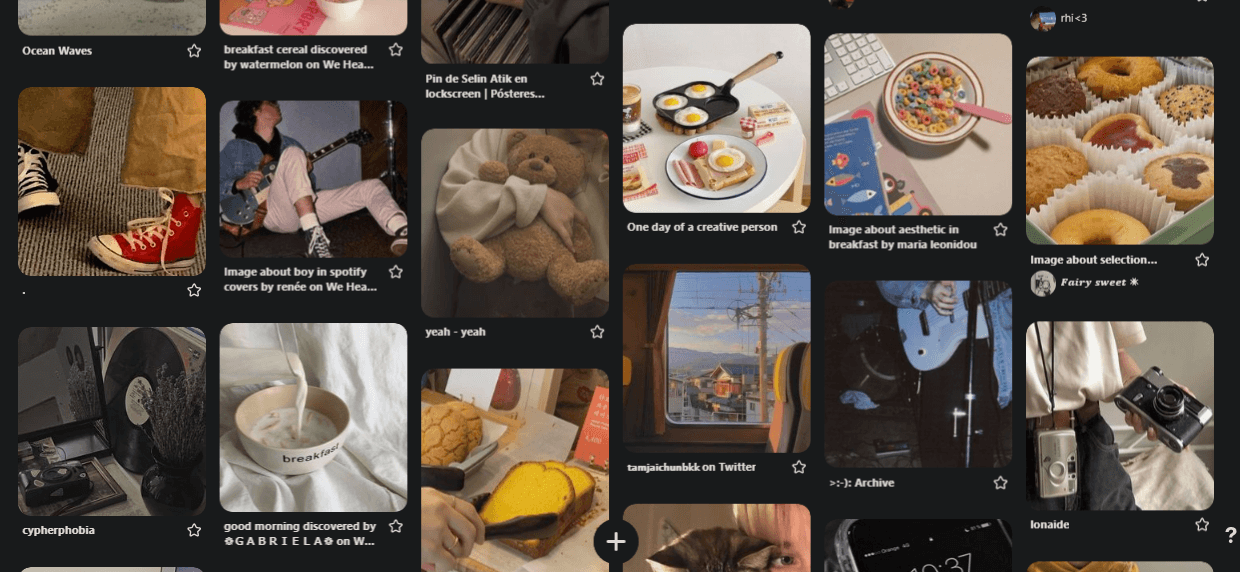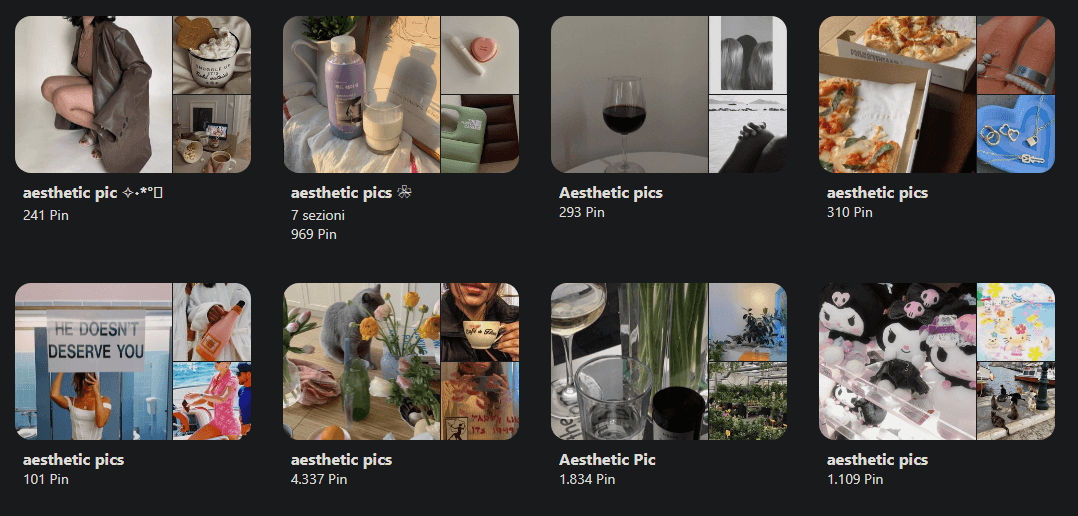Explore the World's Best Ideas
Join today and uncover 100+ curated journeys from 50+ topics. Unlock access to our mobile app with extensive features.
The Basics: How To Create a Playlist
On web and desktop app: click the "Create Playlist" in the top left corner, right up your liked songs.
On mobile: Go to your library and simply click the + bottom in the top right corner.
13
152 reads
The Playlist Concept
Generally, a good playlist has a concept, a theme or a specific vibe.
Here are some examples:
- Think about a specific genre or mood (kpop songs, happy songs, sad vibes)
- Think about a vibe or a POV (main character songs, vibing alone in your room, villain songs)
- Think about a personal feeling or story. You can express your own feelings or experiences through playlists
Keep in mind that this process is personal and there is no right way to do it, everything is good if you like it.
14
69 reads
Give It A Title
Choosing a title for your playlist is up to you.
You can keep it simple: "Happy songs", "songs for your birthday"
Or you can spice things up: "good vibes", "life's a movie", "heavy dreaming"
Spend some time thinking about a good and aesthetic title that fits your concept.
14
90 reads
Time For The Playlist Photo
If I had to choose between the playlist photo and the title, I would probably choose the photo.
It helps so much with visualization and concept.
Personally, I search all the photos on Pinterest. There you can find a variety of aesthetic pics that can give you inspiration.
-- Continue reading for photo tips --
13
77 reads
Let's Add The Songs
Ok, so now that you have your concept, title and photo, it's time to add the songs.
Of course, the songs have to fit the concept that you chose. If your concept is happy songs, you'll have to add upbeat, happy and joyful songs.
-- Continue reading for songs tips --
13
47 reads
General Tips
- The process does not have to be followed in order, you can search for photos before thinking about a concept, or you can have a title before anything else, or you can have an idea just by listening a song.
- Inspiration can come from everything, always be open
- No playlist is wrong. I know the most weird and fun playlists and they are good because they are unique. Always make playlist that you like
- Some accounts I recommend checking out: laurasplaylists, Campbell Fauber
14
41 reads
Photos Tips
- On Pinterest, search for: "aesthetic photos/icons/pics" or search for your concept aesthetic
- If you find something that you like, open the photo and scroll down to find similar photos.
- Search for Pinterest boards that fit your concept. If you need some black photos you can search for black aesthetic
- If you want, you can add filters to the photos with Instagram or other apps.
13
39 reads
Songs Tips
- Quickly add the first songs that pop into your mind thinking about the concept
- Search for similar playlists to find songs inspiration
- Use the "Enhance" feature on Spotify
- Playlists don't have to be quickly completed. Some can remain always open to new songs that you'll find
- Use Dubolt to find new music
14
67 reads
IDEAS CURATED BY
CURATOR'S NOTE
Creating Spotify playlist has always been a fun hobby to me. It expresses my feelings and it relaxes me. That's why I wanted to give some tips I learned through time. Hope this helps :)
“
Similar ideas
Read & Learn
20x Faster
without
deepstash
with
deepstash
with
deepstash
Personalized microlearning
—
100+ Learning Journeys
—
Access to 200,000+ ideas
—
Access to the mobile app
—
Unlimited idea saving
—
—
Unlimited history
—
—
Unlimited listening to ideas
—
—
Downloading & offline access
—
—
Supercharge your mind with one idea per day
Enter your email and spend 1 minute every day to learn something new.
I agree to receive email updates