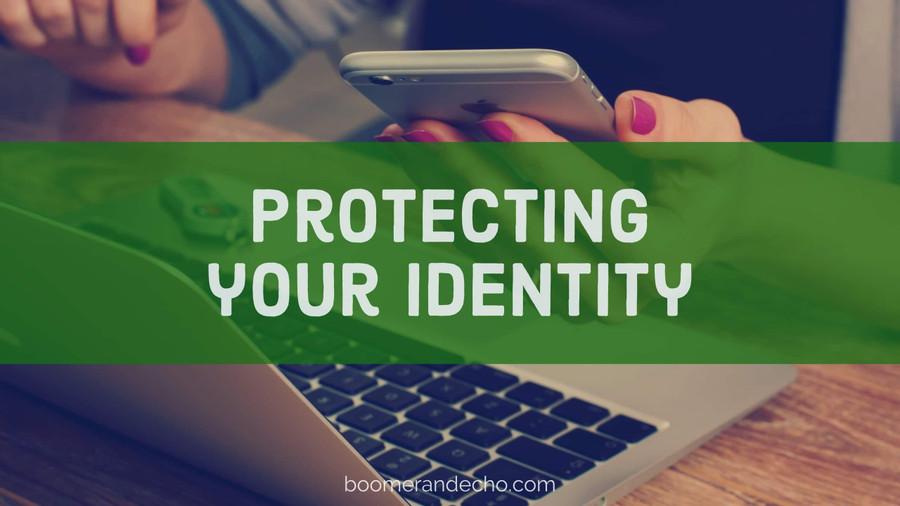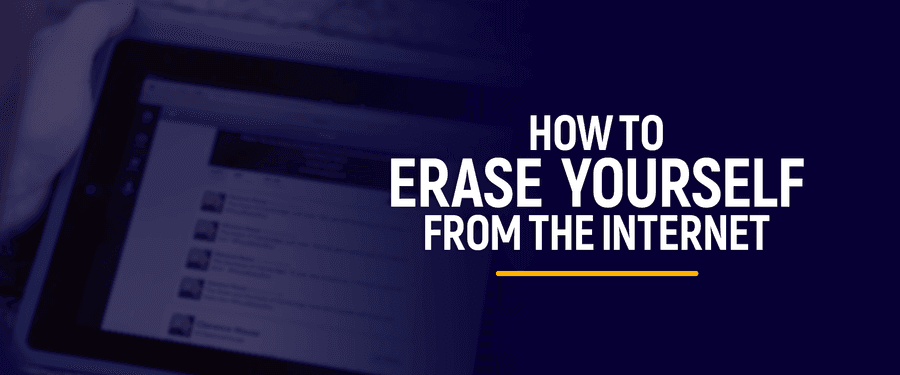6 Ways to Delete Yourself From the Internet
Curated from: wired.com
Ideas, facts & insights covering these topics:
16 ideas
·1.81K reads
8
Explore the World's Best Ideas
Join today and uncover 100+ curated journeys from 50+ topics. Unlock access to our mobile app with extensive features.
Your Identity On The Internet
DEPENDING ON WHEN you were born, there’s a good chance you’ve spent either several decades online or have never known an offline world. Whatever the case, the internet and its advertising giants know a huge amount about your life.
Amazon, Facebook, and Google all have reams of data about you—including your likes and dislikes, health information and social connections—but they’re not the only ones. Countless murky data brokers that you’ve never heard of collect huge quantities of information about you and sell it on.
16
184 reads
Deleting Yourself From The Web
At this stage it’s going to be very difficult to completely delete yourself from the internet, but there are some steps you can take to remove a lot of it. Removing personal information and deleting accounts is a fiddly process, so it’s better to break it down into a few smaller steps and tackle them over time.
15
166 reads
Data Brokers
Collecting and selling your data is big business. In 2019 the US state of Vermont passed a law requiring all companies buying and selling third-party personal information to register: In response, more than 120 firms logged their details. They included companies building search tools to look up individuals, firms handling location data, and those specializing in your health data. These companies collect everything from your name, address, and date of birth to your social security number, buying habits, and where you went to school and for how long.
15
148 reads
Getting Rid Of Data Brokers
Among the biggest data brokers are Acxiom, Equifax, Experian, Oracle, and Epsilon. Some, but not all, data brokers let people opt out of having their personal information processed—this also depends on where you are in the world. You’ll often have to contact them via email, fill in online forms, and provide extra identification information.
Privacy-focused group YourDigitalRights has created opt-out forms for 10 of the biggest data brokers to speed up the process of getting your information deleted. It’s probably best to start opting out of the biggest companies first.
17
138 reads
Get Google Search Results Updated
You can’t change the way that Google displays its search results, but there are some limited steps you can take to make sure that what’s displayed is up to date and to remove harmful details, such as doxing attempts. If a web page has been updated by its owner but it isn’t reflected in Google’s search results, you can use its tool to remove outdated content. Google will update its search results for pages that no longer exist or are significantly different to the versions it has indexed previously.
15
136 reads
The Right To Be Forgotten
Right to be Forgotten is a principle that was established in European courts in 2014 and was incorporated into GDPR in 2018. This allows certain specific information to be removed from search results, including Google, when relevant criteria are met. Generally, if information about you is in the public interest then it will be very difficult to get it removed from search results.
15
156 reads
Delete Old Online Accounts
if you really want to minimize your online presence then you need to track down those old Myspace and Tumblr accounts and remove all traces of them. You need a desktop—and a good chunk of time.
Start by making a list of all the old accounts you remember using—email addresses and usernames you’ve used can be helpful—and then work through them one by one. For each, you’ll need to sign in or recover the account and navigate through the deletion process.
Justdelete.me has a list of links that point to the deletion pages of everything from Gumtree to Vimeo.
17
125 reads
Google Your Name
You should also search for your name online and combine it with some other pieces of personal data—for instance your email address or where you live—to see what comes up. If you’re diving deep into your online history and attempting to remove old posts on forums or similar services you may have to email web administrators. If the contact details aren’t clear, as might be the case with really old pages, one starting point is to check the web registration details through a WHOIS lookup.
16
112 reads
Clean Up Your Digital History
Even if you’re not deleting your online accounts you can still clean up what data you store online. It’s likely your email account contains thousands of old messages (and attachments) dating back years; your Facebook and Twitter accounts might still have posts on them that you’d rather didn’t resurface publicly.
15
100 reads
Those Gmail Messages
If you’re using Gmail you can bulk-delete old messages by using the search command “older_than:” and adding a time period (1y or 6m, for instance), and then selecting all messages and deleting them.
15
113 reads
Those Public Facebook Posts
Publicly posted data—either photos or text—is obviously far more likely to be found by others. If you’re considering taking the plunge and deleting your current profiles or existing posts, consider downloading and backing up your posts first. Almost all major social media platforms have backup options in their settings.
15
80 reads
Those Tweets You Don't Want People To See
Twitter doesn’t have any tools to easily delete all your old tweets in bulk, but third-party services do. Both Tweet Deleter and TweetDelete will get rid of your old tweets. If you’re deleting in bulk, both services can be a little glitchy when handling years of data. Forking out TweetDeleter’s monthly $5.99 cost—you can cancel after one month—may be worth it to delete an unlimited number of tweets at once. Keep in mind that by allowing any third-party service access to your online accounts, they may be able to access information stored within them, such as your direct messages.
15
65 reads
Deleting Facebook
In Facebook head to Settings & privacy, Activity log and select the type of activity you want to delete—ranging from posts to photos you’re tagged in. The tool isn’t the most streamlined if you want to delete years of Facebook usage, but as with all efforts to wipe yourself from the internet, you’ll get better results if you spend more time doing it. Alternatively, you can just delete your Facebook account entirely.
15
70 reads
Getting Serious About Erasing Yourself From The Web
A lot of the ways to remove yourself from the web are time-consuming and involve a lot of paperwork. There may be some instances where you may want to try to speed things up a little or use legal muscle. It may be sensible to seek legal advice and help remove your data from the web if it involves defamatory statements, explicit photographs, and other harmful content.
DeleteMe will try to remove your data from data brokers selling your information, for example. And Jumbo can alert you to data breaches and automatically delete new social media posts after a certain number of days.
16
70 reads
Future Protections
It’s pretty much impossible to keep your data off the internet entirely, but there are some steps you can take going forward. First, consider how much information you want to proactively put online. When you’re signing up for new online accounts, consider whether you need to enter your personal details or whether it would be better to use a burner account to mask your identity.
15
61 reads
Don't Use Big Tech
Where possible avoid using Big Tech for all your online activities. Pick a web browser and search engine that don’t collect your data; use end-to-end-encrypted apps and disappearing messages when appropriate; and understand what data WhatsApp, Instagram, Google, Amazon, Spotify and others collect about you.
15
92 reads
IDEAS CURATED BY
CURATOR'S NOTE
Safeguard your identity.
“
Matthew Santiago's ideas are part of this journey:
Learn more about computerscience with this collection
Understanding the basics of blockchain technology
The benefits and challenges of using blockchain
The future of blockchain technology
Related collections
Similar ideas
Read & Learn
20x Faster
without
deepstash
with
deepstash
with
deepstash
Personalized microlearning
—
100+ Learning Journeys
—
Access to 200,000+ ideas
—
Access to the mobile app
—
Unlimited idea saving
—
—
Unlimited history
—
—
Unlimited listening to ideas
—
—
Downloading & offline access
—
—
Supercharge your mind with one idea per day
Enter your email and spend 1 minute every day to learn something new.
I agree to receive email updates