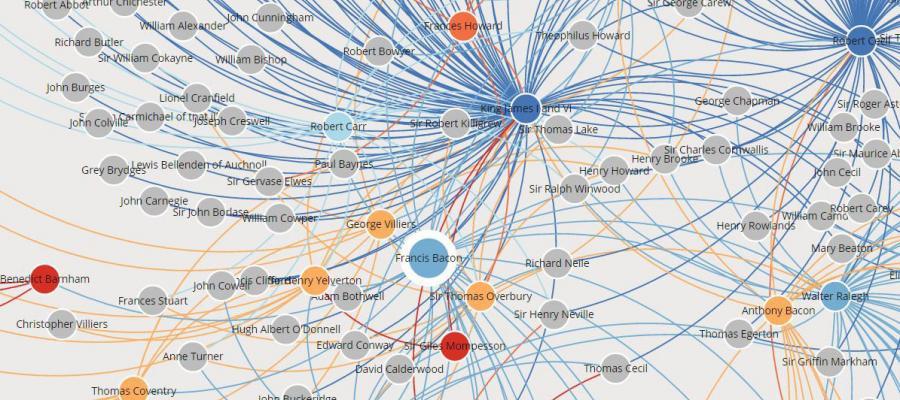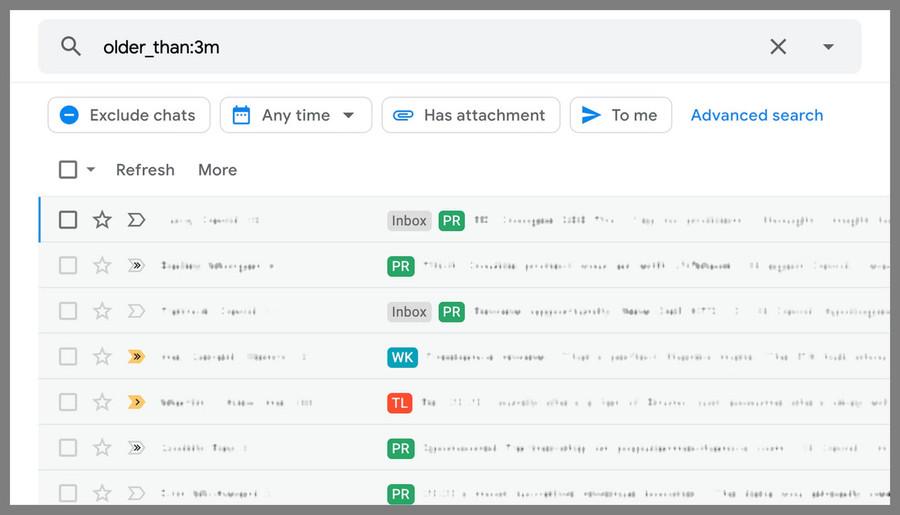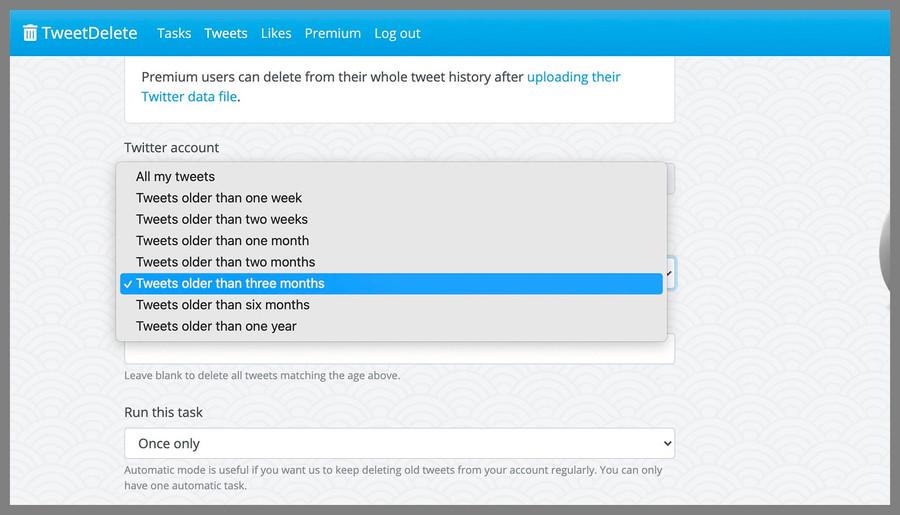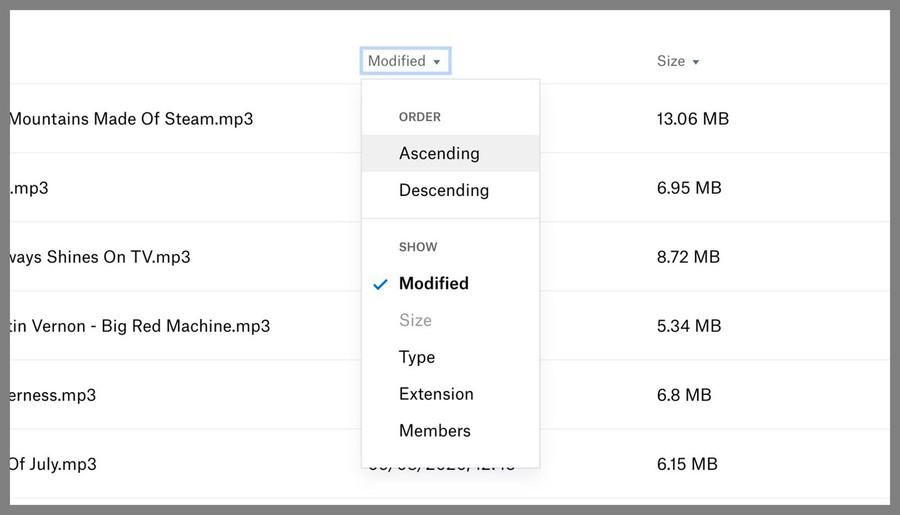How to Clean Up Your Digital History
Curated from: wired.com
Ideas, facts & insights covering these topics:
4 ideas
·583 reads
6
Explore the World's Best Ideas
Join today and uncover 100+ curated journeys from 50+ topics. Unlock access to our mobile app with extensive features.
Why clean it up?
- First, it means nothing from our past can come back and embarrass us.
- Second, it makes it harder for advertising companies to keep track of what we're up to online.
- And third (in the case of files and emails at least), it frees up space for new stuff.
18
203 reads
Emails
Deleting older messages frees up storage space and makes future searches faster too.
In the case of Gmail, there's no automatic way to wipe old emails, so you'll need to remind yourself to do it regularly. The search term you need to put in the box at the top of the web interface is "older_than:" followed by your time period. Use "older_than:1y" to find emails older than a year, for instance, or "older_than:6m" to find emails older than 6 months.
With the search results on screen, you can select all the matching messages (use the check box to the top left) and erase them.
20
150 reads
Social Media
Twitter is the social network that you're probably most interested in when it comes to expunging older messages, and it's also the one that offers the most tools for the job.
If you want to keep a copy of your messages on your computer before you wipe them from the web, you can download your archive by opening Twitter Settings on the web and choosing Your account and Download an archive of your data.
Two of the best auto-delete tools we've come across are TweetDelete and Tweet Deleter, Jumbo for Android & iOS, which can delete old posts on both Twitter & Facebook once they reach a certain age
19
115 reads
Files
Deleting older files you have stored in the cloud is less about protecting you from the prying eyes of others and more about keeping yourself organized (and limiting the amount of money you spend on cloud storage every month).
In the case of Dropbox on the web, you can quickly view and remove the oldest ones by sorting them by their modified date (use the tick boxes on the left to select files, then click the three dots and Delete to wipe them).
For Google Drive on the web, look for the Last modified column heading. Use Ctrl+Click to select multiple files then the trash can icon to delete them
18
115 reads
IDEAS CURATED BY
CURATOR'S NOTE
There are plenty of reasons to declutter your online traces. Here’s how to tidy up.
“
Aaron Wiggins's ideas are part of this journey:
Learn more about timemanagement with this collection
How to break bad habits
How habits are formed
The importance of consistency
Related collections
Similar ideas
Read & Learn
20x Faster
without
deepstash
with
deepstash
with
deepstash
Personalized microlearning
—
100+ Learning Journeys
—
Access to 200,000+ ideas
—
Access to the mobile app
—
Unlimited idea saving
—
—
Unlimited history
—
—
Unlimited listening to ideas
—
—
Downloading & offline access
—
—
Supercharge your mind with one idea per day
Enter your email and spend 1 minute every day to learn something new.
I agree to receive email updates