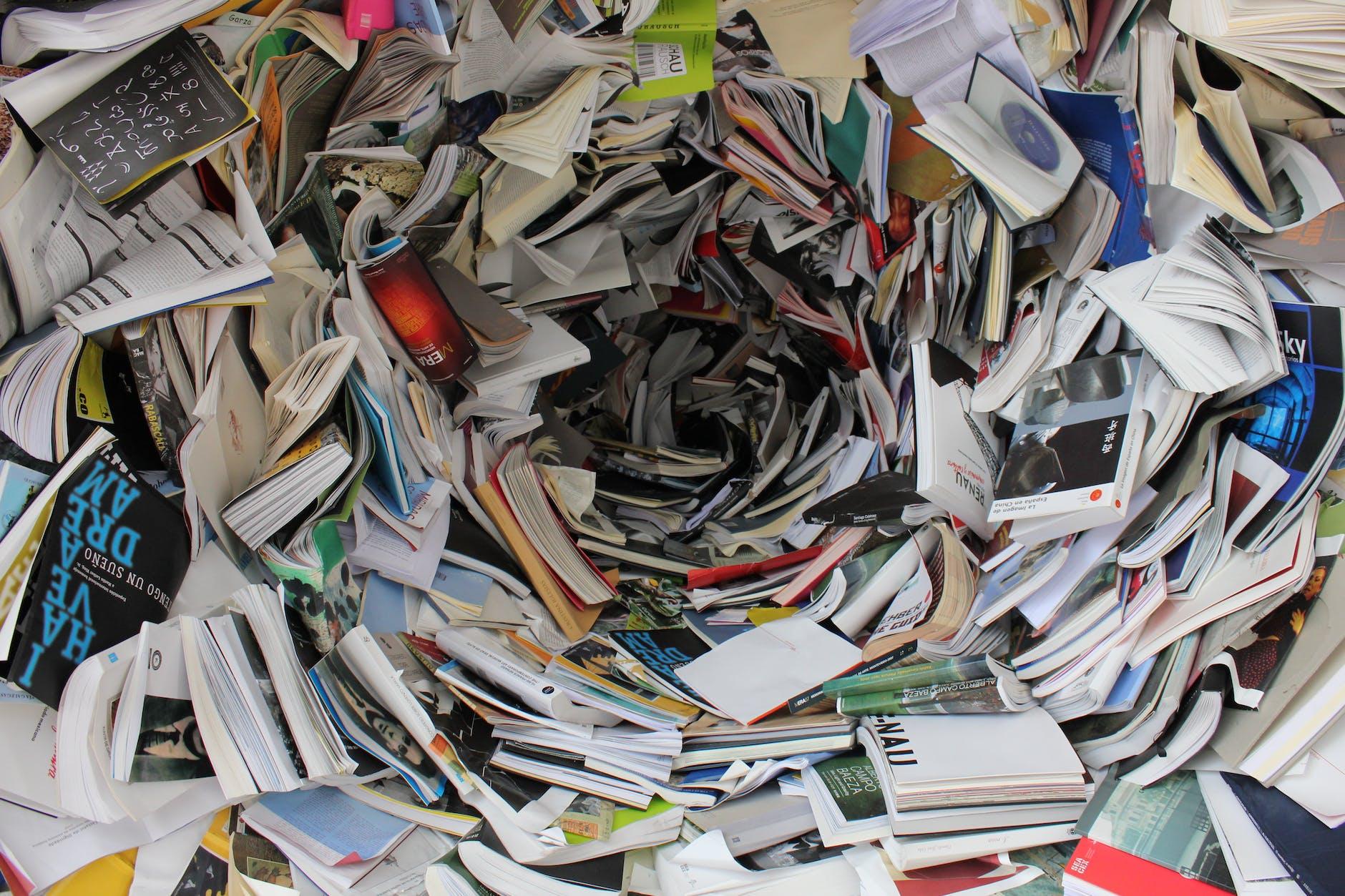How to Create a Content Writing Portfolio
Curated from: dmdutta.com
Ideas, facts & insights covering these topics:
10 ideas
·407 reads
4
Explore the World's Best Ideas
Join today and uncover 100+ curated journeys from 50+ topics. Unlock access to our mobile app with extensive features.
Who Needs A Content Writing Portfolio?
You might have noticed employers and clients asking for a content writing portfolio when picking writers.
You need to have an attractive and creative portfolio page if you want to even get considered for a content marketing or writing position.
Want to win over a potential client? You’re at the right place to the first step.
11
76 reads
What’s a content writing portfolio?
When employers or clients look for talented freelance writers, they need to see a body of work that shows what you can do.
An online writing portfolio is a link, page, or platform that has a collection of your writing work.
And just about anything you’ve written that’s relevant to your goals and your customer’s requirements.
It’s the one place that shows people what you can do, and it will help business owners, editors, and employers figure out if they should hire you.
11
54 reads
Put your writing together
Before you can start putting together your freelance writing portfolio, you need to gather all your content in one place. This includes any blog posts, case studies, emails, pitches, and social media posts you’ve created.
If your content is live on a website, be sure to get the links. Or if it’s stored on a Microsoft Word document, copy it to a cloud-based document so you can share it easily.
When you have all your content gathered, find the ones that showcase your abilities the best. You’ll use these pieces on your portfolio site.
10
46 reads
2. Pick a solid portfolio platform
There are many places where you can collect and feature your content. You can use LinkedIn, Medium, and other social media networks. You can also create your own WordPress site and show your skills on your blog page.
And you can simply collect all your content in a document and file storage solution like Google Drive.
However, you’ll also find dedicated writing portfolio websites. These are geared toward serious writers, researchers, and journalists. They’re also professional-looking and easy to share.
11
43 reads
Format or Section Your Portfolio
Depending on the platform you select, you’ll be able to create categories or sections for different types of writing.
Begin by taking a step back and looking at the overall picture. What message are you trying to communicate with your writing portfolio? Do you want to show off your range as a writer? Or highlight a particular area of expertise? Once you know what direction you want to go in, you can start creating individual pages or sections for each writing sample.
10
35 reads
Start adding your content
If you’re using a site like Clippings.me, you’ll see options where you can just add a link, and you’re good to go.
Your writing will appear in a preview form on your profile page.
Anyone who wants to read the content in-depth will click on a link to check it out.
Remember to include a variety of writing samples so that potential clients can get a sense of your range.
11
33 reads
5. Create A Professional Bio
The next step is to write a professional bio. This is a short paragraph (or two) that tells potential clients or employers who you are and what you do.
So your bio should have details but keep the format short, informative, and to -the point. Adding thumbnail images for samples will help your client quickly identify your work.
Your professional bio will help create a rounded picture of who you are, what you do, and how well you can serve a client.
11
32 reads
Add Your Contact Information & Calls To Action
Don’t forget to add your contact information and a call to action on your writing portfolio page and author bio.
Your contact information should be easily accessible and should include your email address, phone number, and social media links.
As for the call to action, this is a short statement that tells visitors what you want them to do next. For example, you might say “Interested in working with me? Contact me today!”
This is important because it can compel your audience to move ahead and hire you to work for them.
11
27 reads
Share your writing portfolio
Make your writer portfolio live by publishing it – you can then share it with others.
You’ll often have to submit your writing portfolio while filling out a job application or when you’re having an email conversation with a possible client.
Now that you’ve collected, linked, and published your writing samples in one place, you can share them easily.
Don’t forget to add it to your LinkedIn and other networks. It’ll give people a chance to understand the niche you write for just by going through your portfolio page.
10
27 reads
BUILD YOUR CONTENT PORTFOLIO
Build a content portfolio today to grow professionally.
🎯 Showcase your skills
🎯 Highlight your achievements
🎯 Attract potential clients
🎯 Stand out from competition
10
34 reads
IDEAS CURATED BY
CURATOR'S NOTE
A content portfolio gives clients a peek into your writing abilities. It promises high-quality content and the potential for traffic, leads, and conversions.
“
Similar ideas
6 ideas
How To Get Started As A Freelance Writer
informationprime.wordpress.com
10 ideas
How to become an awesome content writer (beginner’s guide)
contentgrip.com
1 idea
Read & Learn
20x Faster
without
deepstash
with
deepstash
with
deepstash
Personalized microlearning
—
100+ Learning Journeys
—
Access to 200,000+ ideas
—
Access to the mobile app
—
Unlimited idea saving
—
—
Unlimited history
—
—
Unlimited listening to ideas
—
—
Downloading & offline access
—
—
Supercharge your mind with one idea per day
Enter your email and spend 1 minute every day to learn something new.
I agree to receive email updates