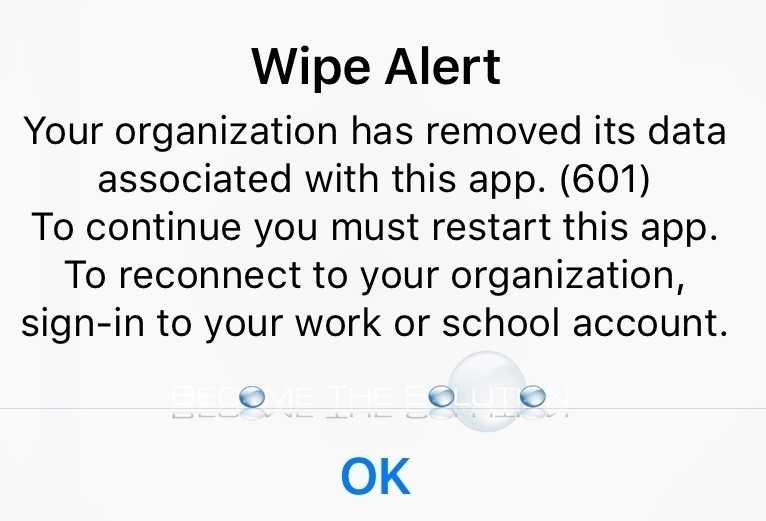12. Keep Your Tracking and Remote Locking Settings On:
At this stage, we assume that you’ve enabled your mobile’s lock screen feature with a multi-digit passcode, face/fingerprint recognition, or a complicated pattern. This is particularly helpful if you lose your phone or if a thief has gotten their hands on your device. But if you think that your screen lock will make it impossible for thieves to misuse your phone, you’re not aware of the tricks hackers can use to bypass the phone’s initial security mechanism. There are ways to bypass even fingerprint lock and facial recognition security mechanisms!
340
1.46K reads
CURATED FROM
IDEAS CURATED BY
Hi, Readers we are Unboxing Space here we do all kind of Tech videos, Unboxing, Review, Tips & Tricks, Information & so many interesting things. To watch our videos you can SUBSCRIBE to our channel & Blog so you don’t Miss any informative thing. by IGDM
The idea is part of this collection:
Learn more about technologyandthefuture with this collection
Understanding machine learning models
Improving data analysis and decision-making
How Google uses logic in machine learning
Related collections
Read & Learn
20x Faster
without
deepstash
with
deepstash
with
deepstash
Personalized microlearning
—
100+ Learning Journeys
—
Access to 200,000+ ideas
—
Access to the mobile app
—
Unlimited idea saving
—
—
Unlimited history
—
—
Unlimited listening to ideas
—
—
Downloading & offline access
—
—
Supercharge your mind with one idea per day
Enter your email and spend 1 minute every day to learn something new.
I agree to receive email updates