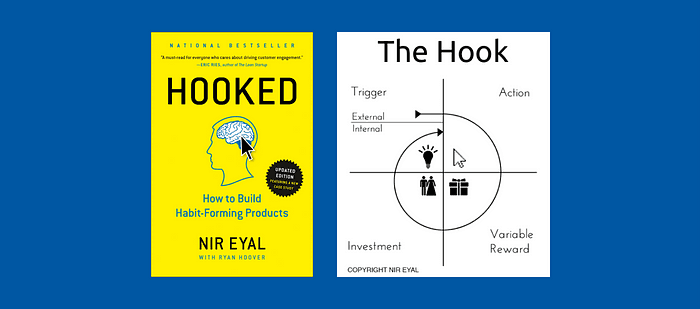Learn more about with this collection
How to analyze churn data and make data-driven decisions
The importance of customer feedback
How to improve customer experience
Types of notification centers
Depending on your app or platform, you may have to break up notifications into different pages. For example, Facebook separates friend requests, messages, and notifications. Whatsapp separates calls from chats. Instagram separates direct messages from activity. In Twitter’s notifications menu, you can tab between mentions and all. And LinkedIn has notifications for pretty much every section of their site.
2
0 reads
MORE IDEAS ON THIS
Messages and requests
Messages
Here is where all your direct messages will be sent. These could also include group messages.
Requests
Depending on your platform, you many have 1-to-1 relationships between users (e.g. Facebook). If this is the case, you may want t...
2
0 reads
Push Notifications: App And Desktop
Push notifications are a great way of letting users know that they have an update. This little notification will prompt the user back to the app if it is interesting enough.
- The first way is that you agree to get notifications sent to you by a website you were visiting. You can g...
2
0 reads
SMS
The only people I receive SMS from are my bank, AirBnb, and my Dad. You can, however, set up your notifications to send you an SMS, although sometimes it is at a financial cost to the user. You should only consider this channel if it makes sense for your product, depending on the situation that t...
2
0 reads
Fake Push Notifications
These little guys mimic push notifications and let the user know, in real-time, when they get a notification. What distinguishes them from a push notification is that you can only receive them while you are in the app itself, usually, they will fly in from the right of the screen and if you click...
2
0 reads
Writing Notifications
There are a few things to consider if you are planning on writing notifications:
- Have a subject and an object.
- Keep it short and specific.
- Stay relevant.
2
0 reads
The Little Dot Symbol
An alternative to using a colored background is to use a symbol to indicate if a notification has been read or not. The bonuses of this is that unlike the colored background, it shouldn’t hamper users with vision issues. However, (and there is always a however) they may not be as obvious as diffe...
2
0 reads
Emails
We receive so many emails. So many. Most of which are just marketing or are just as uninteresting. So, how do you make your emails more useful?
- Allow users to set which type of email notifications they get.
- Group notifications. If 50 people like your photo, you don’t want to re...
2
0 reads
UI Cheat Sheet: in-app notifications
In-app notification center:
A notification center is where all the activity and updates on the app are stored. There are many moving parts to this, so let’s start at the very beginning:
1. Trigger
A trigger in layman’s terms is when a user inputs information (clicking a button, ...
2
0 reads
Hooked: Creating Compulsive Behaviour
I read this book a while back so am a bit hazy on the details, but I was really impressed by the simple approach it took. This little diagram is insanely powerful and can be used in so many different products. It works in social media, games, even wellness apps.
2
0 reads
The Building Blocks Of Notifications
Usually, a notification will have the following elements:
- Text (usually containing an ‘object’, such as a photo, post or and a ‘subject’, such as another user or business)
- The subject’s profile picture (optional)
- An indication if it has been read or not
- The time...
2
0 reads
CURATED FROM
IDEAS CURATED BY
Read & Learn
20x Faster
without
deepstash
with
deepstash
with
deepstash
Personalized microlearning
—
100+ Learning Journeys
—
Access to 200,000+ ideas
—
Access to the mobile app
—
Unlimited idea saving
—
—
Unlimited history
—
—
Unlimited listening to ideas
—
—
Downloading & offline access
—
—
Supercharge your mind with one idea per day
Enter your email and spend 1 minute every day to learn something new.
I agree to receive email updates