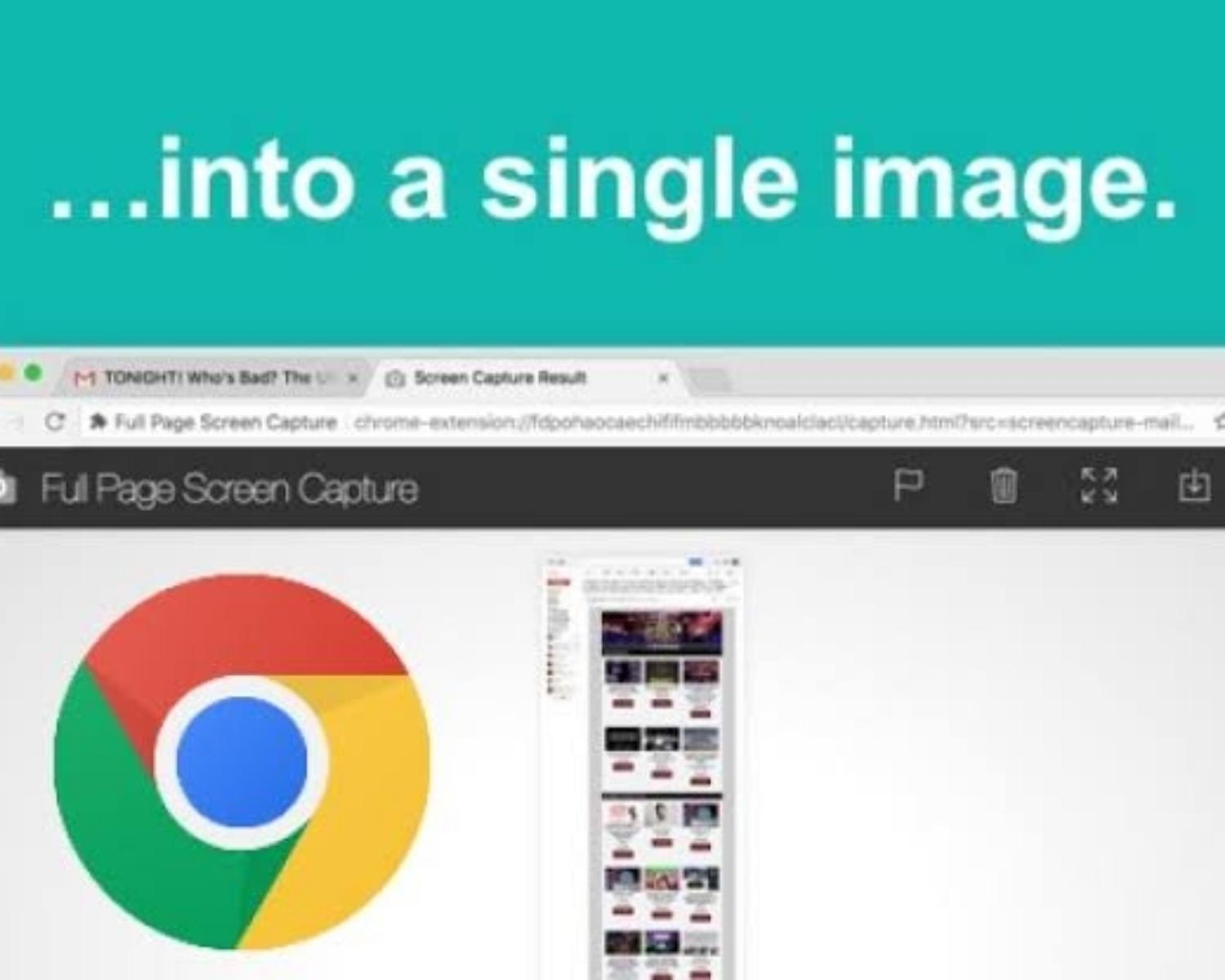Extension 5: GoFullPage
GoFullpage is an image tool that can help you in taking full-page screenshots of any webpage.
Many imaging tools are buggy when it comes to taking clear full-page screenshots. With GoFullPage, you can capture the entire page quickly and easily.
The free version allows you to download screenshots in PNG and PDF formats. With the paid version, you can crop, edit, annotate and export the pictures.
15
21 reads
CURATED FROM
The Best Google Chrome Extensions for Web Development & Design
thedigitalcatalog.blogspot.com
13 ideas
·362 reads
IDEAS CURATED BY
🙋Am a self taught Digital Creator , Editor 💻 from India 🇮🇳 , as well as a Technologist and a COD Gamer 🎮. Interested in learning📒 new things always for keeping up with the trend .
These extensions will help you to understand how web development works. I stumbled on many resources online because of my interest in HTML, CSS, and Javascript. Some of them were in the form of Chrome extensions.
“
The idea is part of this collection:
Learn more about product with this collection
Essential product management skills
How to work effectively with cross-functional teams
How to identify and prioritize customer needs
Related collections
Read & Learn
20x Faster
without
deepstash
with
deepstash
with
deepstash
Personalized microlearning
—
100+ Learning Journeys
—
Access to 200,000+ ideas
—
Access to the mobile app
—
Unlimited idea saving
—
—
Unlimited history
—
—
Unlimited listening to ideas
—
—
Downloading & offline access
—
—
Supercharge your mind with one idea per day
Enter your email and spend 1 minute every day to learn something new.
I agree to receive email updates