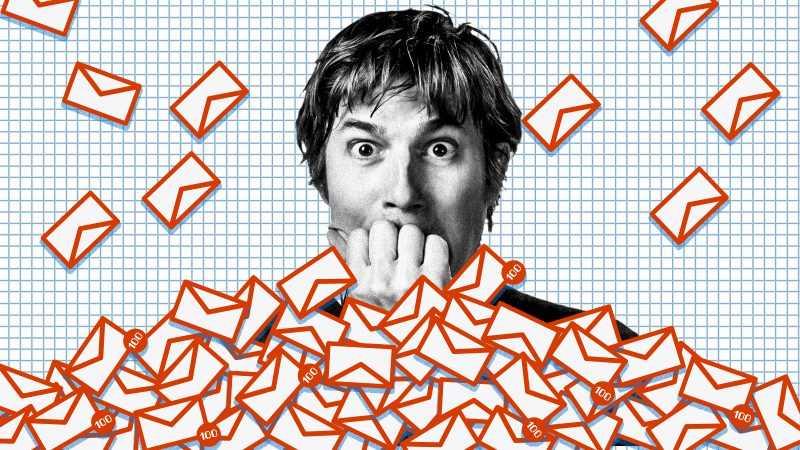3.Set specific times to check your emails
If you check your emails as and when they arrive, you will be sucked into them!
Schedule your emails to hit your inbox only at scheduled times (I do it 4 times a day).
Then use Pomodoro to go through them all in one go.
5
21 reads
CURATED FROM
IDEAS CURATED BY
Proud Indian Mechanical Engineer Highly motivated and determined student.. Aspiring beurocrat of India
Similar ideas to 3.Set specific times to check your emails
The Distractions We Can Control
For any focused work session, we should prevent the distractions we can control.
- Allow only a select few emergency channels to go through and interrupt you. Turn off all other notifications on your phone and computer.
- Ensure your email inbox is closed. ...
Take control of your time
Your calendar and inbox can either be your best friends or your worst enemies—it all depends on how you use them:
- schedule 30-minute open blocks of time into your calendar every day (to each lunch, deal with something urgent or simply for taking a break).
- set specific times to ...
Tips To Reduce Frequent Email Checks
- Check it at 11am and 4pm to make sure it isn’t the first thing you do (and get sucked into) and also so you have a clear inbox by the end of your day.
- If your to-do list is already overflowing, add email checking times to your calendar.
- Close your email software...
Read & Learn
20x Faster
without
deepstash
with
deepstash
with
deepstash
Personalized microlearning
—
100+ Learning Journeys
—
Access to 200,000+ ideas
—
Access to the mobile app
—
Unlimited idea saving
—
—
Unlimited history
—
—
Unlimited listening to ideas
—
—
Downloading & offline access
—
—
Supercharge your mind with one idea per day
Enter your email and spend 1 minute every day to learn something new.
I agree to receive email updates