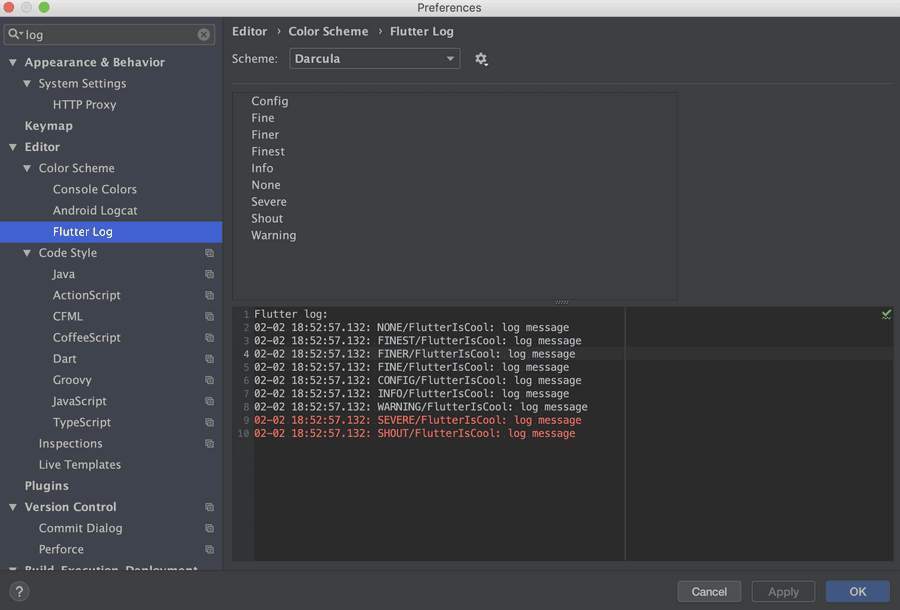4. Flutter Logs
In the first tab, when you hit the ‘flutter logs’ command and run the app, In another tab, you make some changes to your code and then run ‘flutter logs’ again to get a rundown of everything that’s had logged since you initially started it up until now.
You can typically use this trick when working on an incredibly complex problem and others who are also trying to see your progress. Suppose one changes within their desktop IDE or Text Editor. In that case, they can execute flutter logs again in the second tab to show its history without overwriting what had previously been there!
13
25 reads
CURATED FROM
Tips To Make The Most Of Your Flutter Application Development
mastercreta07.medium.com
9 ideas
·390 reads
IDEAS CURATED BY
🙋Am a self taught Digital Creator , Editor 💻 from India 🇮🇳 , as well as a Technologist and a COD Gamer 🎮. Interested in learning📒 new things always for keeping up with the trend .
Flutter is used to develop cross-platform applications for Android, iOS, Linux, macOS, Windows, Google Fuchsia, and the web from a single codebase.
“
The idea is part of this collection:
Learn more about computerscience with this collection
Understanding machine learning models
Improving data analysis and decision-making
How Google uses logic in machine learning
Related collections
Read & Learn
20x Faster
without
deepstash
with
deepstash
with
deepstash
Personalized microlearning
—
100+ Learning Journeys
—
Access to 200,000+ ideas
—
Access to the mobile app
—
Unlimited idea saving
—
—
Unlimited history
—
—
Unlimited listening to ideas
—
—
Downloading & offline access
—
—
Supercharge your mind with one idea per day
Enter your email and spend 1 minute every day to learn something new.
I agree to receive email updates