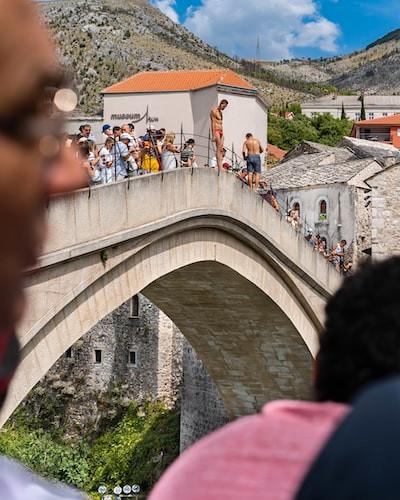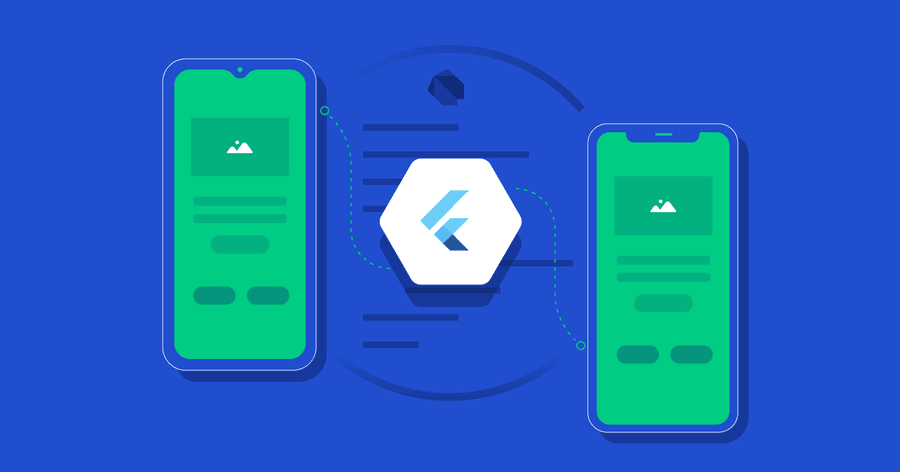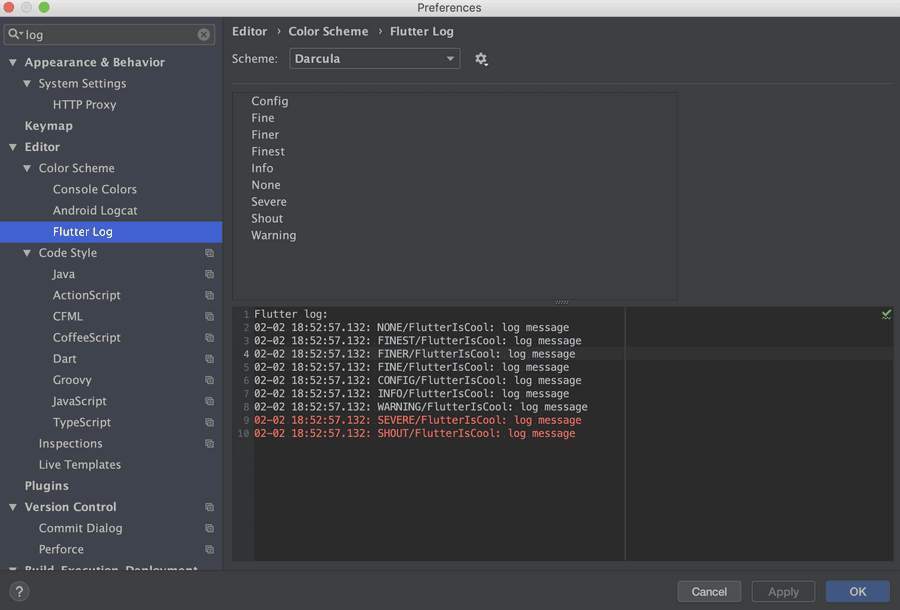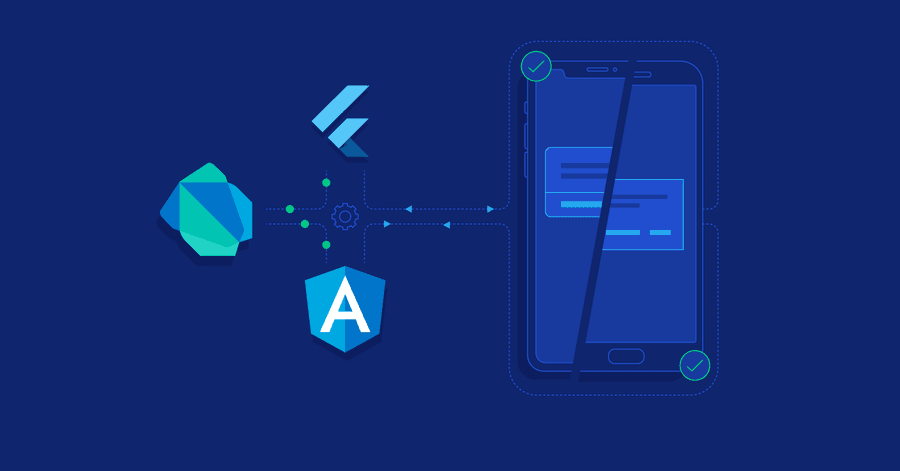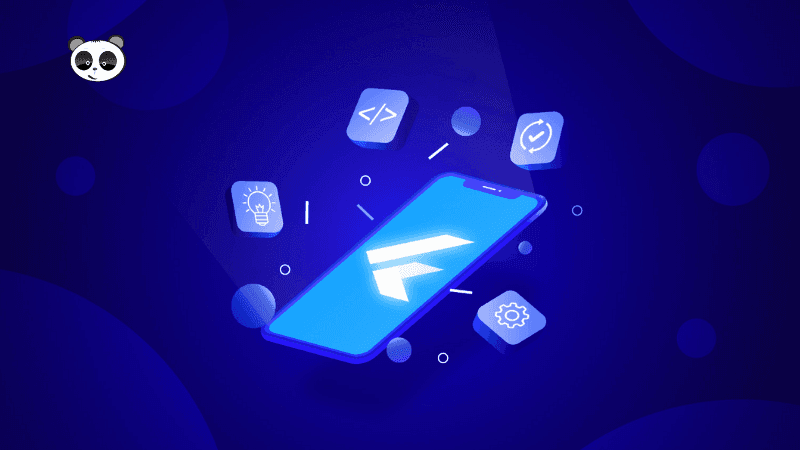Tips To Make The Most Of Your Flutter Application Development
Curated from: mastercreta07.medium.com
4
Explore the World's Best Ideas
Join today and uncover 100+ curated journeys from 50+ topics. Unlock access to our mobile app with extensive features.
Tips To Make The Most Of Your Flutter Application Development
Flutter is an excellent app-developing framework that supports building apps for both Android and iOS platforms. Today, most mobile app development companies build applications using the Flutter platform. There are numerous reasons why people love Flutter application development tips and tricks.
The first is being- when you want to build an android app; the Flutter framework makes it convenient for you to do so, especially when you’re just getting started. Another reason is that you get to use the same programming language to develop applications for iOS and Android.
14
72 reads
The core reason why Flutter Application is so popular
- i) It reduces the amount of time it takes to create mobile apps.
- ii) It’s unique because it uses Dart, a programming language designed by Google.
- iii) Dart is easy to read, write, and understand. That makes it super easy to translate your thoughts into code.
- iv) It’s incredibly convenient and flexible to debug your code using Flutter stateful hot reload.
- v) It supports the majority of the portable codes generated today.
- vi) It supports making beautiful animations with several community benefits like hot reloading, native UI, etc.
14
58 reads
Advantages of installing plugins to ace your Flutter applications development
• Quickly and easily create native apps for iOS and Android from a single codebase.
• The combination of its reactive framework, the native UI toolkit, its parallel and reentrant capabilities make it a pleasure to develop and deploy.
• Reduced development time, greater efficiency, and more flexibility.
• It’s an excellent solution for startups, small businesses, and even huge enterprises.
Below are some exciting integrations for applications development that you can create and discover during the app development process (Android or an iOS app).
13
40 reads
1. Intro Screens Are a Bliss
Introduction widget allows you to create a launcher-friendly app that explains your software and looks impressive. You can choose from different templates to help you optimize the look and feel of your client communication.
14
59 reads
2. Flutter Snippets To The Rescue
When using flutter application snippets for impactful web applications development, it’s essential to ensure that the information is correct. You can easily create commonly used custom widget classes and methods. You can use the Dart Code package in Android Studio or VSCode.
13
41 reads
3. Reusable Singleton Patterns
Singleton as a design pattern ensures that only one available instance of a particular class. It is not hard to get wrong if you’re not careful; that means it can be disastrous for others who need access to that very same instance. One downside to singletons is that they often overkill for classes that don’t need global access because you could just let any instance of the class call the required methods directly.
13
31 reads
4. Flutter Logs
In the first tab, when you hit the ‘flutter logs’ command and run the app, In another tab, you make some changes to your code and then run ‘flutter logs’ again to get a rundown of everything that’s had logged since you initially started it up until now.
You can typically use this trick when working on an incredibly complex problem and others who are also trying to see your progress. Suppose one changes within their desktop IDE or Text Editor. In that case, they can execute flutter logs again in the second tab to show its history without overwriting what had previously been there!
13
25 reads
5. Custom Extension to Reduce Duplicates
Don’t make your code a mess. Keep it neat. Here the word excellent means — Don’t Repeat Yourself (DRY) every time you involve in flutter application development or otherwise. Sometimes, one might need to use the extension method multiple times.
13
33 reads
6. Code Clean With Spread Operator
Recently, during the Dart 2.3 release, there was a fun feature that caught my eye called the “Spread Operator.” It is an operator with which you can easily pass your objects “through” to have it used in multiple places at once with either individual or grouped variables placed within it.
It can be helpful when applying certain conditional UI Widgets with variable parameters in templates. Or if you have nested templates of conditional UI Widgets!
13
31 reads
IDEAS CURATED BY
🙋Am a self taught Digital Creator , Editor 💻 from India 🇮🇳 , as well as a Technologist and a COD Gamer 🎮. Interested in learning📒 new things always for keeping up with the trend .
CURATOR'S NOTE
Flutter is used to develop cross-platform applications for Android, iOS, Linux, macOS, Windows, Google Fuchsia, and the web from a single codebase.
“
Creta ★'s ideas are part of this journey:
Learn more about computerscience with this collection
Understanding machine learning models
Improving data analysis and decision-making
How Google uses logic in machine learning
Related collections
Similar ideas
Read & Learn
20x Faster
without
deepstash
with
deepstash
with
deepstash
Personalized microlearning
—
100+ Learning Journeys
—
Access to 200,000+ ideas
—
Access to the mobile app
—
Unlimited idea saving
—
—
Unlimited history
—
—
Unlimited listening to ideas
—
—
Downloading & offline access
—
—
Supercharge your mind with one idea per day
Enter your email and spend 1 minute every day to learn something new.
I agree to receive email updates