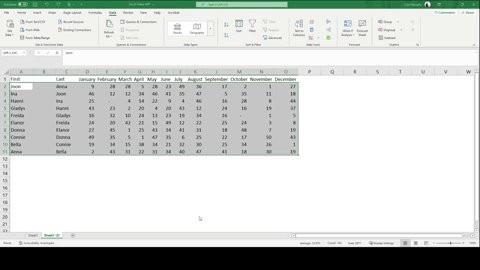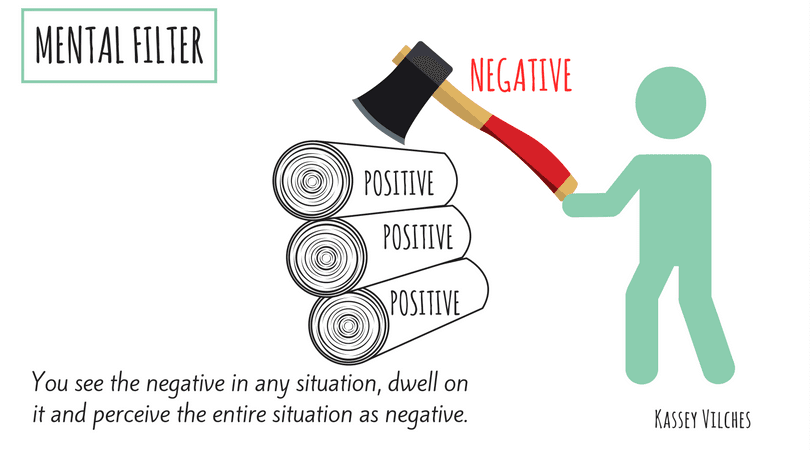Sort And Filter
There can be a lot of data in a table.
You may not want to see all of that data and the sort and filter features will help with this.
To Sort or Filter:
1. Highlight data (include labels for filter)
2. Go to the Data Ribbon
3. Select Sort or Filter
87
397 reads
CURATED FROM
IDEAS CURATED BY
Excel is used by almost all the world's companies. Here is a brief look at 10 basic functions everyone should know.
“
The idea is part of this collection:
Learn more about education with this collection
The differences between Web 2.0 and Web 3.0
The future of the internet
Understanding the potential of Web 3.0
Related collections
Similar ideas to Sort And Filter
Mental filter
Those who tend towards mental filtering may gloss over positive events and hold a magnifying glass to the negative.
Ten things can go right, but a person operating under the influence of a mental filter may only notice the one thing that goes wrong.
Add a li...
The easy way to create filters
If you have recurring emails that annoy you or you simply want an organized inbox without doing it manually you can filter them automatically:
- Open an email that fits in that particular category you want it sorted
- From the
Types Of Data
- Nominal: used for labelling variables(m- male and f- female)
- Ordinal: used for measuring non-numeric with an order of the values(1-unhappy, 2-ok, 3- happy)
- Data Cleaning: In this data set, there are 2051 rows with 80 colum...
Read & Learn
20x Faster
without
deepstash
with
deepstash
with
deepstash
Personalized microlearning
—
100+ Learning Journeys
—
Access to 200,000+ ideas
—
Access to the mobile app
—
Unlimited idea saving
—
—
Unlimited history
—
—
Unlimited listening to ideas
—
—
Downloading & offline access
—
—
Supercharge your mind with one idea per day
Enter your email and spend 1 minute every day to learn something new.
I agree to receive email updates