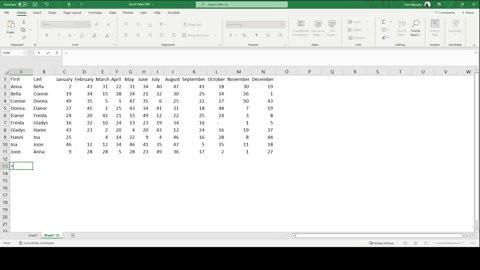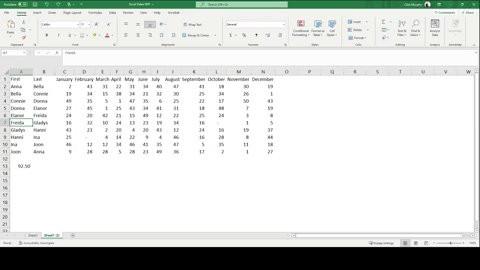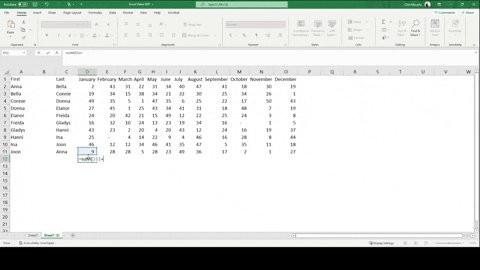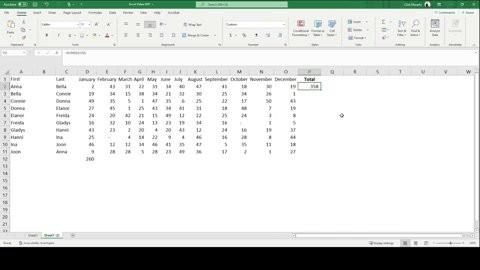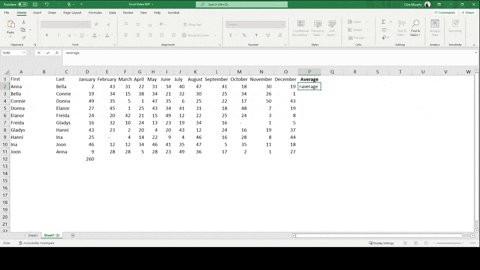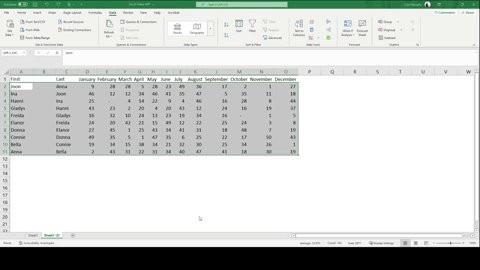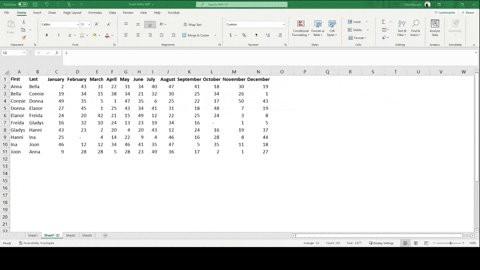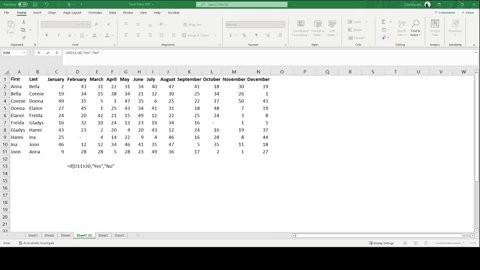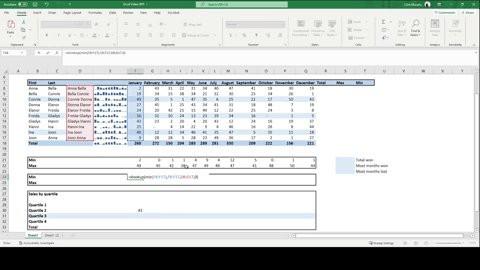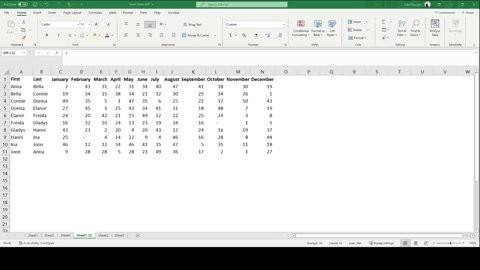The 10 Basic Skills Of Excel
Curated from: mobile.twitter.com
Ideas, facts & insights covering these topics:
10 ideas
·5.47K reads
56
Explore the World's Best Ideas
Join today and uncover 100+ curated journeys from 50+ topics. Unlock access to our mobile app with extensive features.
Basic Math
Excel is a great calculator for basic and complex math formulas:
/ for division
+ for addition
- for subtraction
* for multiplication
= to start a formula
( ) to separate functions
96
1.06K reads
Insert Rows & Columns
When working with Excel you will want to insert rows and columns at times.
Shortcuts:
Ctrl + Space Bar = Select Column
Shift + Space Bar = Select Row
Insert Row = Ctrl + Shift + "+"
Delete Row = Ctrl + "-"
You can also right-click your mouse.
102
774 reads
Sum
Basic addition is the feature we use the most in Excel.
There are three ways we will show you to do it:
Enter a formula =Sum( A+B+C+D)
Use your mouse =Sum(drag mouse)
Auto Sum: Type Alt + "=" at the base of the data
94
591 reads
Auto-Fill
With a large data table, you will use a formula for multiple rows.
Instead of typing it each time, use auto-fill. Here are 3 ways:
• Double click mouse on the lower right of 1st cell
• Highlight the Section and type Ctrl + D
• Drag the cell down the rows
92
524 reads
Average
The world works on averages.
When your boss asks you a question, often you should answer with "On average..."
Positively, Excel makes it easy for us to know the average:
Enter a formula =Average( A+B+C+D)
Use your mouse =Average(drag mouse)
92
428 reads
Sort And Filter
There can be a lot of data in a table.
You may not want to see all of that data and the sort and filter features will help with this.
To Sort or Filter:
1. Highlight data (include labels for filter)
2. Go to the Data Ribbon
3. Select Sort or Filter
87
397 reads
Pivot Tables
Pivot tables are your best friend if you do a lot of data entry.
They let you organize data and slice and dice it.
Fortunately, they're easy to use at a basic level:
1. Highlight the data
2. Go to Insert > Pivot Table
Then, it's time to manipulate your data.
88
434 reads
IF Function
We use the IF formula to tell us to do something if a condition is met.
From logic class: If this, then that; else, this.
Your formula is =if(logical test, value if true, value if false)
You can also use nested IF formulas, which we will explore later (my favorite).
89
398 reads
Xlookup Function
XLookup is an upgraded VLookup.
We use it to find data in a table or range.
We are going to combine our X-Lookup with our Min and Max function.
The formula: =XLOOKUP(lookup value, lookup array, return array)
Ours will pull the min / max person by month.
91
453 reads
Transpose Function
With a lot of data, you may decide you want items in rows to be in columns or vice versa.
To transpose a column to a row:
1. Select the data in the column
2. Select the cell you want the row to start
3. Right click, choose paste special, select transpose
87
411 reads
IDEAS CURATED BY
CURATOR'S NOTE
Excel is used by almost all the world's companies. Here is a brief look at 10 basic functions everyone should know.
“
Nathaniel N.'s ideas are part of this journey:
Learn more about education with this collection
The differences between Web 2.0 and Web 3.0
The future of the internet
Understanding the potential of Web 3.0
Related collections
Similar ideas
8 ideas
SKILLS OF 2030 - The top 10 most in-demand skills for the next 10 years
quantumthinker.substack.com
5 ideas
How To Master 5 Basic Cooking Skills | Gordon Ramsay
Gordon Ramsay
10 ideas
Top 10 Negotiation Skills
pon.harvard.edu
Read & Learn
20x Faster
without
deepstash
with
deepstash
with
deepstash
Personalized microlearning
—
100+ Learning Journeys
—
Access to 200,000+ ideas
—
Access to the mobile app
—
Unlimited idea saving
—
—
Unlimited history
—
—
Unlimited listening to ideas
—
—
Downloading & offline access
—
—
Supercharge your mind with one idea per day
Enter your email and spend 1 minute every day to learn something new.
I agree to receive email updates