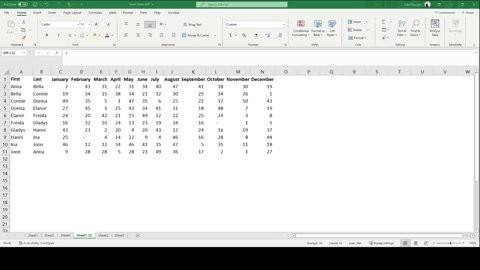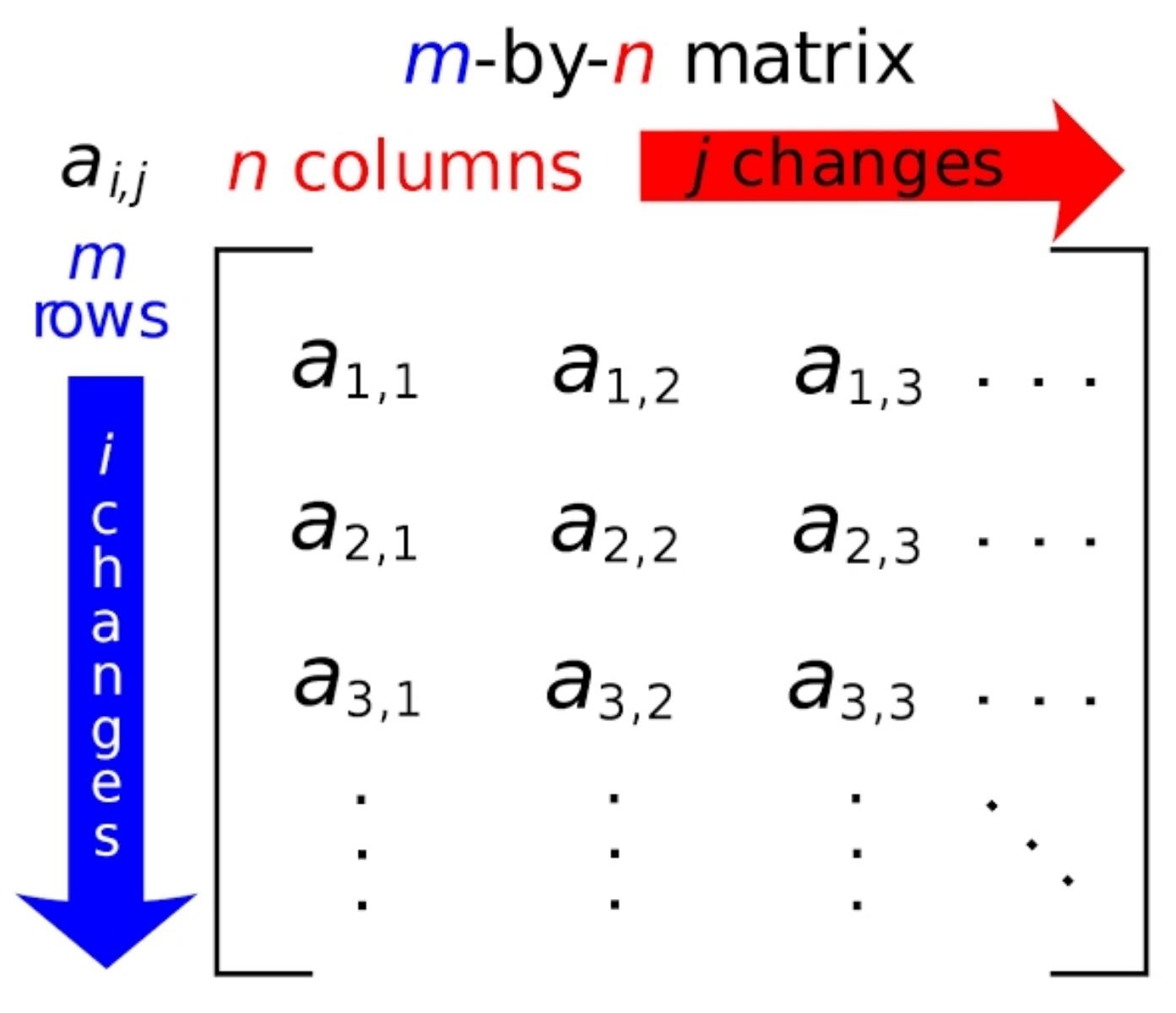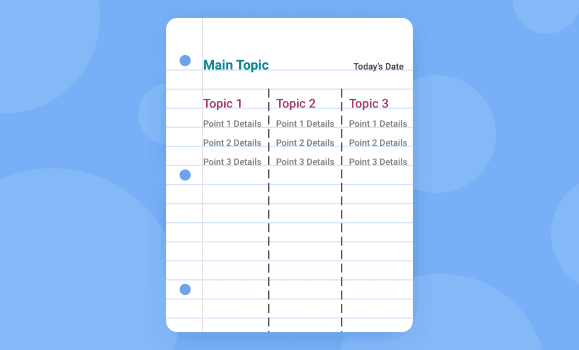Transpose Function
With a lot of data, you may decide you want items in rows to be in columns or vice versa.
To transpose a column to a row:
1. Select the data in the column
2. Select the cell you want the row to start
3. Right click, choose paste special, select transpose
87
411 reads
CURATED FROM
IDEAS CURATED BY
Excel is used by almost all the world's companies. Here is a brief look at 10 basic functions everyone should know.
“
The idea is part of this collection:
Learn more about education with this collection
The differences between Web 2.0 and Web 3.0
The future of the internet
Understanding the potential of Web 3.0
Related collections
Similar ideas to Transpose Function
What is a Matrix ?
In mathematics, a matrix (plural matrices) is a rectangular array of numbers, symbols, or expressions, arranged in rows and columns.
- The size of a matrix is defined by the number of rows and columns that it contains. A matrix with ...
The Charting Method
Divide the page into 3 columns and label each column by category. Fill the details of each category in the rows below.
This method is useful for lessons that cover a lot of facts or relationships between topics.
Types Of Data
- Nominal: used for labelling variables(m- male and f- female)
- Ordinal: used for measuring non-numeric with an order of the values(1-unhappy, 2-ok, 3- happy)
- Data Cleaning: In this data set, there are 2051 rows with 80 colum...
Read & Learn
20x Faster
without
deepstash
with
deepstash
with
deepstash
Personalized microlearning
—
100+ Learning Journeys
—
Access to 200,000+ ideas
—
Access to the mobile app
—
Unlimited idea saving
—
—
Unlimited history
—
—
Unlimited listening to ideas
—
—
Downloading & offline access
—
—
Supercharge your mind with one idea per day
Enter your email and spend 1 minute every day to learn something new.
I agree to receive email updates