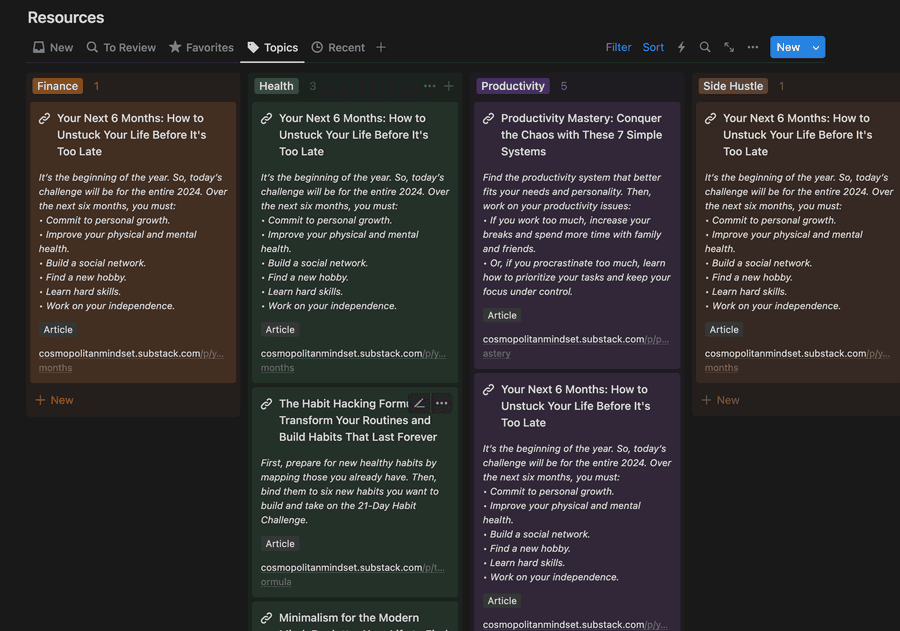3 – Store your Resources.
In the resource section, you can collect anything you want. So, you will have many properties for each resource.
- The status shows a New, To Review, or Reviewed resource.
- You can then subdivide resources by type.
- You can put a description and URL for each or even upload files to Notion.
- And you can subdivide resources by topic and link them to specific areas.
138
421 reads
CURATED FROM
The Second Brain Method for Higher Productivity: A Guide to Achieving Your Goals
cosmopolitanmindset.substack.com
21 ideas
·12.5K reads
IDEAS CURATED BY
Passionate about self-improvement, personal growth, finance, and creativity. I love to inspire people to become the better version of themselves. Author @ www.cosmopolitanmindset.com
Elevate your productivity! Learn to build your Second Brain using the powerful PARA Method in 4 simple steps. Achieve your goals with enhanced cognitive efficiency.
“
Similar ideas to 3 – Store your Resources.
How to study 📚🦋💻📑
Get organized
- Carry a homework planner at all times. Entering homework, projects, tests and assignments as soon as they are assigned will make sure they aren’t forgotten about.
Pay attention in class
- It’s important to concentrate and avoid distractions when t...
Read & Learn
20x Faster
without
deepstash
with
deepstash
with
deepstash
Personalized microlearning
—
100+ Learning Journeys
—
Access to 200,000+ ideas
—
Access to the mobile app
—
Unlimited idea saving
—
—
Unlimited history
—
—
Unlimited listening to ideas
—
—
Downloading & offline access
—
—
Supercharge your mind with one idea per day
Enter your email and spend 1 minute every day to learn something new.
I agree to receive email updates