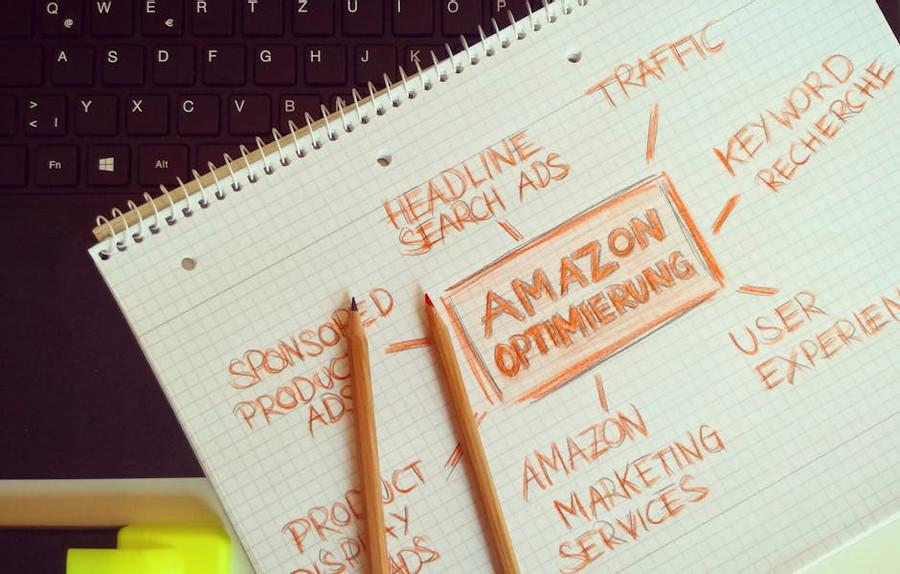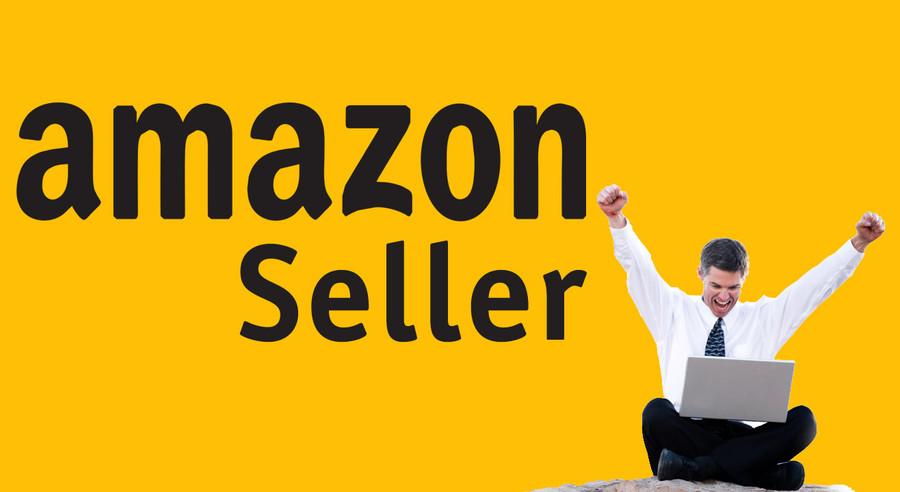How To Start Selling On Amazon
Curated from: realbusiness.co.uk
Ideas, facts & insights covering these topics:
15 ideas
·738 reads
5
Explore the World's Best Ideas
Join today and uncover 100+ curated journeys from 50+ topics. Unlock access to our mobile app with extensive features.
Sell On Amazon
Amazon is known to be one of the biggest selling platforms in the world. According to Statista, as of April 2021, Amazon registered around 407 million visits per month in the UK alone. One of the best things about Amazon is that anyone can sell on the platform ‒ you don’t necessarily need to be a big retailer with a huge warehouse.
You can sell on Amazon even if you have no selling experience. Want to start selling on Amazon? Here’s how to do it.
17
64 reads
The Benefit Of Selling On Amazon
Amazon is a go-to website for shoppers and sellers alike. As an Amazon seller, you’re part of a diverse community of retailers and sellers of all types and sizes, from Fortune 500 companies to creative visionaries selling their handmade wares from home.
According to statistics on Amazon’s website, they have more than 300 million active customer accounts. These accounts exist in more than 180 countries. By selling on Amazon, you contribute to providing those customers with the best selection, the best price, and the best customer experience.
17
60 reads
The Selling Plans
Amazon has two selling plans: Individual and Professional. These can be considered standard and premium selling plans. These two plans offer you flexibility in the type of selling you wish to do ‒ you can sell one item or thousands if you choose.
Amazon’s Individual plan charges the seller $0.99 per sale, whereas the sellers opting for the Professional plan are charged a flat fee of $39.99 per month, no matter how many items they sell. Amazon suggests that it makes the most sense to buy the Professional option if you sell more than 40 items a month.
18
102 reads
Register As Amazon Seller
The registration process is very straightforward:
- Visit https://services.amazon.com
- Click ‘Sign Up’
- Follow the prompts and create your Amazon Seller Account
Some things you’ll need on hand to complete your registration are:
- Bank account number and bank routing number
- Chargeable credit card
- Government-issued national ID
- Tax information
- Phone number
If you’re prepared with the above, your entire registration process will take minutes to complete.
16
90 reads
The Cost Of Selling On Amazon
Depending on your selling plan, there are different fees for selling on Amazon. There are three main types of fees related to being an Amazon seller:
- Subscription fees – Subscription fees are the fees that you pay for your selling plan
- Selling fees – Selling fees are what you are charged per item sold.
- Shipping fees – Amazon shipping rates apply when you fulfil orders yourself.
- Fulfilment by Amazon – There are fees for order fulfilment, storage, and optional services for products that Amazon fulfils for you as part of Amazon’s dropshipping equivalent, Fulfillment by Amazon service.
17
51 reads
Create A Product Listing
If you are selling a product that another seller is already selling on Amazon, you can match their existing product listing. If you are the first and only seller of a product, you will need to create a new listing. Each seller’s selling plan determines how they upload and list their products. If a seller has chosen to use a Professional seller account, they will have the option to list all of their products in bulk with bulk uploads or inventory management using third-party systems. Sellers with the Individual plan must list each of their products one by one.
16
49 reads
Product Listing: The Details
When selling products on Amazon, the website needs a product ID to properly identify the precise item you’re selling. These IDs are typically an ISBN, a UPC or an EAN. Amazon may require that you purchase a UPC code for a new product or request an exemption for the listing of a new product.
Each product listing will also need the following to be complete:
- Stock keeping unit (SKU)
- Name of the product
- Description of the product and bullet points
- Images of the product
- Relevant keywords as well as search terms
16
44 reads
Restricted Product Categories
Amazon prides itself on giving its shoppers a safe, comfortable shopping experience. They want their customers to shop with confidence. For that reason, certain products are known as restricted product categories. To sell in these categories, Amazon will likely request that you supply additional fees, performance checks and other qualifications. To receive approval to sell certain brands or list items within a restricted category(like alcohol or tobacco), you can request approval from Seller Central.
16
34 reads
Ensuring a Successful Listing and Product Launch
If you follow best practices when adding listings, you can greatly increase your chances of success. Shoppers will be able to find your products more easily if you are sure to add descriptive titles, use clear pictures and have concise feature bullets to your listings.
Some factors that could negatively impact your product launch include:
- Variation problems
- Image compliance
- Product IDs
17
40 reads
Delivery: Merchant Fulfilment
This simply means that the seller stores and manages their inventory and ships their products to their customers themselves. As soon as an order ships, Amazon charges a shipping fee based on the product category and the shipping service selected by the customer. The shipping fee is then passed on to the seller in the form of a shipping credit. There are set shipping rates for all products with an Individual plan, so you need to decide if you can still price your products profitably when factoring in shipping costs.
17
38 reads
Delivery: Fulfilment By Amazon(FBA)
The company operates 175 fulfilment centres around the world that contain more than 150 million square feet of storage space. When sellers choose Fulfillment by Amazon, they can store your inventory in those warehouses, saving sellers the expense and inconvenience of storing and managing inventory. These sellers also become the beneficiary of Amazon’s customer service and returns, automatic Prime eligibility and Free Super Saver Shipping.
17
33 reads
Steps To Use FBA
- Step 1: The seller ships their inventory to Amazon where it will be scanned and put up for sale.
- Step 2: When a purchase is made, each order is packaged and shipped directly by Amazon to the customer.
- Step 3: Amazon is responsible for collecting payments from the customer. The seller is paid any available funds by Amazon every two weeks.
- Step 4: In the event of any problems, any questions, returns, refunds and such are handled by Amazon’s customer service team, saving the seller the stress of dealing with unhappy customers.
18
35 reads
Amazon Seller Central
Once you have registered as an Amazon seller, you will be able to access your Seller Central account. Seller Central is an important resource for selling on Amazon, acting as a portal to your Amazon business and providing all of the tools you need to manage your selling account. With Seller Central, you can also add product information, make inventory updates, list all of your products and manage payments. It is a hub of useful information that will help you along your journey in navigating your Amazon business.
17
28 reads
Tips And Tricks For Sellers
- Check for new orders daily – Keep on top of when customers order a new product so that you can promptly fulfil the order and ship it out.
- Keep track of your inventory – Be sure that you are always aware of exactly how much stock you have. This way, you’ll avoid ever being unable to fulfil a product due to being out of stock without realising it.
- Keep your pricing up to date (and competitive) – Keep an eye on similar products to yours and make sure that you are pricing yours within the right range, as customers frequently gravitate towards the lowest price.
17
31 reads
Get Five Star Rating
Strong customer response is essential to being a successful Amazon seller and improving your credibility on the platform. Some ways to cultivate that rating is:
- Accurate product descriptions
- Prompt shipping
- Be upfront with customers about any delays or changes to their orders
- Respond quickly to questions (within 24 hours)
- Encourage positive feedback on your packing slips
17
39 reads
IDEAS CURATED BY
CURATOR'S NOTE
Be an Amazon Online Retailer
“
April Ford's ideas are part of this journey:
Learn more about marketingandsales with this collection
Mindfulness
Prioritization
Personal growth and development
Related collections
Similar ideas
5 ideas
5 Famous Business Models, That You Should Know
bstrategyhub.com
1 idea
The 5 Best Methods To Make Money Online
medium.com
4 ideas
Read & Learn
20x Faster
without
deepstash
with
deepstash
with
deepstash
Personalized microlearning
—
100+ Learning Journeys
—
Access to 200,000+ ideas
—
Access to the mobile app
—
Unlimited idea saving
—
—
Unlimited history
—
—
Unlimited listening to ideas
—
—
Downloading & offline access
—
—
Supercharge your mind with one idea per day
Enter your email and spend 1 minute every day to learn something new.
I agree to receive email updates