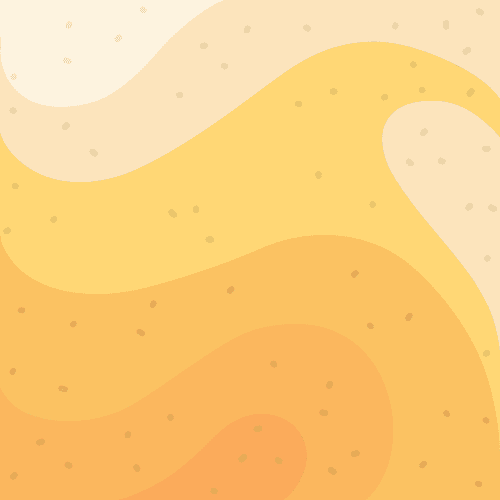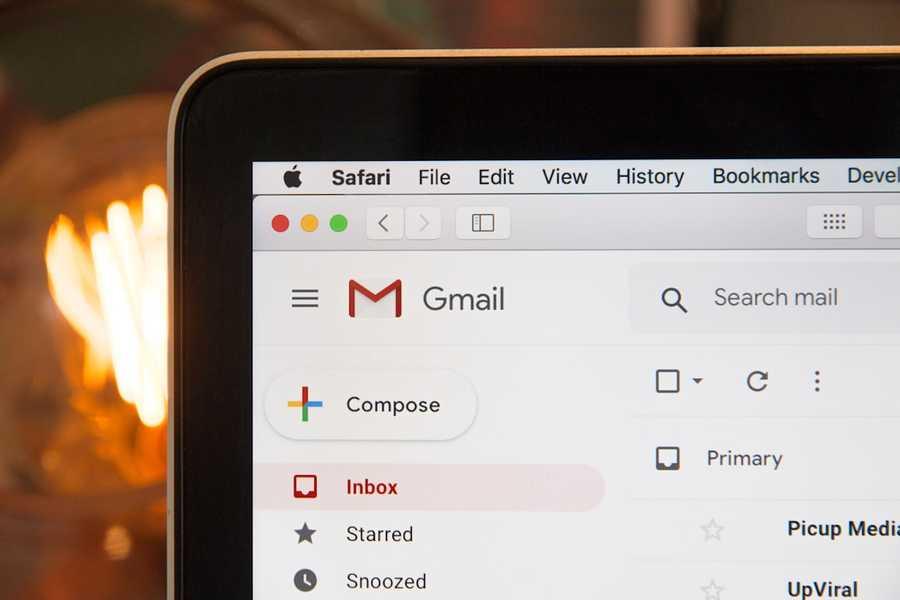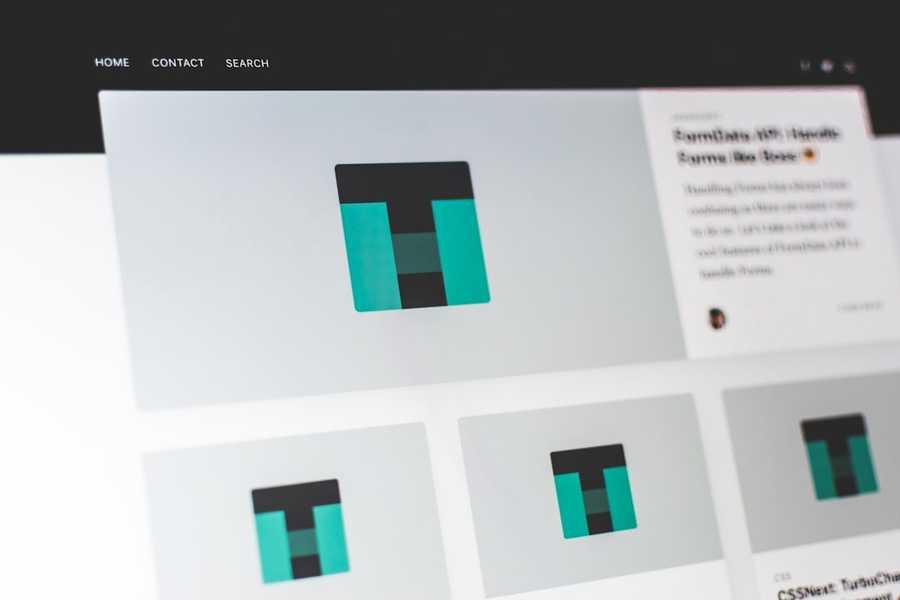Explore the World's Best Ideas
Join today and uncover 100+ curated journeys from 50+ topics. Unlock access to our mobile app with extensive features.
Hacks In Gmail?
Gmail can be a really powerful tool, if used effectively. And you know there are some amazing hacks that can help you to be the boss of Gmails!
45
491 reads
Spending Too Much Time Writing/Reading Mails?
Here are 5x more efficient keyboard shortcuts
My favourites:
1. ⌘/Ctrl + Enter = send
2. ⌘/Ctrl + Shift + 7 = numbered list
3. ⌘/Ctrl+Shift +8 = bulleted list
4. Cmd + [ = indent
Full list here: Link
52
502 reads
Taking Too Long To Find The Right Email?
Taking too long to find the right email?
Use advanced search.
And at the end of every day, all I need is: "label:unread label:inbox"
Full list of advanced search operators : Link
45
441 reads
Fear Of Missing Important E-mail?
Organise with Filters and Labels
How to create labels;
- Open email
- 3 dot menu
- filter messages
OR
- Search bar
- 3line icon
- create filter
- configure
How to manage labels?
3dot menu on label name
manage preferences :
44
379 reads
Want To Convert E-mails Into To-dos?
Use Gmail Tasks
1. Use single click "add to tasks" icon
2. Refer to all tasks in the side bar
3. Click on task to find the original email
4. Mark tasks done with a single click
Tasks is a life saver for work emails.
49
272 reads
Wasting Time The Same Content Over And Over Again?
Use templates.
- Click gear icon
- See all settings
- Advanced
- Templates section
- Enable
- Save Changes
47
333 reads
IDEAS CURATED BY
19 | Generalist, Content Creator, Student at Christ University. Stashing about entrepreneurship, self-help, spirituality and the most interesting stuff I read.
Similar ideas
Read & Learn
20x Faster
without
deepstash
with
deepstash
with
deepstash
Personalized microlearning
—
100+ Learning Journeys
—
Access to 200,000+ ideas
—
Access to the mobile app
—
Unlimited idea saving
—
—
Unlimited history
—
—
Unlimited listening to ideas
—
—
Downloading & offline access
—
—
Supercharge your mind with one idea per day
Enter your email and spend 1 minute every day to learn something new.
I agree to receive email updates