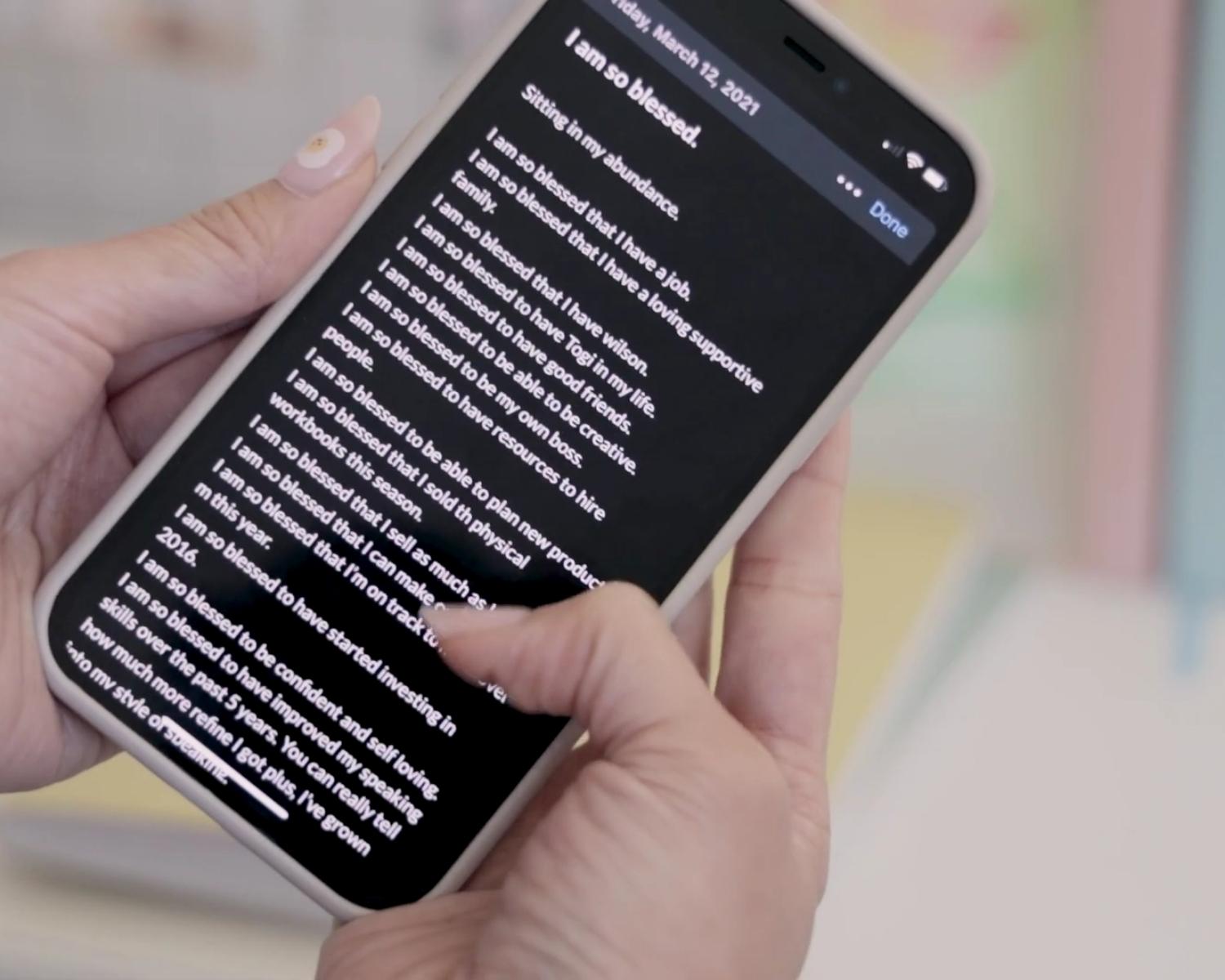Pro version
- fully customizable app pop-ups
- pop-up widgets
- pop-up folders in the app list
- expandable notifications for every app listed in the pop-up
2
20 reads
The idea is part of this collection:
Learn more about marketingandsales with this collection
How to analyze churn data and make data-driven decisions
The importance of customer feedback
How to improve customer experience
Related collections
Similar ideas to Pro version
Tips To Reduce Notifications On Your Phone
- Remove all unnecessary items from the home screen to reduce your need to check for notifications.
- Use a bland background.
- Put all of your apps, except three, in one folder named “Apps” and use the search function to find them. The three apps on th...
Immediately responding to messages
Real-time communication sets the expectation that you’re always available. And for many of us, our default behaviors support just that.
In order to change this behavior, you need to set expectations on response time. Mute specific channels, get rid of pop-ups, turn off mobile notifications...
Find Gratitude
Find gratitude in every little thing. Open up your journal or a word doc and start writing a list of things that you are grateful for.
Once you start focusing on gratitude, more and more things pop up.
Read & Learn
20x Faster
without
deepstash
with
deepstash
with
deepstash
Personalized microlearning
—
100+ Learning Journeys
—
Access to 200,000+ ideas
—
Access to the mobile app
—
Unlimited idea saving
—
—
Unlimited history
—
—
Unlimited listening to ideas
—
—
Downloading & offline access
—
—
Supercharge your mind with one idea per day
Enter your email and spend 1 minute every day to learn something new.
I agree to receive email updates