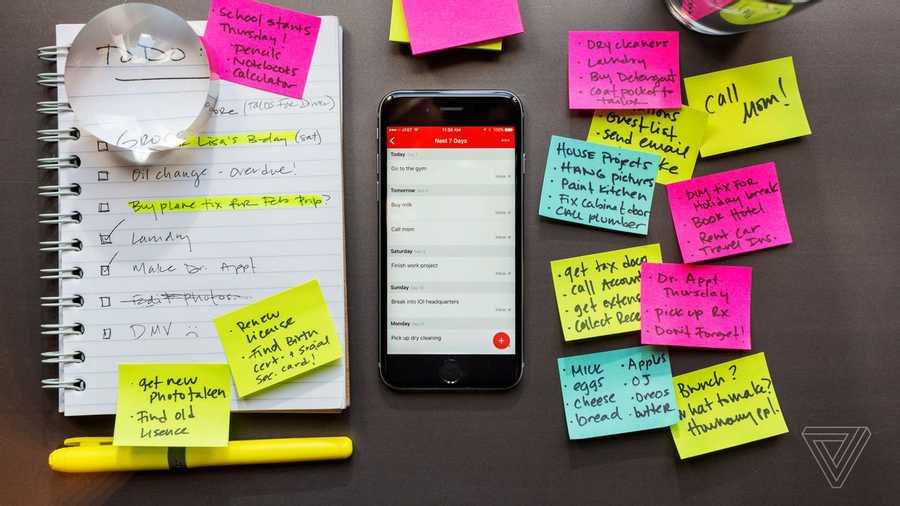Learn more about with this collection
How to create a strong portfolio
How to network and market yourself as a designer
How to manage time and prioritize tasks
Discover 62 similar ideas in
It takes just
10 mins to read
Todoist
The To-do List App with loads of features.
The Good:
- Recurring Tasks and Other Complex Scheduling. You can have tasks that recur every day, every few weeks, on specific days of the week, etc. It’s really flexible and powerful.
- Tasks automatically move to “Today” on due date. You can set due dates on tasks, and they will automatically move into the “Today” list, making it useful for autopilot task doers like myself.
- Next 7 Days Section.
The Bad:
- Subtasks disappear when you mark them as complete.
3
3 reads
MORE IDEAS ON THIS
RescueTime
RescueTime is a time tracker that logs and visualizes the amount of time you spend on applications or websites.
The Good:
- Accurate tracking on all major operating systems, phone OSes, and Chrome/Firefox.
3
6 reads
CURATED FROM
IDEAS CURATED BY
Related collections
Other curated ideas on this topic:
Basic Steps For Using a To-Do List
- Add tasks as they appear to the appropriate list, assigning a due date if possible.
- Before the day ends, check your lists for the tasks you want to do the next day. You can add a due date for it.
- Review the lists at the end of the day to have a clear idea...
3. Keep a smart task list
And while we’re on the subject of making lists, there is a whole plethora of productivity apps and project trackers in the market today to help us allocate our time better. Use them wisely. Where apps such as Evernote keep everything from shopping lists to lecture notes, others such as Asan...
Give every task a place
Now that you have the right tasks, it's time to sort and organize. Every task on your to-do list should be related to your goal.
- Keep your projects visible. Seeing every project you've committed to keeps you from adding too many.
- Seq...
Read & Learn
20x Faster
without
deepstash
with
deepstash
with
deepstash
Personalized microlearning
—
100+ Learning Journeys
—
Access to 200,000+ ideas
—
Access to the mobile app
—
Unlimited idea saving
—
—
Unlimited history
—
—
Unlimited listening to ideas
—
—
Downloading & offline access
—
—
Supercharge your mind with one idea per day
Enter your email and spend 1 minute every day to learn something new.
I agree to receive email updates