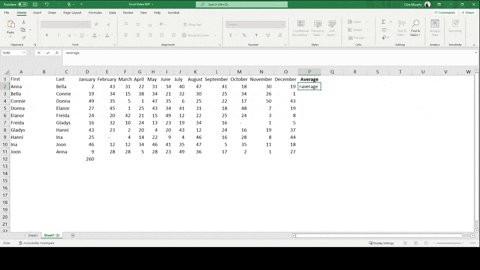Average
The world works on averages.
When your boss asks you a question, often you should answer with "On average..."
Positively, Excel makes it easy for us to know the average:
Enter a formula =Average( A+B+C+D)
Use your mouse =Average(drag mouse)
92
428 reads
CURATED FROM
IDEAS CURATED BY
Excel is used by almost all the world's companies. Here is a brief look at 10 basic functions everyone should know.
“
The idea is part of this collection:
Learn more about education with this collection
The differences between Web 2.0 and Web 3.0
The future of the internet
Understanding the potential of Web 3.0
Related collections
Similar ideas to Average
When to Target the Average
Focusing on the average makes sense when you're hoping to sustain something, even if it is not always a perfectly easy and consistent output.
It works when you are already putting in a bit of effort, but want to improve that effort over the long-term.
Asking for help
"I'm trying A. I've tried B and C, and it resulted in D and E. What should I try next?"
- Be exact about what you're trying to do.
- Include what you've tried, which makes it clear that you are trying to solve your own problems.
- "What should I try next?"...
Lessons 1
- You become what you think.
- When we improve our way of thinking, nothing is impossible to achieve.
- Learning is a good brain exercise.
- Life of wisdom is the life of re...
Read & Learn
20x Faster
without
deepstash
with
deepstash
with
deepstash
Personalized microlearning
—
100+ Learning Journeys
—
Access to 200,000+ ideas
—
Access to the mobile app
—
Unlimited idea saving
—
—
Unlimited history
—
—
Unlimited listening to ideas
—
—
Downloading & offline access
—
—
Supercharge your mind with one idea per day
Enter your email and spend 1 minute every day to learn something new.
I agree to receive email updates