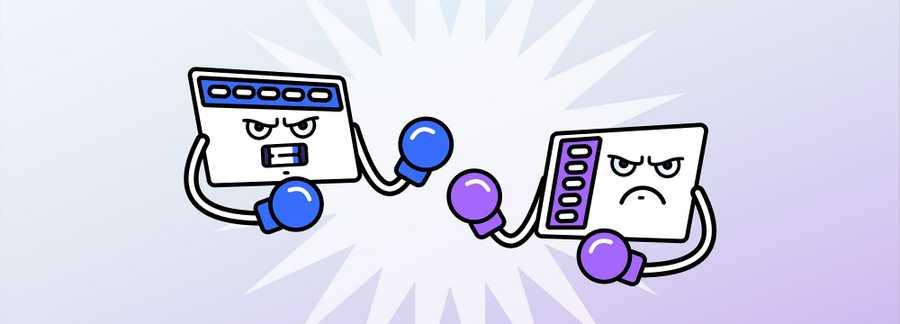Explore the World's Best Ideas
Join today and uncover 100+ curated journeys from 50+ topics. Unlock access to our mobile app with extensive features.
Left navigation is easier to scan
Left navigation facilitates a vertical scanning direction, this greatly improves speed, it also requires fewer visual fixations so we can see multiple navigation links at the same time.
(Side navigation can be positioned on the right for the right to left writing systems)
6
6 reads
Top navigation saves space
If we look at the common laptop screens and the portion that is taken by the navigation components, left navigation often will take 3 times more space than the top one. Adding to that some reserved header space for search or other elements like notifications or profile.
Left navigation can easily take 25% of page space. Collapsing side navigation to save space will also not always work, as you cannot consistently fit long labels, and having icon-only navigation will strain user memory too much.
6
3 reads
Side navigation is easier to scale
This can change depending on the device and font sizes, but generally, you would be able to show at least double the number of navigation links in the side nav above the fold (not mentioning the scroll).
Side navigation works better when your information architecture has many top-level items that cannot be logically grouped into several buckets. This also means it's much easier to add more items as your product grows.
5
4 reads
Side navigation supports customizable navigation structures
The scalability of the side navigation makes it the only choice when users can configure their own navigation.
Variable menus are quite common, be it channels in Slack, folders in Outlook, or hierarchical menus in Drive or Confluence.
5
5 reads
Hover activated submenus work better with top navigation
The left navigation with a drawer-style submenu has issues with diagonal cursor movement. In addition regardless of the number of items in the submenu, with side navigation most likely you will need to block another vertical pane on the screen.
6
6 reads
Top navigation bars and Mega Menus
This edge that top navigation bars have with hover-activated menus, is even more apparent with mega menus that are predominant on e-commerce and other big websites.
They are an excellent design choice for accommodating a large number of options or for revealing lower-level site pages at a glance. This layout also leaving more space for product display and ads.
5
2 reads
Both top and side nav have challenges with responsive design
- For top navigation with not too many navigational links, you have the benefit of keeping all of those links visible on tablet portrait views.
- Side menu most likely will be hidden in the hamburger menu on tablet portrait, but has the benefit of keeping the navigation view consistent across all screen sizes.
6
4 reads
Best navigation for you will depend on your context
- Top navigation: Uses little space and takes a prominent position on the page. Works well when there are not too many navigation items. Use primary top navigation for small, medium, and large websites, e-commerce, and web applications that don’t have a hierarchical structure.
- Side navigation: Supports products with a large number of navigation links, easily scalable and configurable. Use primary side nav for complex applications and websites, admin apps, desktop apps, and file/content management products where users can customize their navigation.
7
2 reads
IDEAS CURATED BY
Joanna Tapia's ideas are part of this journey:
Learn more about product with this collection
How to analyze churn data and make data-driven decisions
The importance of customer feedback
How to improve customer experience
Related collections
Similar ideas
14 ideas
Top QR Code Marketing Trends
qr-code-generator.com
6 ideas
Live a Meaningful Life
speakingtree.in
10 ideas
Read & Learn
20x Faster
without
deepstash
with
deepstash
with
deepstash
Personalized microlearning
—
100+ Learning Journeys
—
Access to 200,000+ ideas
—
Access to the mobile app
—
Unlimited idea saving
—
—
Unlimited history
—
—
Unlimited listening to ideas
—
—
Downloading & offline access
—
—
Supercharge your mind with one idea per day
Enter your email and spend 1 minute every day to learn something new.
I agree to receive email updates