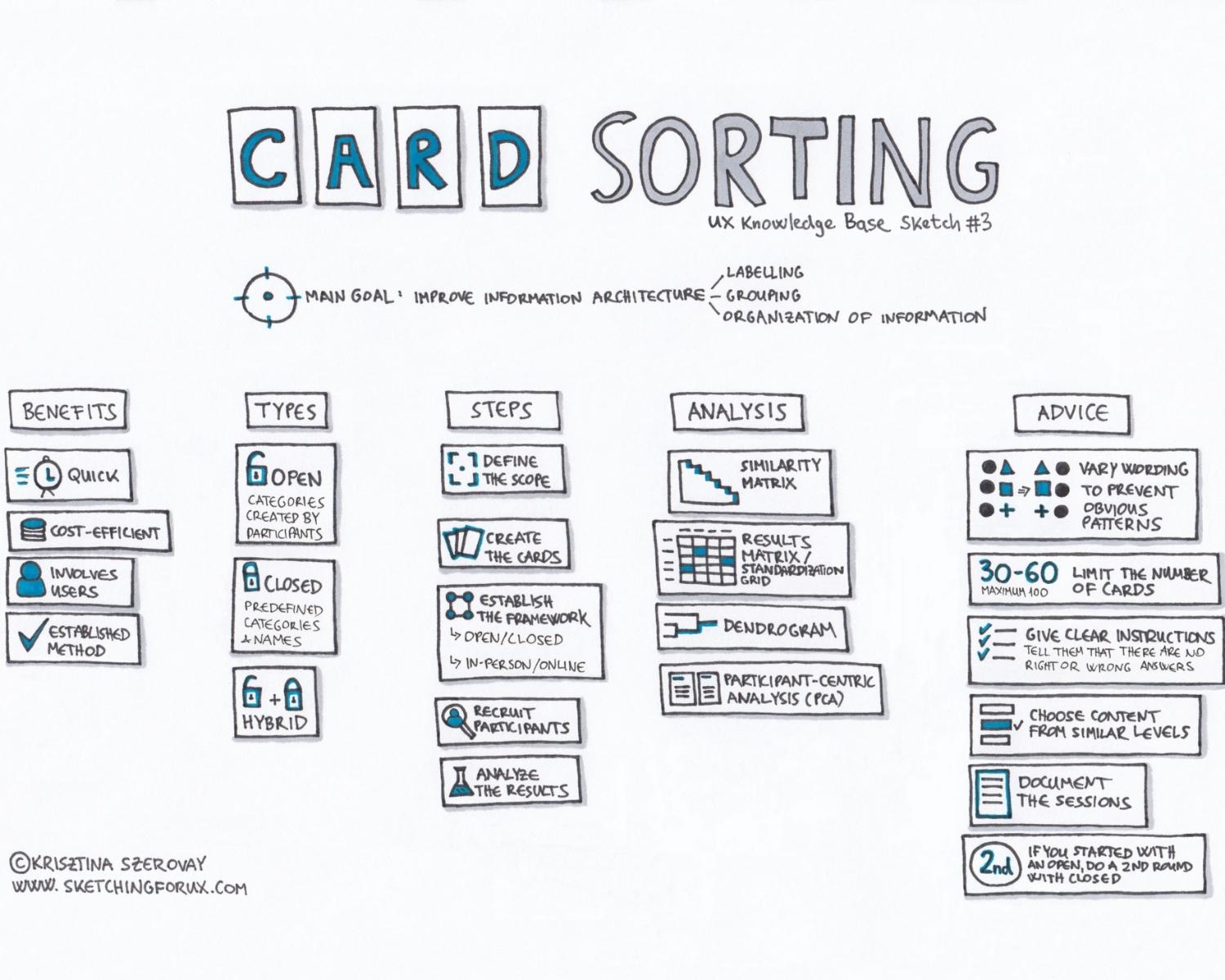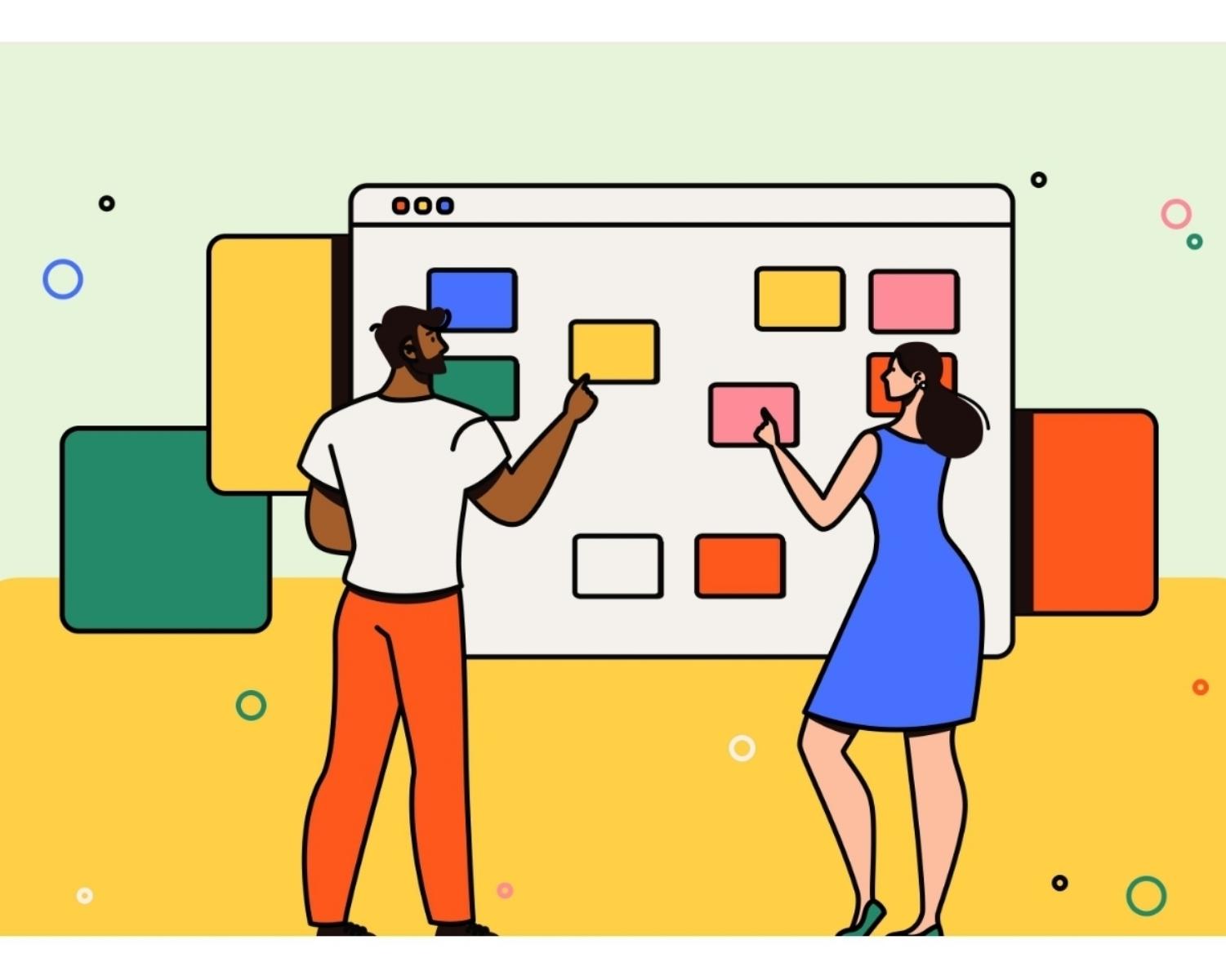Explore the World's Best Ideas
Join today and uncover 100+ curated journeys from 50+ topics. Unlock access to our mobile app with extensive features.
What Is Card Sorting In UX?
Card sorting is a research method used by UX and user researchers to uncover users’ mental models and better understand how people naturally categorize information. It involves having study participants group information by sorting cards into categories.
There are three types of card sorting exercises:
Open — Users sort cards into groups, and then name the groups
Closed — Users sort cards into an existing set of categories
Hybrid — Same as closed, except users can also create new categories
4
33 reads
To Moderate Or Not To Moderate In UX Card Sorting
Moderated card sorts
- Typically done in-person
- Usually more expensive and time-consuming
- Requires more coordination
- Allows for user “narration” of sorting choices to provide additional visibility into thought process
- Provides the option for a debrief in which to ask follow-up questions and capture qualitative insights
- Requires additional time and resources for data analysis
Unmoderated card sorts
- Usually done remotely via an online tool
- Tends to be faster and less expensive
- Fairly easy to organize
- May provide shallower qualitative insights
- Often used as a complement to moderated sessions
2
16 reads
Paper VS Digital Card Sorting In UX
Pick your poison: old-school paper or new-fangled technology.
Paper card sorts
- Uses physical cards
- More flexible and forgiving for the user
- Allows user to see all content in one place
- No technology learning curve
- In-person sessions require more coordination
- Requires manual documentation and data analysis
Digital card sorts
- Uses digital cards in an online tool
- Can require quick technology training
- Fast and easy to coordinate and implement
- Software captures input and automates analysis
2
3 reads
IDEAS CURATED BY
Experience designer and design teacher interested in well-being, accessibility and great design practices. Specialising in service design, product design and user research.
Natasha Bee's ideas are part of this journey:
Learn more about product with this collection
Essential product management skills
How to work effectively with cross-functional teams
How to identify and prioritize customer needs
Related collections
Similar ideas
9 ideas
9 UX tips and strategies for software developers
techbeacon.com
16 ideas
15 Inspirational UX Design Quotes
careerfoundry.com
11 ideas
Read & Learn
20x Faster
without
deepstash
with
deepstash
with
deepstash
Personalized microlearning
—
100+ Learning Journeys
—
Access to 200,000+ ideas
—
Access to the mobile app
—
Unlimited idea saving
—
—
Unlimited history
—
—
Unlimited listening to ideas
—
—
Downloading & offline access
—
—
Supercharge your mind with one idea per day
Enter your email and spend 1 minute every day to learn something new.
I agree to receive email updates