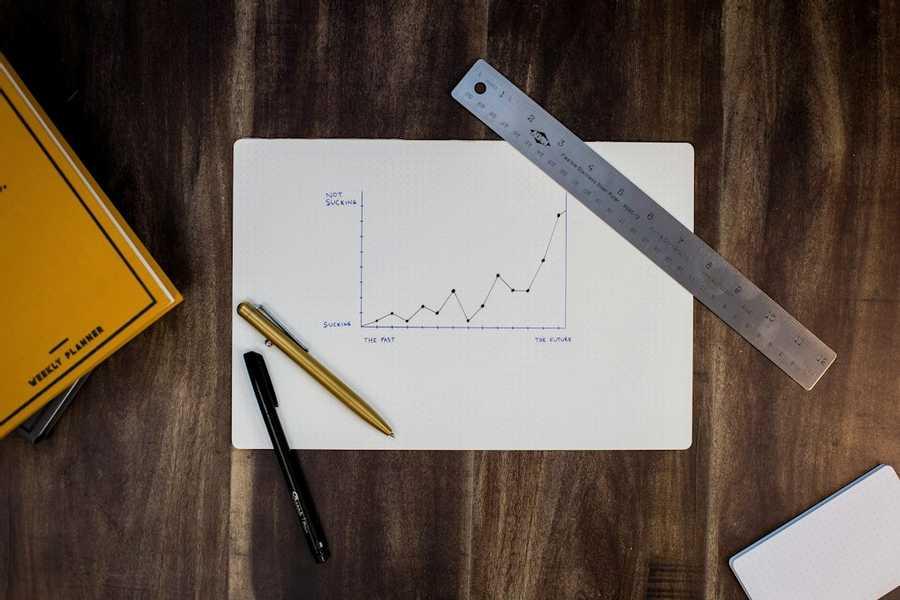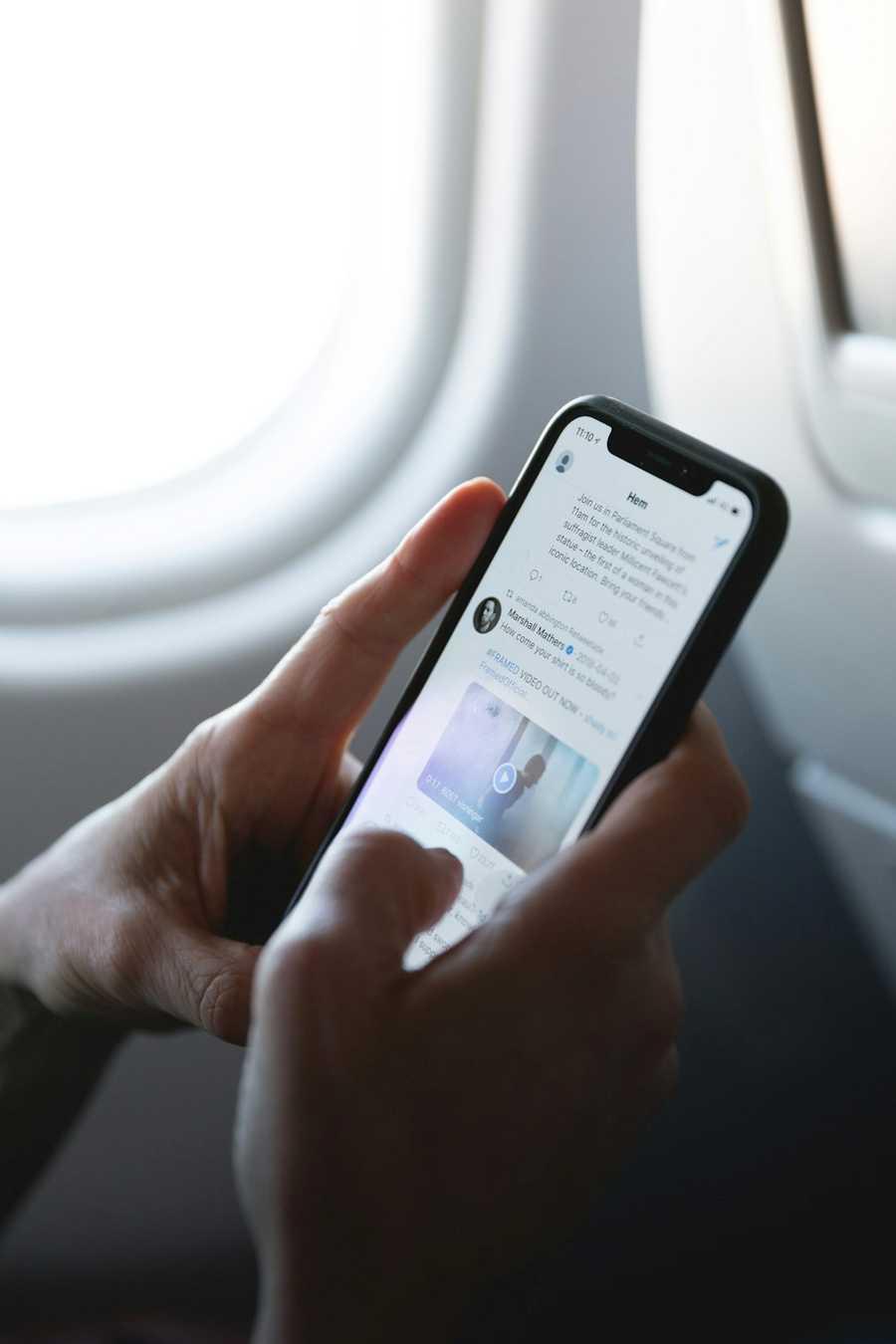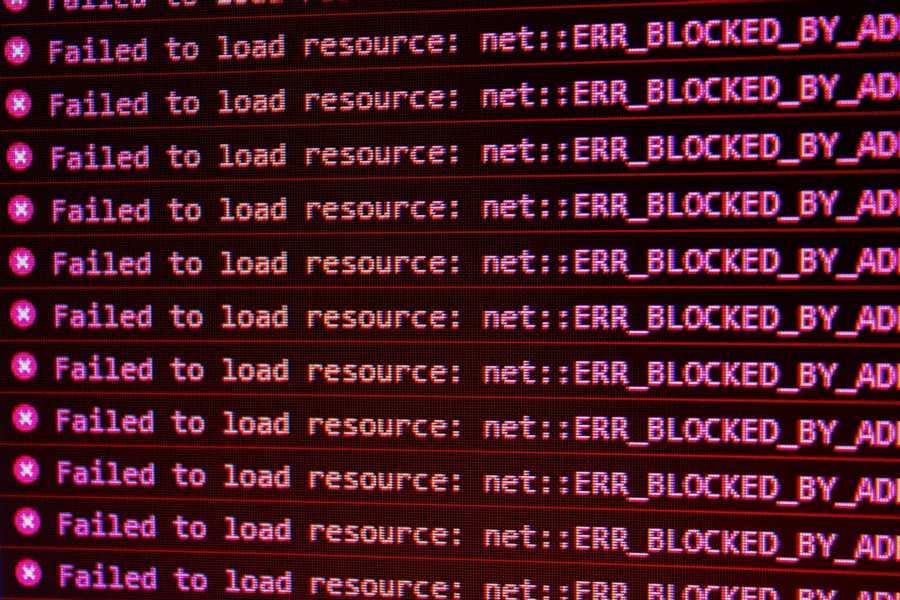9 UX tips and strategies for software developers
Curated from: techbeacon.com
Ideas, facts & insights covering these topics:
9 ideas
·750 reads
9
Explore the World's Best Ideas
Join today and uncover 100+ curated journeys from 50+ topics. Unlock access to our mobile app with extensive features.
1. It’s not just about UX. It’s also about customer experience
Technical issues are the number one reason why apps get deleted, so make sure you understand customer experience (CX) through all phases of the product life cycle. CX is the sum of the user’s interaction with the app or product, starting at the consideration stage and moving through support, upgrades, and eventual replacement or removal from use. Think about the interactions with your customer during each of these phases—before, during, and after they use your products.
16
194 reads
2. Validate your assumptions with actual users
As a developer you might be lucky enough to meet real-life users, but often you can’t stay in constant touch with them. On top of that, you probably have your own biases and opinions about usability, and with travel and budget constraints, developers sometimes query people who are in close proximity to them but aren't representative of the wider user population.[…] Once you receive feedback, be sure to follow up on it in a timely fashion and apply it to your product.
15
78 reads
3. Performance is just as important as functionality and design
This is a key part of UX, and in my experience, nothing other than perfect will do. As Todd DeCapua says in "Why performance engineering is essential to business success," if your page takes more than two seconds to load, people are likely to assume that it has issues and walk away. So it’s important to test performance and latency under real-world conditions, using 3G, 4G, and Wi-Fi, and then test while moving between these networks.
18
66 reads
4. Use clear and simple navigation
Help users orient themselves, and make it easy to go forward and backward easily within your app—not just when scrolling but also after page refreshes. Users should know where they are in the application at any given time, regardless of the actions they’ve taken.
17
60 reads
5. Avoid “click here” links
A door doesn’t have a sign saying “Open me." People know that's what a door is for. What they want to know is where it leads. The better approach is to explain what a link does and where it will take them.
17
69 reads
6. A double-scroll is poor UX
Double scrolling occurs when you have two scrolls in the same direction, with one of them in a frame, or when you have a combination of horizontal and vertical scrolls. This is extremely confusing for users and often leads to errors. It also makes it nearly impossible to use the app on a device with a touch/swipe user interface.
16
81 reads
7. Use clear, recognizable, and consistent icons
Skeuomorphism, the design practice of making items resemble their real-world counterparts, is your friend, but you should only take it so far. Having a disk icon for saving or a printer icon for printing is intuitive, but don’t invent new concepts or representations. Limit yourself to reusing well known visual concepts.
16
70 reads
8. Align fonts for mobile
Users access most pages from mobile as well as tablets, laptops, and desktop computers, so your pages should look good and be easy to use on any platform and at any resolution your users might require. Make sure fonts as well as graphics are part of your responsive design, and be sure that you honor any accessibility settings that the user has configured.
16
58 reads
9. Show informative error messages
Errors happen, but if messages are not clearly visible and informative, they're just an annoyance. […]
Looking at both the strategic and tactical levels where you can affect user experience, engagement, and satisfaction will help you avoid some mistakes and create a truly differentiated product.
16
74 reads
IDEAS CURATED BY
Alexandra Tudorache's ideas are part of this journey:
Learn more about computerscience with this collection
Understanding machine learning models
Improving data analysis and decision-making
How Google uses logic in machine learning
Related collections
Similar ideas
Read & Learn
20x Faster
without
deepstash
with
deepstash
with
deepstash
Personalized microlearning
—
100+ Learning Journeys
—
Access to 200,000+ ideas
—
Access to the mobile app
—
Unlimited idea saving
—
—
Unlimited history
—
—
Unlimited listening to ideas
—
—
Downloading & offline access
—
—
Supercharge your mind with one idea per day
Enter your email and spend 1 minute every day to learn something new.
I agree to receive email updates