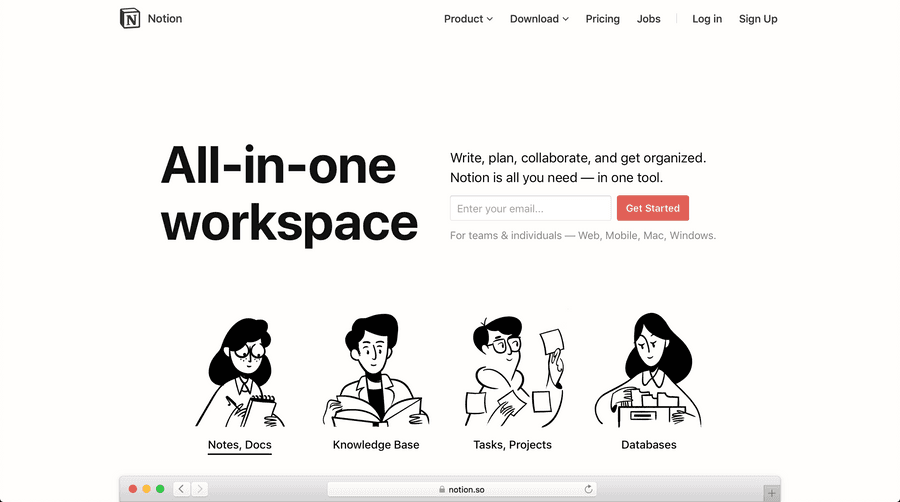Explore the World's Best Ideas
Join today and uncover 100+ curated journeys from 50+ topics. Unlock access to our mobile app with extensive features.
The Humble Email
The very first email was sent 50 years ago, in the spring of 1971.
The incredible spread of email since then unleashed an unimaginable torrent of information into our everyday lives.
As knowledge workers, we continue to struggle to process our inboxes, not to mention use that flood of information to move our projects and goals forward.
Many have tried to lead us on a path out of information overload, and each “wave” of productivity tactics and apps valiantly attempts to solve the problems the previous one created.
32
197 reads
Email Is Used For Everything
A simple medium that was originally meant for sending messages – email – has expanded to become a notification system, a to-do list, a notetaking tool, a contact database, and an archival system for our digital lives.
All great technologies begin as blessings… but end up expanding so wildly that they become a curse.
32
135 reads
The Productivity Stack
You’re probably using email for multiple purposes far beyond what it was designed for:
- You use email to send messages
- You use email as a to-do list
- You use email to keep track of notes and ideas
- You use email to manage complex projects and areas of your life
These are extremely different use cases, and using one platform for all of them ensures it fails at all of them. To perform each of them effectively, you have to break apart each of the four essential activities of modern work – Email, Task Management, Notetaking, and Project Management – and use the right tool for each of those jobs.
35
103 reads
Email as a Task Manager and Everything Inbox: The Progress Trap
All the subsequent waves of productivity software that we’re going to look at arose in reaction to the Email Big Bang, like gravitational waves echoing across the universe for eons. Each of them is an attempt to solve the problem of information overload that was unleashed upon humanity half a century ago.
Example: Automobiles seemed miraculous until they started crowding the highways and blackening the skies (this is called a Progress Trap).
32
91 reads
Task Managers: How to Get Your To-Dos Off Your Mind
Email created thousands of “open loops” – unfinished or incomplete mental tasks – in our lives. And as GTD sought to create a system for taking in, prioritizing, and closing those loops in a systematic way, digital to-do list apps gained widespread adoption as people realized just how much easier it was to maintain a to-do list using them.
33
100 reads
Task Overwhelm
Task overwhelm occurs when the actionable items in your list are crowded out by the non-urgent ones: when your ideas, list of someday-maybes, inspirations, and random learnings make it difficult to find the singular, next important action.
32
89 reads
Notetaking Apps: Your Own, Personally Curated Solution to Information Overwhelm
Coinciding roughly with the rise of the iPhone in the late 2000s, digital notetaking apps like Evernote, Bear, and Simplenote rose to meet the demand for easily capturing notes from anywhere (and having them available everywhere).
Each new generation of tools takes over certain jobs but not others, and notetaking apps unlocked a new form of digital creativity well-matched with our fluid, mobile, always-on, everyday lives.
31
78 reads
Notetaking Overwhelm
Notetaking overwhelm happens when you’re collecting everything, processing your notes, and growing a knowledge system – but somehow, you never revisit the notes you’ve captured, and don’t seem to be able to achieve the day-to-day usefulness from your notes you’ve already collected.
33
72 reads
Personal Dashboards: a Just-in-Time Springboard to Knowledgeable Action
Personal Dashboards push mere notetaking to the next level: they provide the big picture, using your curated knowledge and data to guide action and help you make better decisions.
Your dashboards proactively inform the actions you take every day. To do that, they have to be dynamic and responsive to your changing needs. They have to change in response to how you want information presented at the moment, which facets you want to explore or understand, or based on changes in your digital environment.
33
53 reads
Dashboards: A Better Solution
The main purpose of a dashboard – think of the dashboard in your car, or the cockpit of an aeroplane – is to facilitate fast, informed decisions.
This new kind of document is perfect for modern knowledge workers – more interactive than simply editing text, more intelligent than a static document, more dynamic than a bullet point list, and more collaborative than a Google Doc. And they address notetaking overwhelm by structuring, organizing, and reframing your existing notes on a just-in-time basis.
31
45 reads
From Email To Notion
The power of dashboards has now trickled down to everyone, as part of the “no-code” movement: apps that allow for extensive customization, without requiring technical coding skills, such as Webflow (for web design), Zapier (for automation), Airtable (for databases), and Notion, Coda, and Microsoft Loop (for dashboards and collaborative pages).
33
71 reads
Build, Don't Migrate
It takes far more time and energy to create a Personal Dashboard in Notion, for example, versus a note in Evernote. A personal dashboard has to be architected – designed, built, iterated on, and maintained over time.
Start building with the end in mind.
Here are some good questions to ask yourself:
- What problems do I want to solve – the big questions I’m trying to answer?
- What is the ideal future state for a challenge I’m facing?
- What personal dreams or goals do I have that I might not have shared with anyone else?
36
65 reads
How to Craft Your Personal Productivity Stack
We all have a holistic productivity stack, which changes slowly. We can call it a “Second Brain,” because it allows you to offload and utilize all the complex information swirling through your mind.
Each new generation of productivity software adds a new layer on top, instead of completely displacing the ones that came before.
Not only is it unnecessary to immediately ascend to the highest layer, but it’s also probably wise to wait until the dust has settled and it’s clear what the new layer is and what it’s for. We need to have patience.
32
71 reads
IDEAS CURATED BY
Charlotte Hampton's ideas are part of this journey:
Learn more about productivity with this collection
How to set achievable goals
How to manage time for personal and professional life
How to avoid distractions
Related collections
Similar ideas
Read & Learn
20x Faster
without
deepstash
with
deepstash
with
deepstash
Personalized microlearning
—
100+ Learning Journeys
—
Access to 200,000+ ideas
—
Access to the mobile app
—
Unlimited idea saving
—
—
Unlimited history
—
—
Unlimited listening to ideas
—
—
Downloading & offline access
—
—
Supercharge your mind with one idea per day
Enter your email and spend 1 minute every day to learn something new.
I agree to receive email updates