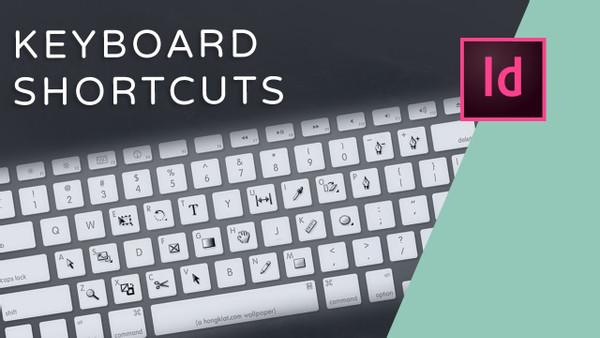Explore the World's Best Ideas
Join today and uncover 100+ curated journeys from 50+ topics. Unlock access to our mobile app with extensive features.
Alt Shift To Duplicate Something
when you hold that alt and then shift then you can duplicate something and keep it in line with what you already have. It is a very quick way to quickly duplicate what you have and keep it in line
9
34 reads
Command 0 To Fit The Design to Screen
It is useful to see everything so you can make sure you are designing everything unified, it’s much easier to use this than using the tool and use the Cntrl + and - tools
8
35 reads
To Fix Tracking And Leading
Hold down alt and then move the arrow key left or right to change tracking
Hold the arrow keys up and down to change the leading of the text as well.
8
23 reads
Sizing It From The Center
To size something from the center hold Control Alt and Shift and then drag it out and then it will stay in the same position just large than it was very useful
8
19 reads
Fill Colors
To change something from stroke to fill hit x and then to change something a color to nothing hit the backslash keyboard shortcut
8
21 reads
IDEAS CURATED BY
Subscribe to my Newsletter now and receive weekly updates packed with key takeaways.
CURATOR'S NOTE
Cool Indesign shortcuts that you should add
“
Anjola Omole's ideas are part of this journey:
Learn more about product with this collection
Creating a productive schedule
Avoiding procrastination
Prioritizing tasks effectively
Related collections
Similar ideas
Read & Learn
20x Faster
without
deepstash
with
deepstash
with
deepstash
Personalized microlearning
—
100+ Learning Journeys
—
Access to 200,000+ ideas
—
Access to the mobile app
—
Unlimited idea saving
—
—
Unlimited history
—
—
Unlimited listening to ideas
—
—
Downloading & offline access
—
—
Supercharge your mind with one idea per day
Enter your email and spend 1 minute every day to learn something new.
I agree to receive email updates