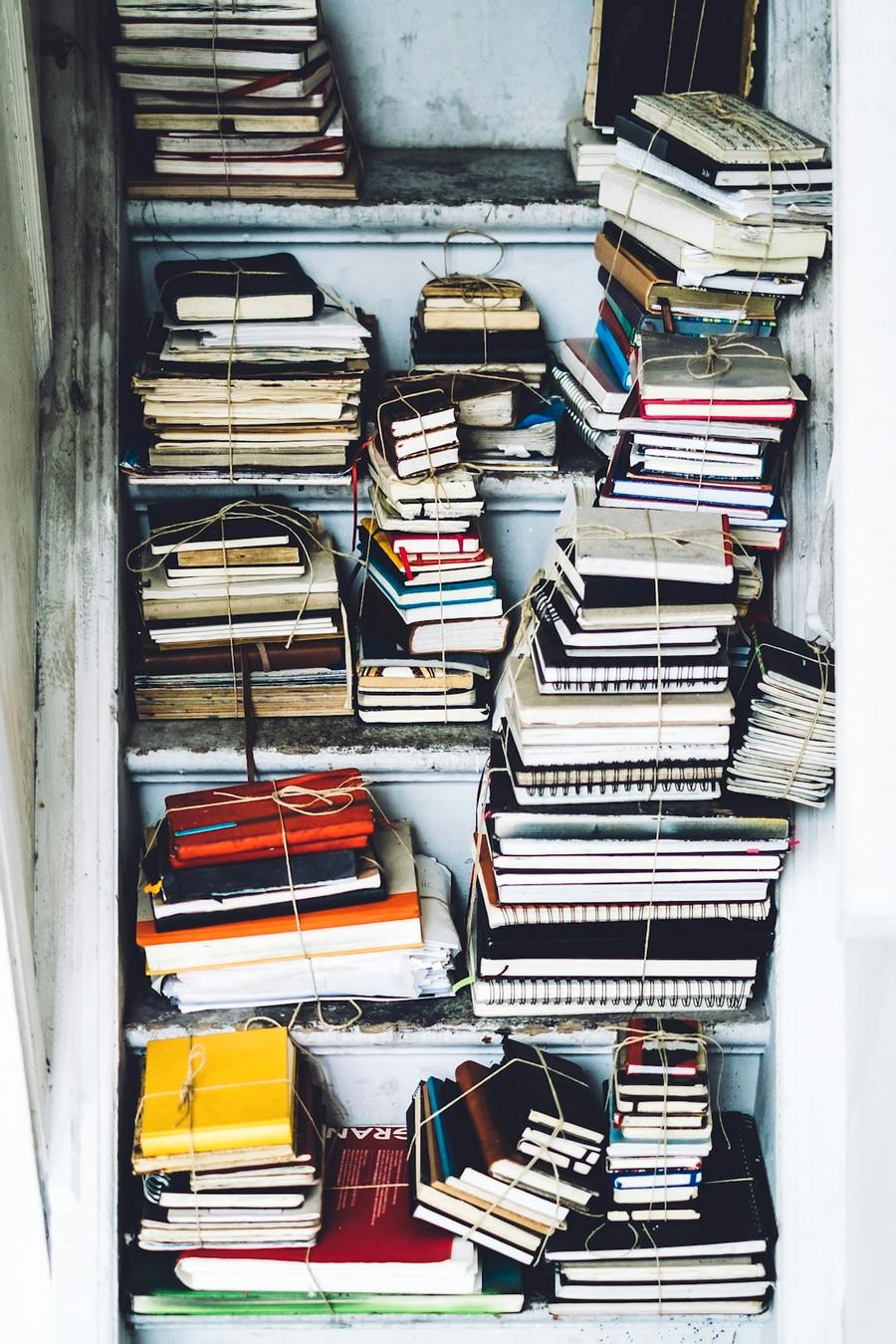How to use ChatGPT to do research for papers, presentations, studies, and more
Curated from: zdnet.com
Ideas, facts & insights covering these topics:
7 ideas
·3.2K reads
34
Explore the World's Best Ideas
Join today and uncover 100+ curated journeys from 50+ topics. Unlock access to our mobile app with extensive features.
Introduction
ChatGPT is often thought of as a tool that will replace human work on tasks such as writing papers for students or professionals. But ChatGPT can also be used to support human work, and research is an excellent example.
ChatGPT and others can help by curtailing the amount of time spent finding sources, allowing you to jump more quickly to the actual reading and research portion of your work.
64
596 reads
Picking the right chatbot
Before we get started, it's important to understand the limitations of using ChatGPT . Because ChatGPT is not connected to the internet, it will not be able to give you access to information or resources after 2021, and it will also not be able to provide you with a direct link to the source of the information.
Being able to ask a chatbot to provide you with links for the topic you are interested in is very valuable. If you'd like to do that, I recommend using a chatbot connected to the internet, such as Bing Chat , Claude , ChatGPT Plus , or Perplexity .
This how-to guide will use ChatGPT as an example of how prompts can be used, but the principles are the same for whichever chatbot you choose.
73
541 reads
1. Brainstorm
When you're assigned research papers, the general topic area is generally assigned, but you'll be required to identify the exact topic you want to pick for your paper or research. ChatGPT can help with the brainstorming process by suggesting ideas or even tweaking your own.
My prompt: I have to write a research paper on "Monumental technological inventions that caused pivotal changes in history." It needs to be ten pages long and source five different primary sources. Can you help me think of a specific topic?
You can then follow up with ChatGPT to ask for further information. You can even twea
61
497 reads
2. Generate an outline
Once you have selected a topic, you can ask ChatGPT to generate an outline, including as much detail for your assignment as possible. For this example, I used the first topic that ChatGPT suggested in the previous step.
My prompt: Can you give me an outline for a research paper that is ten pages long and needs to use five primary sources on this topic, "The Printing Press and the Spread of Knowledge"?
ChatGPT generated a 13-point outline that carefully described the areas I should touch on in my paper, as seen in the photo (above). You can then use this outline to structure your paper and use the points to find sources, using ChatGPT as delineated below.
60
421 reads
3. Tell ChatGPT your topic and ask for sources
Now that you have a topic and outline established, you can ask ChatGPT about the topic of your project and ask it to deliver sources for you.
My prompt: Can you give me sources for a ten-page long paper on this topic, "The Printing Press and the Spread of Knowledge"?
When I asked Bing Chat the same question, it provided sources with clickable links that you can use to access the material you need quicker. For that reason, I would use Bing Chat for this step.
62
386 reads
4. Ask for examples of a specific incident
This tool can also be used when you need to find a specific example to support your topic.
In both cases, you can ask ChatGPT to help you identify a specific event or time period, and incorporate those details in your article.
My prompt: What was a time in history when implementing technology backfired on society and had negative impacts?
Within seconds, ChatGPT generated 10 examples of incidents that I could weave into the research as a rebuttal.
61
384 reads
5. Generate citations
Creating a page of the works you cited, although valuable and necessary for integrity, is a pain. Now, you can ask ChatGPT to generate citations for you by simply dropping the link or the title of the work, and asking it to create a citation in the style of your paper.
If you used something other than a website as a source, such as a book or textbook, you can still ask ChatGPT to provide a citation. The only difference is that you might have to input some information manually.
57
380 reads
IDEAS CURATED BY
CURATOR'S NOTE
Have a quick guide on how to use ChatGPT to help you writing your studies
“
Similar ideas
Read & Learn
20x Faster
without
deepstash
with
deepstash
with
deepstash
Personalized microlearning
—
100+ Learning Journeys
—
Access to 200,000+ ideas
—
Access to the mobile app
—
Unlimited idea saving
—
—
Unlimited history
—
—
Unlimited listening to ideas
—
—
Downloading & offline access
—
—
Supercharge your mind with one idea per day
Enter your email and spend 1 minute every day to learn something new.
I agree to receive email updates