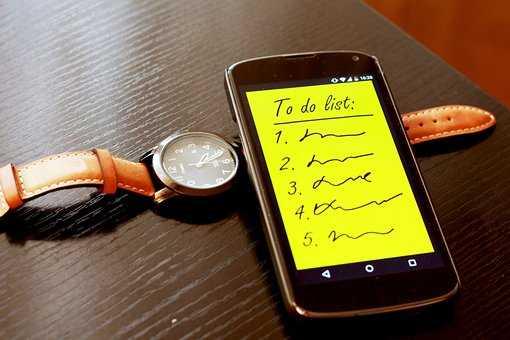The seven starter tools you need for a simple productivity system - RescueTime Blog
Curated from: blog.rescuetime.com
Ideas, facts & insights covering these topics:
7 ideas
·2.74K reads
27
1
Explore the World's Best Ideas
Join today and uncover 100+ curated journeys from 50+ topics. Unlock access to our mobile app with extensive features.
The To-Do List
- The to-do list is the most important component of any productivity system.
- It takes the mountain of tasks, chores, activities and ideas out of our head and into the world, where we can see them clearly.
- The to-do list frees up our brain for creative work, without the fear of forgetting something.
- If the list becomes too overwhelming, we can edit, condense, or delete tasks to make it simpler.
- We can opt for a notebook and pen, or install an app on our smartphone.
79
703 reads
Writing Apps
A writing tool is essential for our productivity system, and though pen and paper are fine, there will be a need to digitize the text in the future, so it is good to opt for a writing app.
Having an app that works on our PC/Laptop and automatically syncs all the files on our smartphone is the preferred way. A few options can be Microsoft Word, Google Docs, Apple Notes, Apple Pages, and Google Keep.
74
442 reads
No matter how many communication apps like Slack, Zoom, Teams, or Whatsapp come, the email will not go away anytime soon. We need to optimize our email experience, deleting spam and unwanted emails, while unsubscribing to newsletters that snatch your attention.
It is a good idea to clear all your emails, reply to the urgent ones or mark them as read. Regarding what app to use, the omnipresent Gmail is the go-to app for email, both in the browser and the smartphone.
63
267 reads
Calendar
- The productivity community follows this philosophy: If it's not in my calendar, it didn’t happen.
- The calendar is the dashboard of our life, letting us visualize our weeks and months.
- Putting things on the calendar is both a to-do list task and a reminder, with the phone buzzing a few minutes before the task needs to be done.
- Google Calendar is the app of choice here, syncing easily with Apple, Windows or Android.
63
201 reads
Time Tracker
Time-tracking tools are a must for freelancers that have hourly billing have a psychological edge: Pressing the start button that counts our productive time makes us more focused and less inclined to open a Facebook tab on the side.
Apps like RescueTime provide a comprehensive report on the activities that take our time.
62
196 reads
App Blockers
There are certain apps whose sole function is to block us from the time-wasting black holes of the internet: Reddit, Youtube, Instagram or Facebook.
These apps keep our eyes on the ball as we cannot access the places that provide us with a quick dose of dopamine. A few such apps that one can search for is Freedom and Cold Turkey
67
222 reads
Habit Formers
Habits are powerful, and the key component of any habit is being regular.
Just like Jerry Seinfeld used a giant annual calendar, crossing a big red X on days he worked, we can use habit-forming apps to keep us regular in our desired routines and not break the chain.
A few choices are Momentum or Habitica.
69
715 reads
IDEAS CURATED BY
Kai Z.'s ideas are part of this journey:
Learn more about productivity with this collection
Strategies for building self-confidence
Techniques for embracing your strengths and accomplishments
Tips for seeking support and feedback
Related collections
Similar ideas
3 ideas
The P.A.R.A. system and the importance of folders - RescueTime Blog
blog.rescuetime.com
1 idea
Time blocking 101: A step-by-step guide to mastering your daily schedule
blog.rescuetime.com
4 ideas
Top Time Management Tools That Will Boost Your Productivity
productive.fish
Read & Learn
20x Faster
without
deepstash
with
deepstash
with
deepstash
Personalized microlearning
—
100+ Learning Journeys
—
Access to 200,000+ ideas
—
Access to the mobile app
—
Unlimited idea saving
—
—
Unlimited history
—
—
Unlimited listening to ideas
—
—
Downloading & offline access
—
—
Supercharge your mind with one idea per day
Enter your email and spend 1 minute every day to learn something new.
I agree to receive email updates