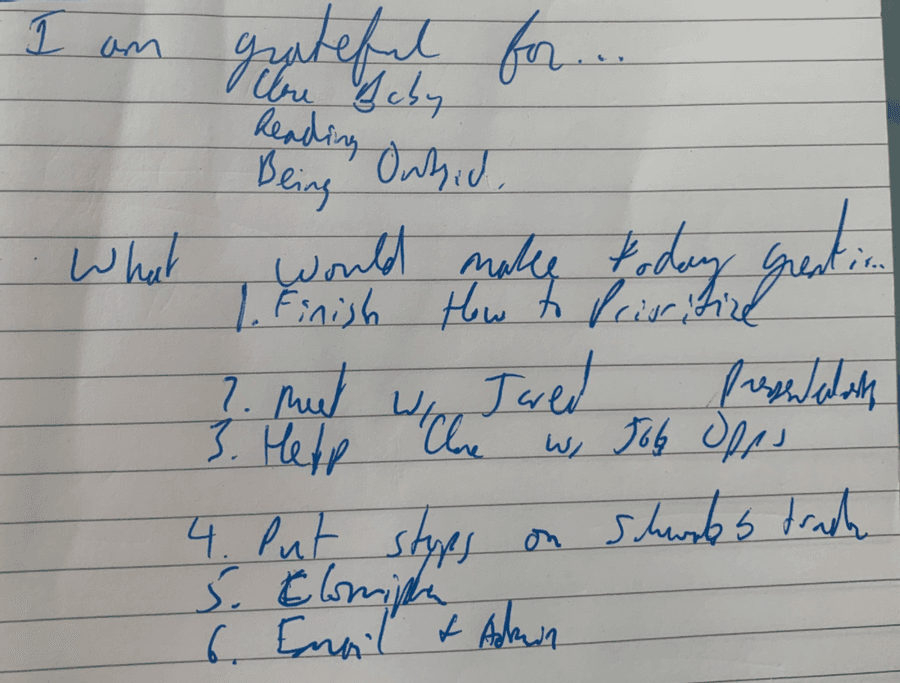Purge Recurring Meetings and Tasks
Once you know what’s on your calendar, ask yourself: “What is the purpose of each thing on here? Are we accomplishing that or does something need to change?”
Question each task. Start with recurring meetings, which can very easily build up and take over your calendar.
217
508 reads
CURATED FROM
IDEAS CURATED BY
"Everybody Has a Plan Until They Get Punched in the Mouth" - Tyson. But you still need a plan.
The idea is part of this collection:
Learn more about timemanagement with this collection
How to prioritize self-care in the workplace
How to adapt to new work arrangements
How to maintain work-life balance
Related collections
Similar ideas to Purge Recurring Meetings and Tasks
One on one meetings
You know that awkward silence in one-on-one meetings, no matter which side you'd been on. You're not sure where to take the discussion in this semi-informal meeting, so you're just suffering in silence.
One-on-one meetings are the platform to build trust and rapport in a manager-rep...
Communicate and manage expectations
After you set clear expectations, there are a few steps you can actively take to effectively communicate and manage them.
- Be very clear on the objectives
- Allow time for the employees to ask questions
- Discuss the tools necessary to accomplish each task.
Schedule Your Day
At the start of each day, look over your calendar and task list for that day, and quickly write down three things you are grateful for your priorities of the day.
Writing on paper makes it less likely to keep adding as the day progresses. Crossing the tasks off as you complete them feels ve...
Read & Learn
20x Faster
without
deepstash
with
deepstash
with
deepstash
Personalized microlearning
—
100+ Learning Journeys
—
Access to 200,000+ ideas
—
Access to the mobile app
—
Unlimited idea saving
—
—
Unlimited history
—
—
Unlimited listening to ideas
—
—
Downloading & offline access
—
—
Supercharge your mind with one idea per day
Enter your email and spend 1 minute every day to learn something new.
I agree to receive email updates