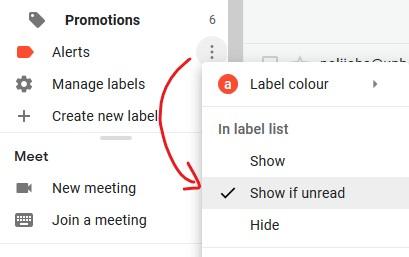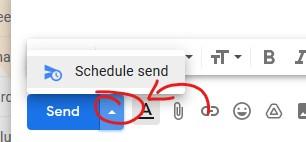Explore the World's Best Ideas
Join today and uncover 100+ curated journeys from 50+ topics. Unlock access to our mobile app with extensive features.
Using the * asterisk search operator
If you can't remember someone's name, but you know his company/domain, you can search your emails using the * asterisk operator. This will return all of the people you interacted with from that specific company.
Example: Searching for "*@deepstash.com" will show you all your conversations with people from Deepstash!
24
145 reads
MORE IDEAS ON THIS
The easy way to create filters
If you have recurring emails that annoy you or you simply want an organized inbox without doing it manually you can filter them automatically:
- Open an email that fits in that particular category you want it sorted
- From the
23
69 reads
Show labels only if unread
If you like using labels in your Gmail Workspace, it can get a little crowded after a while. You can hide that label if all it's corresponding emails are read by pressing it's 3 dots menu and select Show if unread.
This way, that l...
23
107 reads
Help your coworkers search their inbox
If you are constantly asked to help with the search filters, just make a filter that fits, make a search in your own inbox and just send your coworker the that URL link you accesed when you pressed search
21
49 reads
Use 'Schedule Send' Productively
You can schedule your email to be sent at a specific date and time in the future by clicking the small arrow next to the Send button.
This is useful when you need to send, after a 1:1 or an informational interview, a follow up email that contains so...
24
154 reads
Create aliases using '+'
If you want to send an email with a specific alias on it you can write your recipient's email as: [actual_email]+[desired_alias]@[his_domain].com.
What this will do is send that email with that alias attached to it. If your recipient has a filter for that alias,
24
162 reads
Use templates to save time
If you find yourself sending the same emails over and over again or make minor edits each time, you can make custom templates from them. This way you will save time by completing only that part that changes.
Do this by going to Gmail settings > Advanced...
24
73 reads
CURATED FROM
IDEAS CURATED BY
Other curated ideas on this topic:
The easy way to create filters
If you have recurring emails that annoy you or you simply want an organized inbox without doing it manually you can filter them automatically:
- Open an email that fits in that particular category you want it sorted
- From the
Remember the names
Someone's name play a major role in their life. It's something that they hear right from their childhood!
- Remember that a person's name is the sweetest sound they can eveer hear.
- So, remember names of people. A way to do this, would be picturing them inside you...
Using a VPN for research
These remote workers are many times working from a wide range of geographical locations and all of them will have a separate take on what the project must look like on Google. Keep in mind that search engines give a different input to people living around the world.
Fo...
Read & Learn
20x Faster
without
deepstash
with
deepstash
with
deepstash
Personalized microlearning
—
100+ Learning Journeys
—
Access to 200,000+ ideas
—
Access to the mobile app
—
Unlimited idea saving
—
—
Unlimited history
—
—
Unlimited listening to ideas
—
—
Downloading & offline access
—
—
Supercharge your mind with one idea per day
Enter your email and spend 1 minute every day to learn something new.
I agree to receive email updates