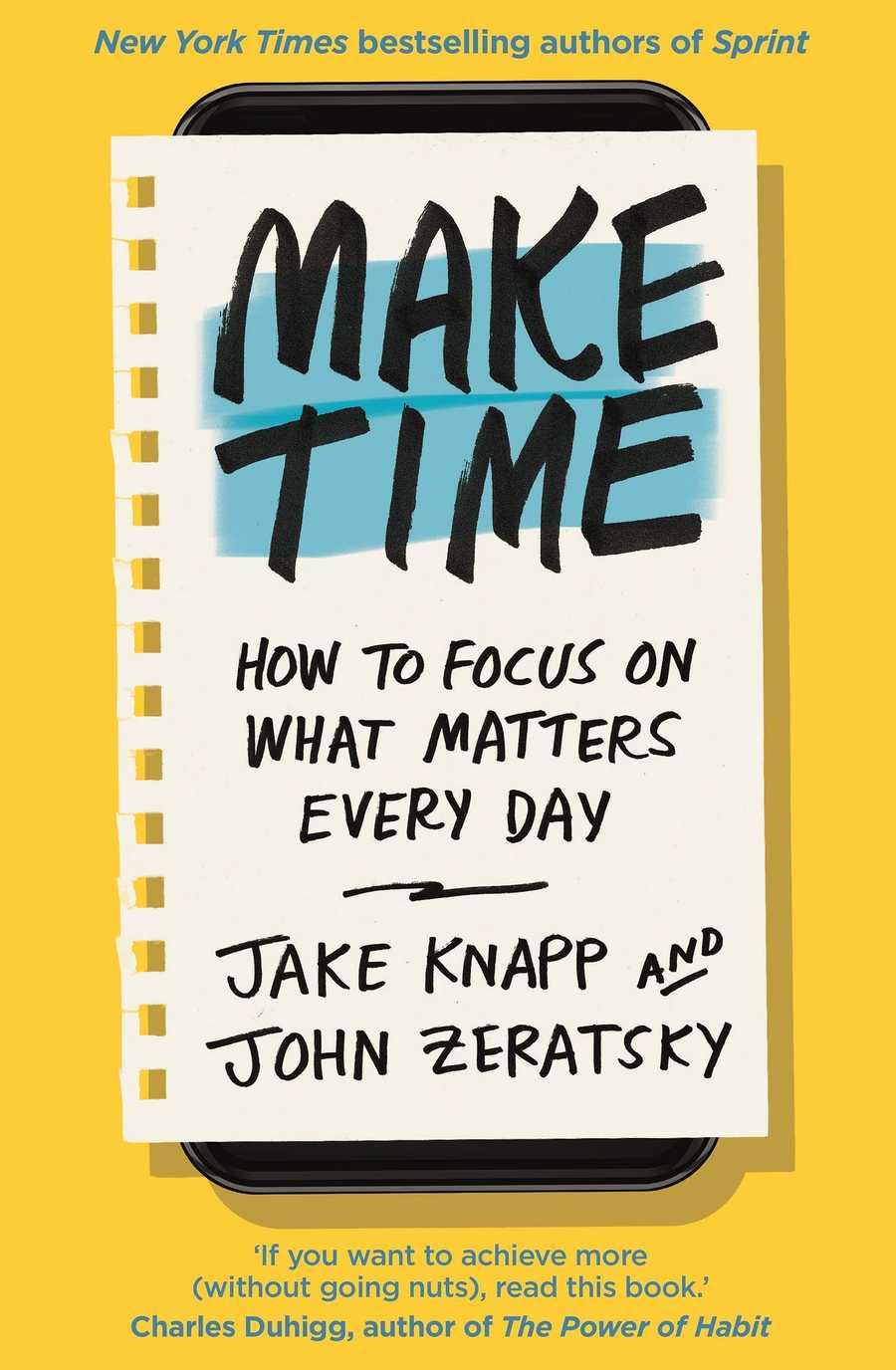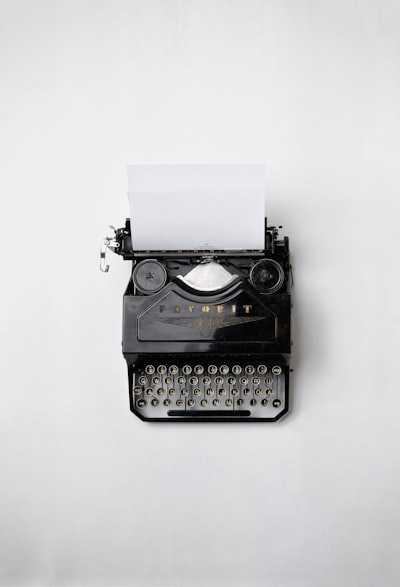9 Tips to Reduce Technology Usage
Curated from: medium.com
Ideas, facts & insights covering these topics:
13 ideas
·806 reads
12
1
Explore the World's Best Ideas
Join today and uncover 100+ curated journeys from 50+ topics. Unlock access to our mobile app with extensive features.
Introduction
These days, almost everybody suffers from the overuse of technology, knowingly or unknowingly. We can’t stop checking Facebook during an important conversation. Parents complain their children spend more time on mobile games than on study. We go to YouTube to watch Justin Beiber's new video song and three hours later we find ourselves watching the interview of Justin Beiber’s mother.
13
119 reads
1. Enjoy Your Food
Make your eating-time a no screen-time. Instead of looking at your phone, feel the sensation of your food i.e. the taste and smell of your food.
Put the phones away and enjoy conversing with your family members.
At home, I keep my phone in the room while eating.
13
78 reads
2. Set Screen Time Limits
Set computer and mobile time limits. Install apps that track the amount of time you spend on your devices.
At the end of the day look at your total time. See where you could trim back and fill in the time with other activities.
Do this for the whole family and make sure everyone observes them.
I use this android app called
StayFree15
81 reads
3. Stop Compulsive Checking of Email and Social Media
Check your email and social apps only during set times. Instead of checking your email every 20 minutes give it a check every three hours. Set a routine of checking it at 9, noon, 3, and 6. You can then check it once more before bed at 9.
Don’t check your email and instant messaging apps first thing in the morning.
To go extreme, delete the email and instant messaging apps from your phone and only use these services on your computer.
I only install social media and email apps on weekends only or whenever I am traveling and my computer is away from me for more than a day.
13
51 reads
Above all, taking control of your inbox requires a mental shift from “as fast as possible” to “as slow as you can get away with”. (Ref: Make Time)
MAKE TIME BY JAKE KNAPP & JOHN ZERATSKY
14
80 reads
4. Screen-Less Driving
Do not use technology such as your cell phones or iPads while driving. Instead, talk to each other, listen to the radio, and play fun word games.
If you really need to use your phone e.g. to attend a call, stop your car on the side.
I listen to the radio while driving which keeps me away from turning to my phone.
13
54 reads
5. Fine Alternatives to Tech
Find healthy alternatives to your tech gadgets. When you get the urge to surf the net or social media, go for a walk instead.
Use pen and paper for taking notes instead of your note-taking app. Read a paper book instead of an e-book.
I take notes on a notepad and take them to my note-taking apps at once, usually on Sunday.
13
62 reads
6. Get outdoors
When you are too busy hiking, skiing, skating, and camping you won’t have any time or need to use your devices.
Even if you are not that adventurous (like me), just get out of your room without use phone and observe. Observe nature, traffic, or the people walking in the street.
Moreover, sunshine is good for your skin and your overall health.
I just get out of my room.
13
39 reads
7. Stop Bing-Watching
Treat your streaming apps as TV. Set a specific time for streaming apps like YouTube and Netflix.
If you find it hard to follow a specific timetable, uninstall streaming apps from your phone and only use them on your computer.
Try unsubscribing from Netflix temporarily.
I install YouTube on my phone only on weekends.
13
48 reads
8. Screen-less Sleep
Turn off your cell phone before sleep. Or at least, don’t use screens in your bed.
If you need to use them at night, keep a chair in your bedroom and use them sitting on the chair rather than in bed.
Before going to sleep I take my phone to another room. I don't keep it at my bedside.
13
41 reads
Remove all electronic devices to transform your bedroom into a true sanctuary for sleep. No TVs, no iPads. No Kindles with backlights.
MAKE TIME BY JAKE KNAPP & JOHN ZERATSKY
13
65 reads
9. Stop Posting Everything Online
You don’t need to put a status update every time to eat at a restaurant. Not only this is bad for your privacy, but it is likely to increases your screen time.
Try posting only on specific days like on weekends or only on Monday.
Think a moment before posting and ask yourself “Do I really need to post this?”.
Instead of posting a photo from your recent college trip, send it only to your loved ones.
Before posting anything, I pause for a moment and ask myself “Do I really need to post this?”
14
37 reads
Conclusion
I have practiced almost all of the above-mentioned tips. However, If practicing all of them to once seems overwhelming to you, start with one tip at least, or make them less extreme to suit your current situation. I hope you found these tips helpful.
13
51 reads
IDEAS CURATED BY
Maaz Zulfiqar's ideas are part of this journey:
Learn more about artsandculture with this collection
The importance of networking in podcasting
How to grow your podcast audience
How to monetize your podcast
Related collections
Similar ideas
Read & Learn
20x Faster
without
deepstash
with
deepstash
with
deepstash
Personalized microlearning
—
100+ Learning Journeys
—
Access to 200,000+ ideas
—
Access to the mobile app
—
Unlimited idea saving
—
—
Unlimited history
—
—
Unlimited listening to ideas
—
—
Downloading & offline access
—
—
Supercharge your mind with one idea per day
Enter your email and spend 1 minute every day to learn something new.
I agree to receive email updates