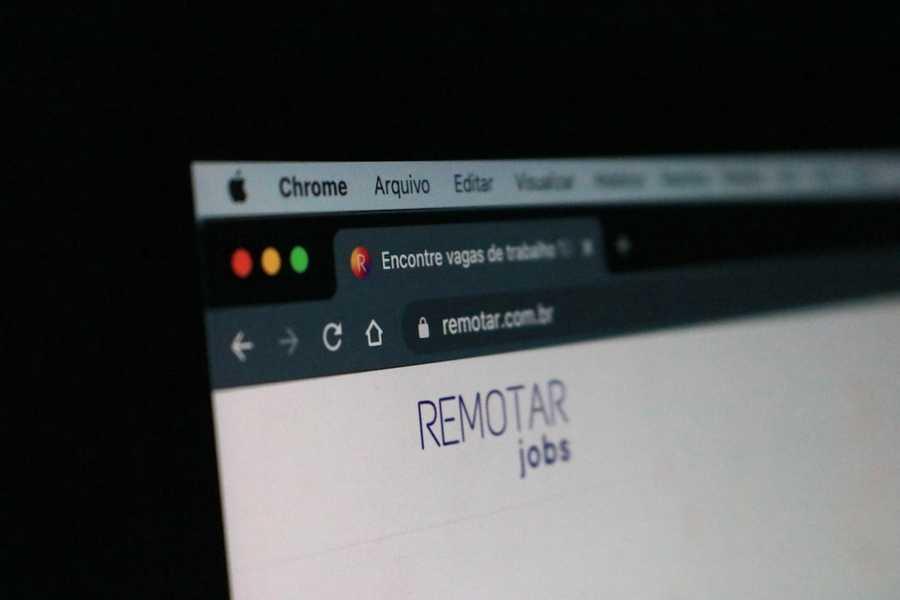9. Check the website's URL
Fake networks might also redirect you to well-known websites, except those are really only collecting your personal data. If you see any weird characters in a familiar website's URL, it most likely means that this website is not authentic. Google.com and ɢoogle.com aren’t the same thing. Make sure to use a reliable and secure browser because a good browser will detect such differences and warn you.
5
7 reads
The idea is part of this collection:
Learn more about technologyandthefuture with this collection
How to build trust in a virtual environment
How to manage remote teams effectively
How to assess candidates remotely
Related collections
Read & Learn
20x Faster
without
deepstash
with
deepstash
with
deepstash
Personalized microlearning
—
100+ Learning Journeys
—
Access to 200,000+ ideas
—
Access to the mobile app
—
Unlimited idea saving
—
—
Unlimited history
—
—
Unlimited listening to ideas
—
—
Downloading & offline access
—
—
Supercharge your mind with one idea per day
Enter your email and spend 1 minute every day to learn something new.
I agree to receive email updates