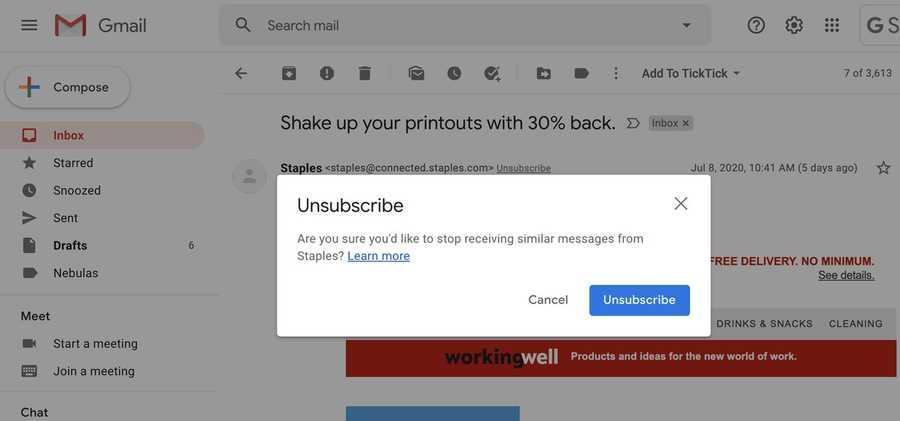2. Unsubscribe from Email Newsletters
Take a tour of your inbox and check how many newsletters you subscribed to a long time ago which you no more read. Chances are that they would be plenty of them. Because whenever you visit a website for the first time, it invites you to register for their newsletter.
Only keep the newsletters that you regularly read and unsubscribe the rest. You can unsubscribe them by scrolling to the end of the email and clicking the ‘Unsubscribe’.
28
337 reads
CURATED FROM
IDEAS CURATED BY
The idea is part of this collection:
Learn more about remotework with this collection
How to manage digital distractions
The impact of technology on mental health
The importance of setting boundaries
Related collections
Similar ideas to 2. Unsubscribe from Email Newsletters
Unsubscribe from unwanted promotional emails
Newsletters and advertisements can overwhelm your inbox and bury important messages. Clean out the clutter.
Unsubscribe from receiving messages from specific senders if you no longer want to receive their missives or don't have the time to read them.
Tips For Efficient Email Management
- Unsubscribe from or filter away the stuff you never read.
- Disable email push notifications on your phone.
- Check emails twice per day to limit the time it takes to check and switch tasks while batch-processing your emails.
- Structur...
Checking Email
Check email only at set points during the day.
- you may decide that you'll only check your email before lunch, and at the end of the day.
- you can also reserve time to read and respond to email after a long period of focused work, or at the time of day when your energy and c...
Read & Learn
20x Faster
without
deepstash
with
deepstash
with
deepstash
Personalized microlearning
—
100+ Learning Journeys
—
Access to 200,000+ ideas
—
Access to the mobile app
—
Unlimited idea saving
—
—
Unlimited history
—
—
Unlimited listening to ideas
—
—
Downloading & offline access
—
—
Supercharge your mind with one idea per day
Enter your email and spend 1 minute every day to learn something new.
I agree to receive email updates