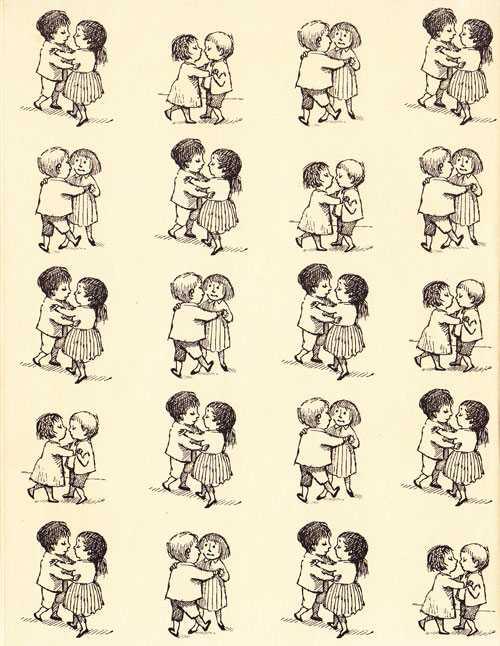End
However, all computers and their components degrade and have to be replaced or upgraded over time. But with proper care, you can delay that and give your computer a long, happy life
27
197 reads
CURATED FROM
IDEAS CURATED BY
Hi, Readers we are Unboxing Space here we do all kind of Tech videos, Unboxing, Review, Tips & Tricks, Information & so many interesting things. To watch our videos you can SUBSCRIBE to our channel & Blog so you don’t Miss any informative thing. by IGDM
Many of Us Face the issue of slowing the Computer & it is Irritating. So, to that Problem here are some ways through which you can speed up the Computer.
“
The idea is part of this collection:
Learn more about technologyandthefuture with this collection
How to build trust in a virtual environment
How to manage remote teams effectively
How to assess candidates remotely
Related collections
Similar ideas to End
On the Verge of Addiction
Smartphones may be on the verge of being an addiction for some people, but over time it will become less of a problem as the society will adjust to it, just like it did with computers.
We need to address the compulsive usage of youngsters if their activities are potentially time-wast...
6. Be present in your relationships
Close relationships, more than money or fame, are what keep people happy throughout their lives, the study revealed. Those ties protect people from life’s discontents, help to delay mental and physical decline, and are better predictors of long and happy lives than social class, IQ, ...
Read & Learn
20x Faster
without
deepstash
with
deepstash
with
deepstash
Personalized microlearning
—
100+ Learning Journeys
—
Access to 200,000+ ideas
—
Access to the mobile app
—
Unlimited idea saving
—
—
Unlimited history
—
—
Unlimited listening to ideas
—
—
Downloading & offline access
—
—
Supercharge your mind with one idea per day
Enter your email and spend 1 minute every day to learn something new.
I agree to receive email updates